How To Draw A Nissan 370Z - Realistic Step-By-Step Guide

In this car drawing tutorial, I will show you how to draw a Nissan 370Z.
I've divided each part into simple steps so you can easily follow along and create your own realistic Nissan 370Z drawing.
Let's get started!
Disclaimer: In the name of full transparency, please be aware that this blog post contains affiliate links and any purchases made through such links will result in a small commission for me (at no extra cost for you).
How To Draw A Nissan 370Z?
To create a realistic Nissan 370Z drawing, you'll first need to find a good reference photo.
Next, you sketch the outline of the car.
After that, you color the car, part by part, until it is fully colored.
And to finish it off, you add a few details with colored pencils and a few highlights with a white paint marker.
Step 1: Find A Reference Photo You Like Of A Nissan 370Z
The first step in making a realistic Nissan 370Z drawing is looking for a good reference photo of the car.
I found this photo on pexels.com. This is the photo I'll be using as a reference throughout this step-by-step drawing guide.
Foto door Erik Mclean op Pexels: https://www.pexels.com/nl-nl/foto/weg-straat-auto-wagen-12920633/Foto door Erik Mclean op Pexels: https://www.pexels.com/nl-nl/foto/weg-straat-auto-wagen-12920633/

Step 2: Decide What Drawing Supplies And Colors You Are Going To Use
To make this drawing, I used Ohuhu Honolulu markers in the colors Colorless Blender (0), Neutral Grey 03 (CG030), Neutral Grey 3 (NG03), Neutral Grey 07 (CG070), Neutral Grey 6 (NG06), Black (120), Cadmium Orange (YR190), Cadmium Red (R160), Pastel Yellow (Y1), Sunflower (Y2), Melon Yellow (YR33), and Dark Yellow (YR1). (Get a 10% discount code here.)

I also used the black and white Derwent Chromaflow colored pencils.
And to add white highlights, I used a white Posca PC-3M paint marker.
I made this drawing on A4-sized Canson Illustration Manga paper.
Step 3: Sketch The Outline Of The Nissan 370Z
Sketching a car like the Nissan 370Z can be quite difficult, especially if you want the proportions to look realistic.
To make it a little easier, I like to use a technique called the grid method.
If you've never heard of this method or don't know how to use it, I highly recommend checking out this tutorial I wrote about it.
To use the grid method, I first resized the reference photo to the same size as my paper which translates to 3508 by 2480 pixels.
Next, I added a grid overlay on top of the photo and I marked the squares I needed to sketch in purple.
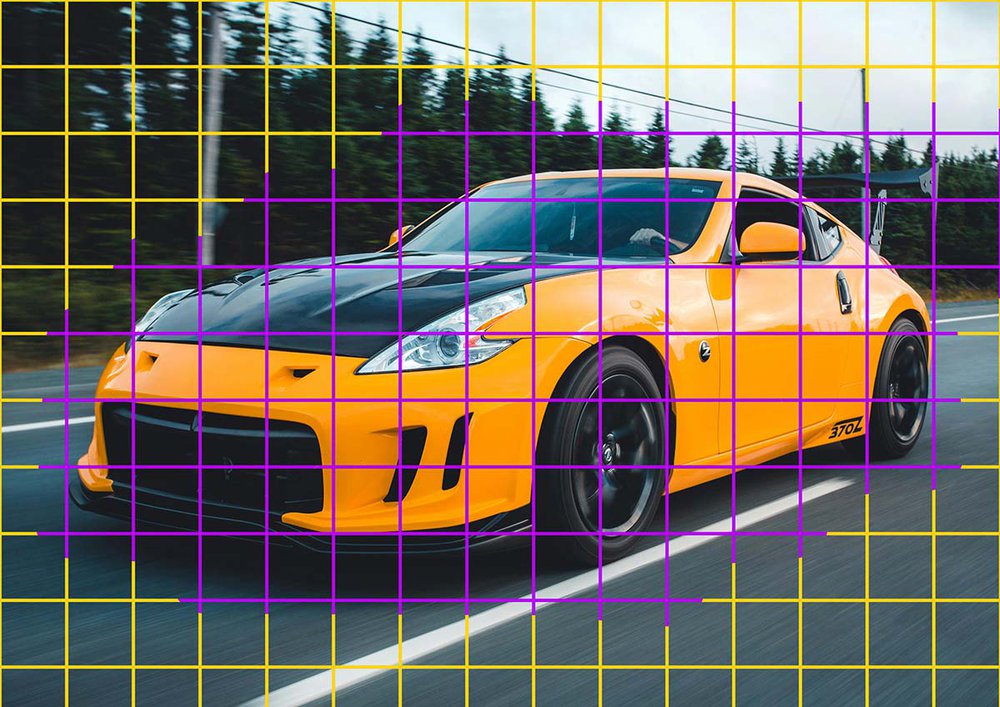
After that, I recreated the grid on my paper, but I only sketched the squares that were necessary. That's just a preference of mine, but you can also sketch the whole grid if you want.
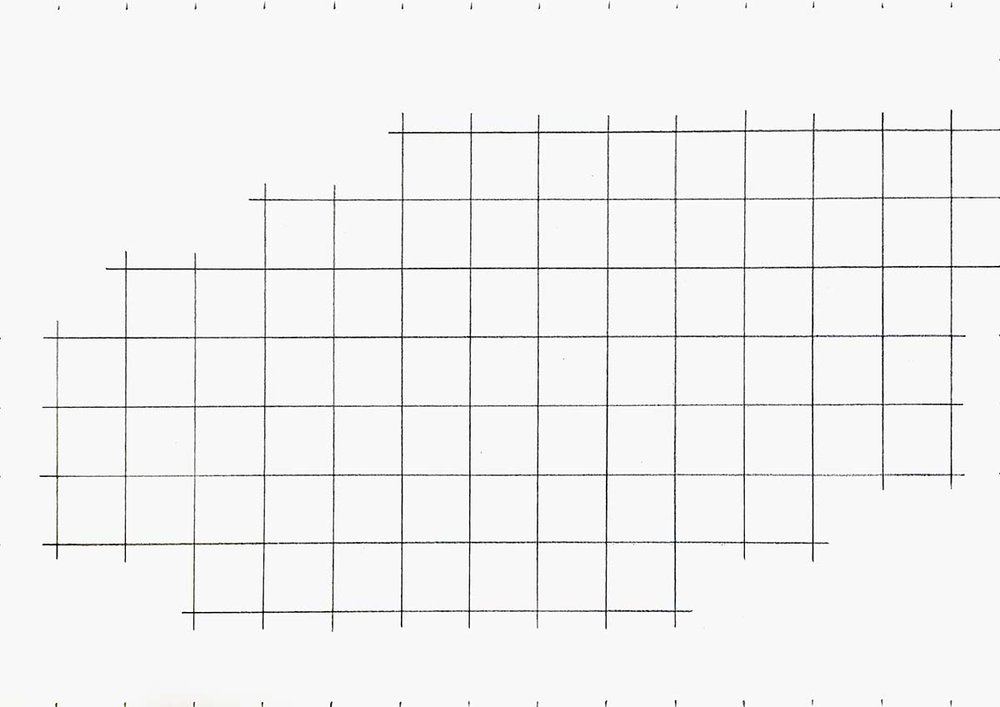
Then, I started sketching the outline of the 370Z.
I started on the left and worked my way up and around the car. I break each section up into simple lines. Then, I mark where that line starts, and ends, and where it crosses grid lines. Next, I sketch the line in one quick motion.
I repeat these steps for all the lines on the outer edge of the car until the whole outline is complete.
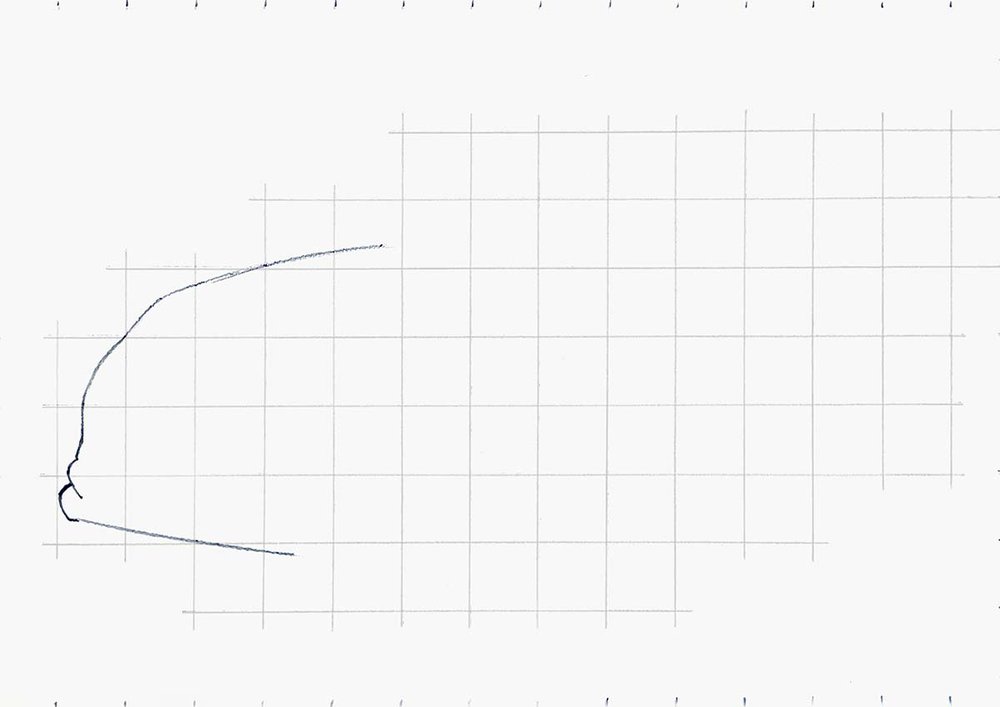
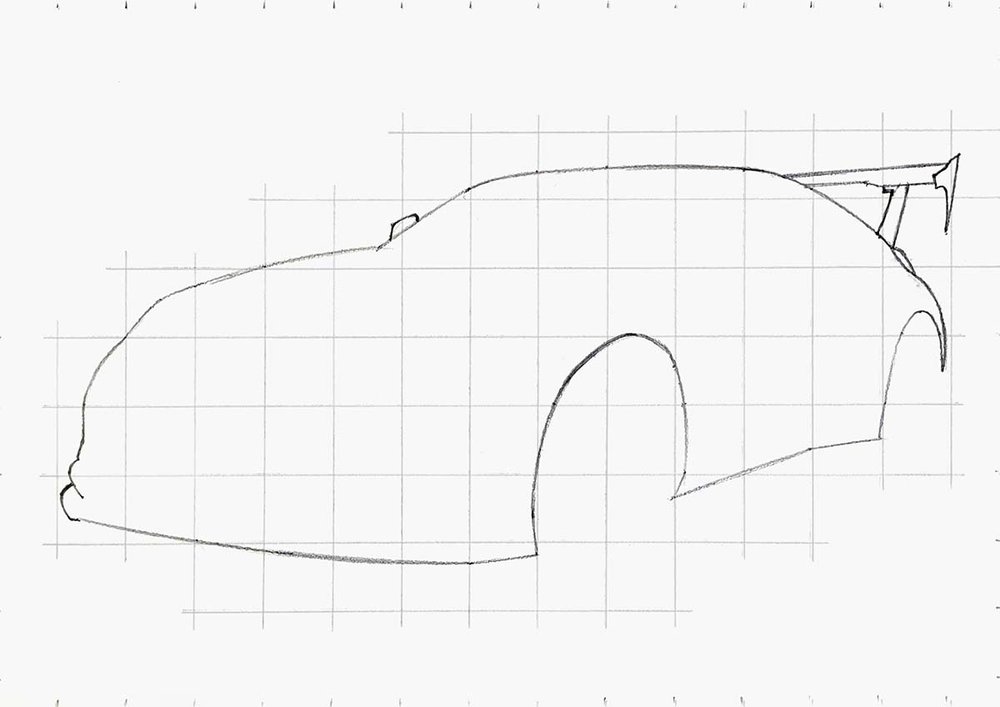
Step 4: Sketch The Shapes And Parts Of The 370Z
After that, I started adding the basic shapes and parts to the car.
I started with the simpler and bigger shapes like the front grill, the headlight outlines, and the window.
I did this using the same techniques as before.
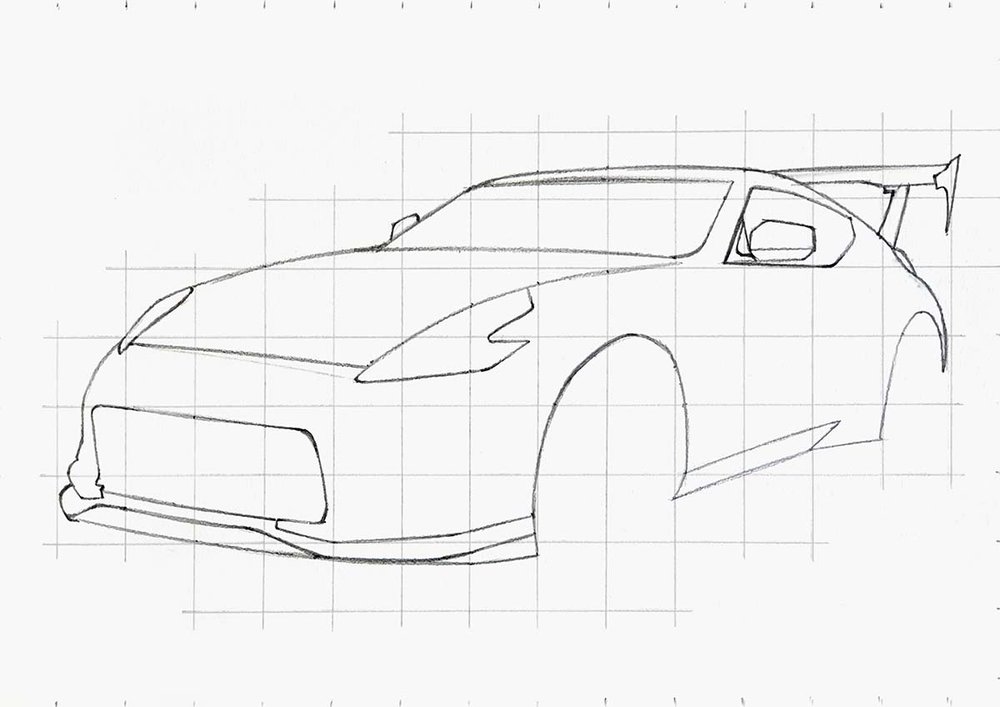
Next, I sketched all the details and smaller parts on the car.
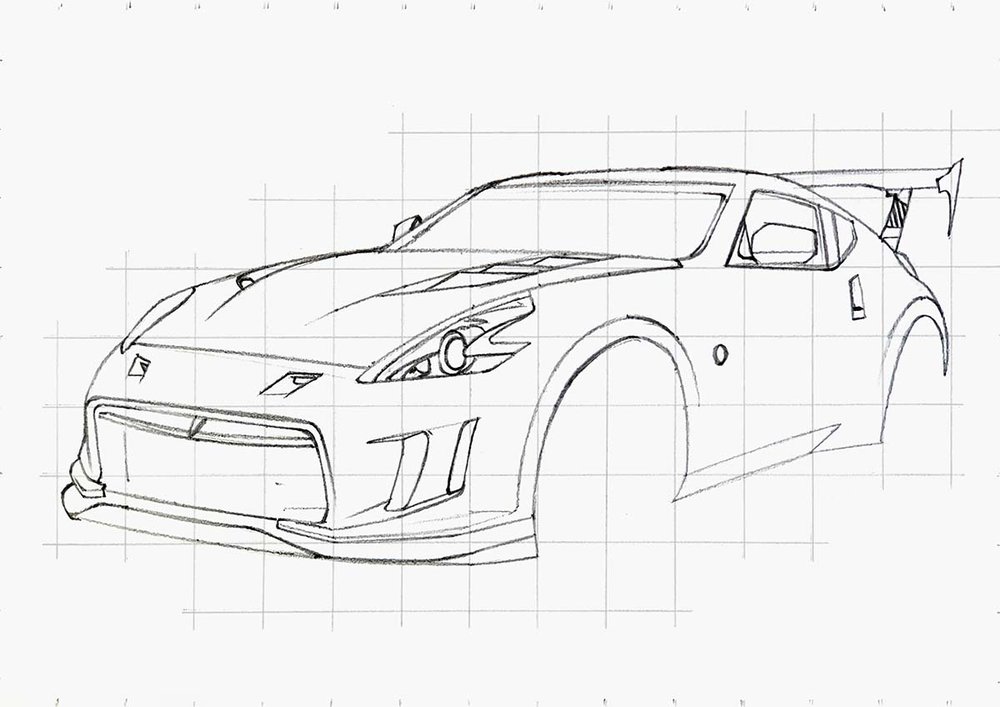
Step 5: Sketch The Wheels Of The Nissan 370Z
Now, only the wheels are left to sketch.
I first sketched the outer edge of the tires.
To do this, I marked the top, right, bottom, and left edges and I marked where the edge of the tire crosses grid lines. Net, I sketched the outline as smoothly as I could.
Sometimes, the wheels turn out a little wonky. If that's the case, I try to figure out where I went wrong and then I simply try again.
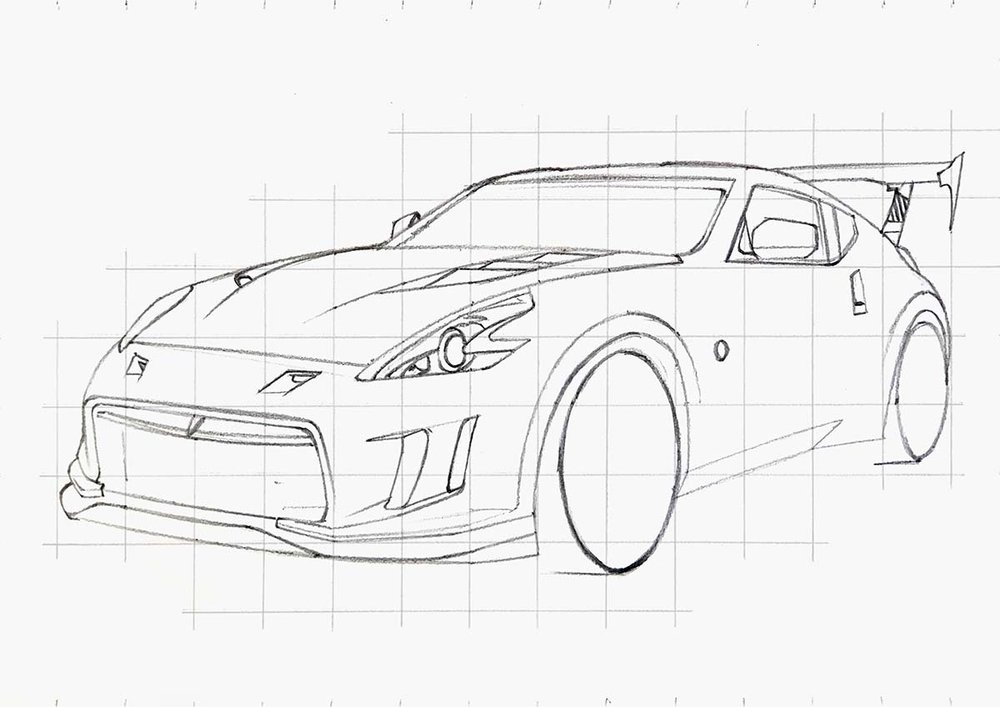
After that, I sketched the outer edge of the rim. I did this using the same techniques as sketching the tires.
I also marked the center with a small ellipse.
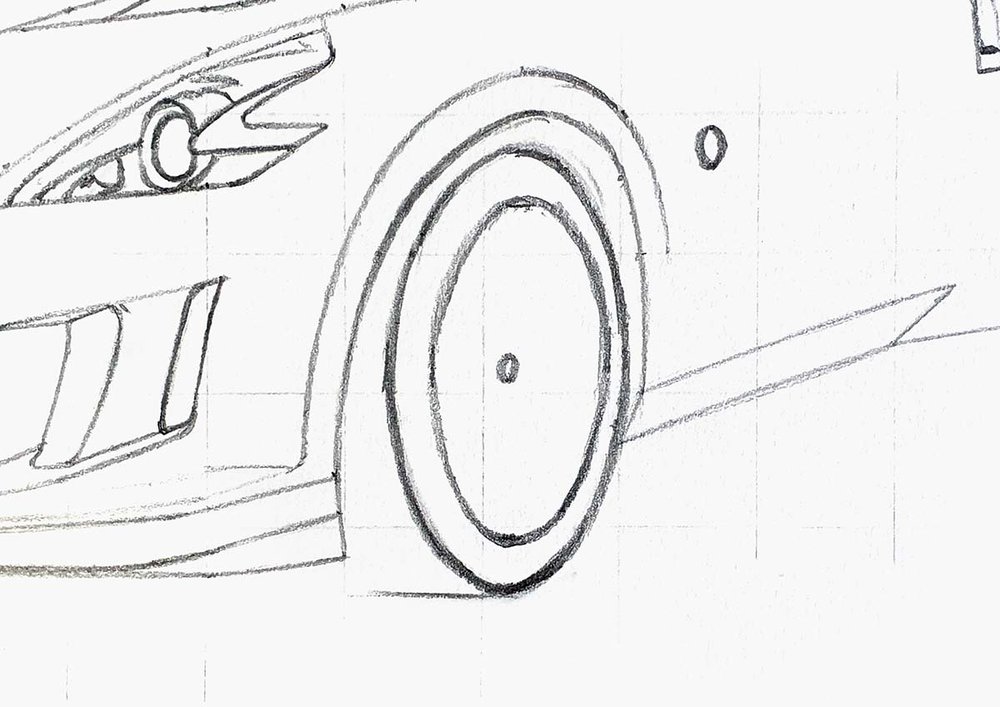
As this is a rolling shot of the 370Z, the wheels are vague. You can see the spokes, only some vague shapes.
And those vague shapes are what I sketched in this step.
I looked at the reference photo and determined some parts that were lighter and marked those in my sketch.
There's not much you can do wrong here.
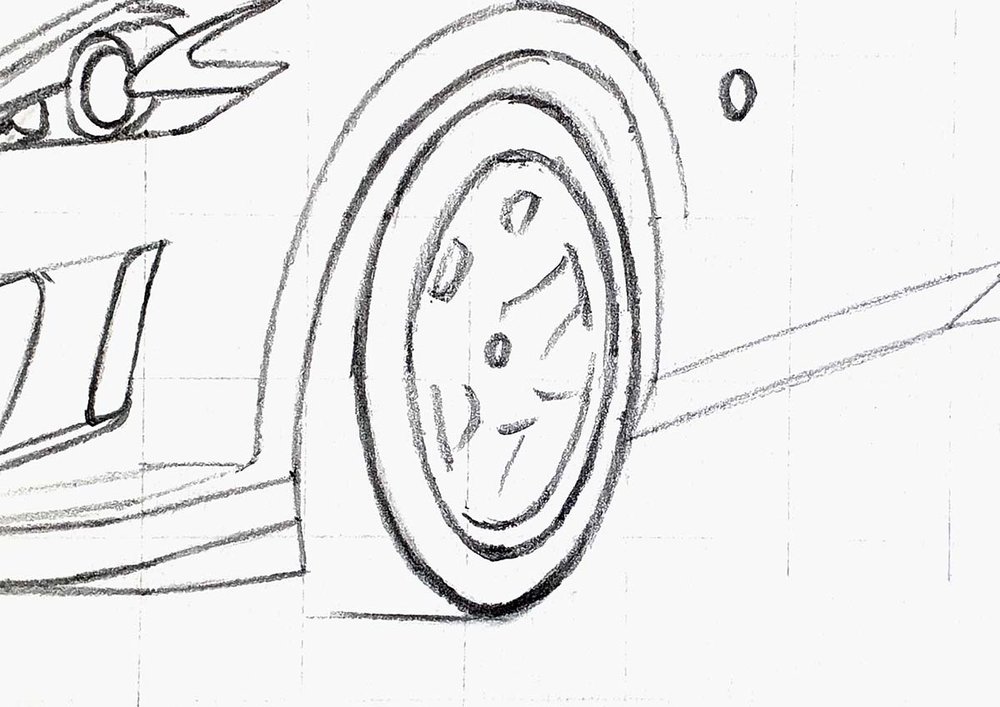
After I sketched the front wheel, I repeated these steps for the rear wheel.
I also sketched the outline of the shadow underneath the car.
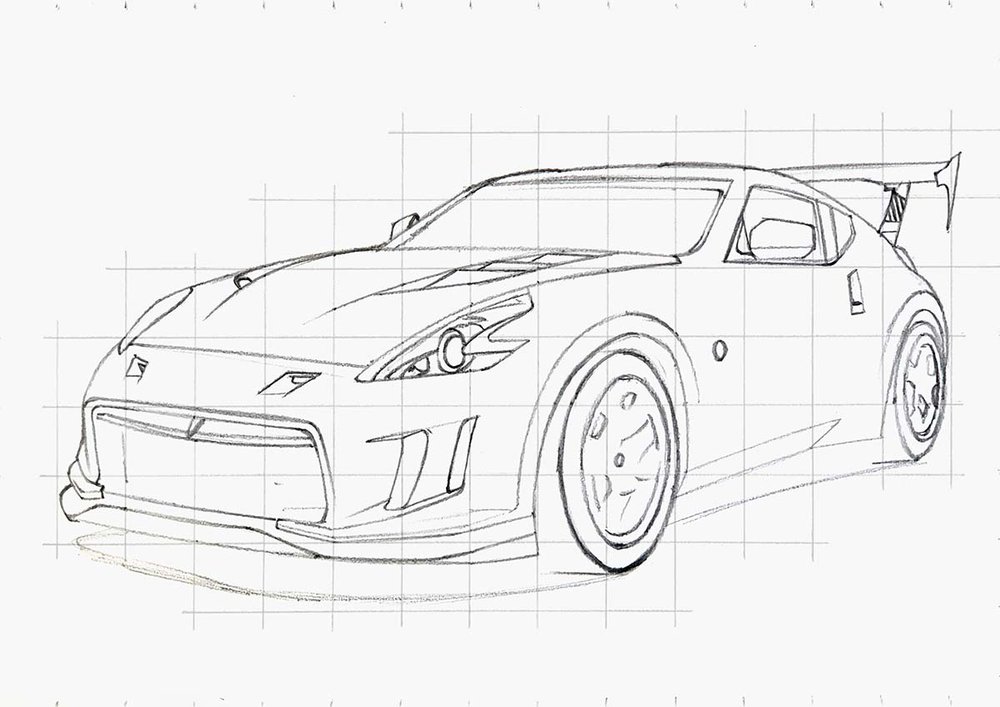
Step 6: Sketch The Reflections On The Nissan 370Z
To finish off the sketch, I like to roughly mark out where the reflections are going to be on the car.
To do this, I look at the reference photo, and if I see harsh edges in the reflections, I mark them on my sketch.
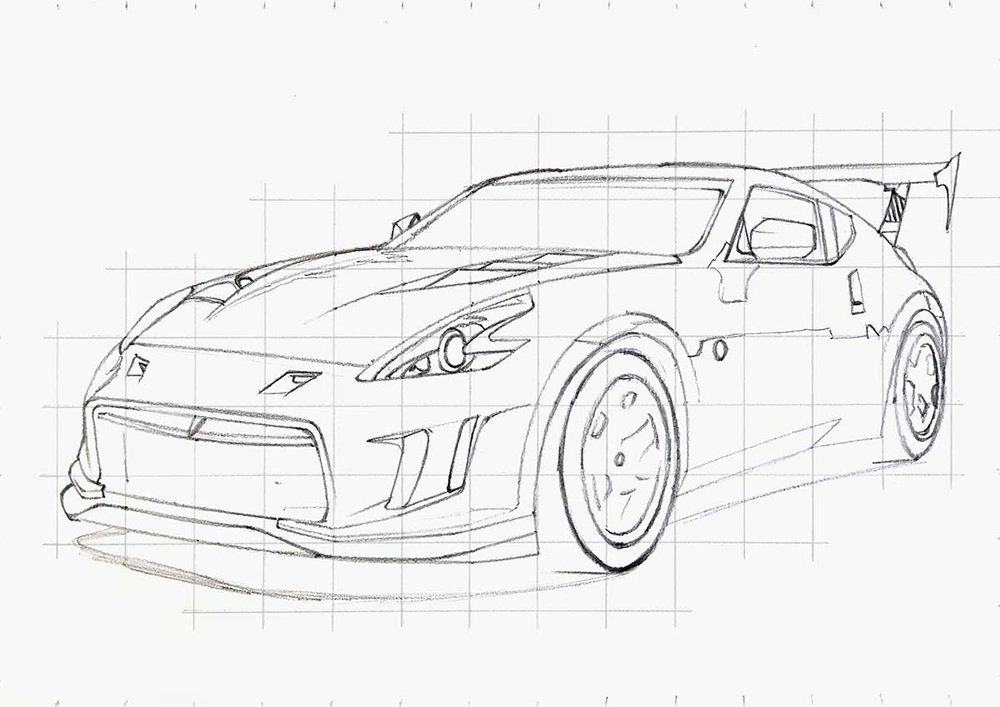
Step 7: Color All Pure Black Parts Of The 370Z
Next up, I started coloring the car.
I always like to color all black parts first as it makes coloring the rest of the car easier (and look less overwhelming).

Step 8: Color The Wheels Of The Nissan 370Z
After that, I colored the wheels.
I first colored both wheels with CG070, but I left 2 parts of the front wheel and 1 on the rear wheel uncolored as it needs to be lighter.

Next, I colored those lighter parts with NG03 and I added some darker grey tones with NG06 to the rest of both wheels.

Step 9: Color The Shadow Below The Nissan 370Z
Next, I colored the shadow.
I started by coloring the outer edge with CG030.

Next, I used CG070 to color the bit in between the black and the light grey.

And lastly, I blended all these grey tones together to form a smooth-ish gradient.
To do this, I used CG070 to blend the edge of the black out by coloring over it.
I used CG030 to soften the edge of the CG070 by coloring over it.
And lastly, I used the colorless blender to blend the CG030 into the white of the paper.

Step 10: Color The Front Grill Of The Nissan 370Z
After that, I colored the uncolored bits of the front grill and the splitter with CG070.

Step 11: Color The Headlights Of The 370Z
The headlights of the 370Z are a little complex in this reference photo, so I simplified them a bit.
I first colored both headlights with CG030. I also colored the blinker part of the right headlight with YR190.

Then, I used NG03 to color some dark shapes in the headlights. In the left headlights I colored 2 shapes and darkened the bottom edge.
In the right headlight, I added a few more details and I colored the circular light bulb thingy. I kept the shapes fairly simple.

Lastly, I used CG070 to darken the bottom edge of the left headlight and I added a small line in the top left of the upper darker reflection.
On the right headlight, I added some small details and I colored the dark kind of S-shapes reflection in the circular thing.

Step 12: Color The Hood Of The Nissan 370Z
After that, I colored the hood.
To do this, I first used CG030 to color the whole thing.

Next, I used NG03 to darken most of it but I left some lighter parts.

Lastly, I used CG070 to add the darkest reflections and shadows.
On the front half I made it look more streaky as there were reflections of clouds there.

Step 13: Color The Windshield Of The Nissan 370Z
Next up, I colored the windshield.
I first colored the left quarter and the top with CG030.

Then, I used NG03 to color the middle and the top right corner.
I roughly blended it into the lighter grey, but tried to not make it smooth as there were some more cloud reflections on the windshield.

Next, I used CG070 to color the right half and three quarters of the top edge of the window and again tried to make it look streaky.

Lastly, I used NG06 to darken the right half and the top edge a bit more.

Step 14: Color The Side Windows Of The 370Z
After that, I colored the side windows and the door handle.
I started by coloring them with CG030.

Then, I used NG03 to add more shadows and reflections. I left a small triangle to the left of the mirror and a spot on the rear side window lighter grey.
I also colored the top, left, and bottom edges of the door handle.

Lastly, I used CG070 and NG06 to add some dark shadows and reflections, mainly the bottom edge of the window triangle and on the rear side window.
I also darkened the middle of the left edge and the bottom right corner of the door handle.

Step 15: Color The Rear Wing Of The 370Z
Next, I colored the end plate of the wing and the wing stands with NG03.

Then, I colored the rear wing with NG06.

Step 16: Color Some Small Parts Of The Nissan 370Z
Next, I colored the taillight with R160 and I used NG06 to color the "Z" badge on the side of the car.


Now all that's left is the main body of the car.

Step 17: Color The Main Body Of The Nissan 370Z
I started by coloring the lightest parts of the main body of the car with Y1.

Then, I used Y2 to color the remainder. I also blended this into the lighter yellow above the front wheel.
I also added some reflections on the light yellow bits, mainly on the roof and below the mirror.

After that, I used YR33 to color most of the lower half of the car and the reflection below the mirror.
I left some edges lighter like the ones below the smaller grill on the front.

Lastly, I used YR1 to add some shadows in the tiny intakes above the front grill, the small grill to the left of the front grill, and the bottom edge of the side of the car.

Step 18: Add Some Details To Your Nissan 370Z Drawing
Next, I used a black and a white colored pencil to add details and reflections to the 370Z.
I used the white to add tons of cloud-like reflections on the light yellow parts of the main body. I also used it to add highlights on the wheels, the headlights, and some panel edges.
I used the black pencil to color the panel gaps, like the door gaps, the edge around the headlights, the side windows, and the gaps of the hood. I also used it to add some details to the wing stand.

Step 19: Add A Few Highlights To Your Nissan 370Z Drawing
To finish the 370Z drawing off, I used my white paint marker to add some white highlights.
I only added a few on this car. Mostly in the right headlight and the lightest parts of the cloud reflections on the body, and a few on the wheels.

And that's how you draw a realistic but simple Nissan 370Z.
I hope you liked this step-by-step tutorial and found it helpful!
Thank you!

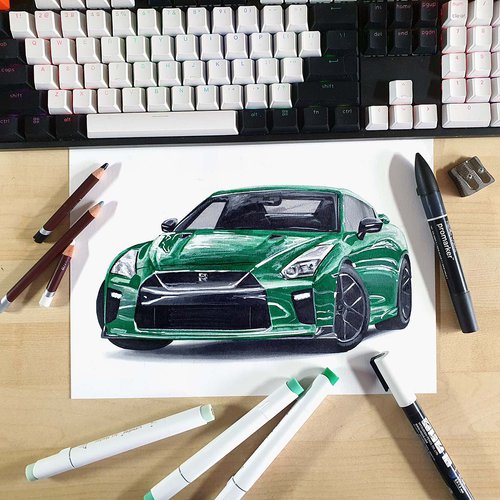
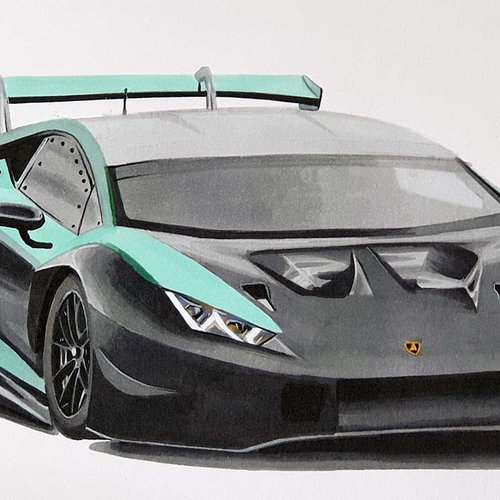


.jpg__500x500_q85_crop_subsampling-2.jpg)


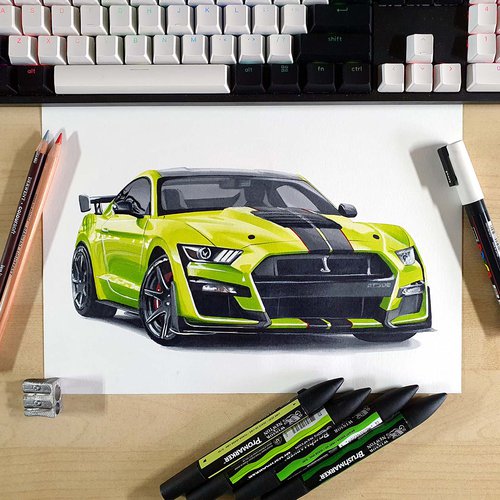








Be the first to comment!
Comments
There are no comments yet.