How to Draw a Lamborghini Aventador SVJ - Easy Step-by-Step Tutorial

In this step-by-step car drawing tutorial, I'll show you how I made this drawing of a Lamborghini Aventador SVJ with some beautiful reflections.
Disclaimer: In the name of full transparency, please be aware that this blog post contains affiliate links and any purchases made through such links will result in a small commission for me (at no extra cost for you).
Without further ado, let's get started!
Art Supplies I Used for this Lamborghini Drawing Tutorial
For this drawing, I used the following art supplies:
- A4-sized Canson Illustration Manga paper;
- A graphite pencil and a ruler;
- Winsor & Newton Promarkers in the colors Ice Grey 1 (IG1), Ice Grey 2 (IG2), Ice Grey 4 (IG4), Ice Grey 7 (IG7), Black (XB), Pine (G635), Lipstick Red (R576), and Burgundy (R424);
- Copic Sketch markers in the colors YG01, YG03, YG25 and YG17;
- Derwent Coloursoft pencils in the colors White, Dove Grey and Black;
- And a white Posca PC-3M.
Reference Photo I Used to Draw this Lamborghini
For this car drawing tutorial, I used this photo shared by @abellben to get the proportions accurate. I changed the spec, the reflections, and the lighting. I also changed the color to be more of a yellow-green.
How to Draw a Lamborghini Aventador SVJ?
To make a drawing of a Lamborghini Aventador SVJ, I started by making a sketch using the grid method. Then I colored all black and grey parts using alcohol markers as well as the green body color. Lastly, I added some details using a black, white and grey colored pencil and a white Posca paint pen to add highlights.
I've broken all of this into easy-to-follow steps, so you can follow along.
Step 1: Sketch the Lamborghini Aventador SVJ
The sketch is the most important part of the drawing as it is the base. It needs to be as accurate as possible otherwise your drawing might end up looking unrealistic or disproportionate.
So take your time when sketching.
And if you're not the best at sketching, that is no problem. There are plenty of shortcuts you can take and tools you can use.
To make the sketch, I used the grid method for example. The grid method makes getting the proportions right a lot easier. Here's more info about how to use this technique.
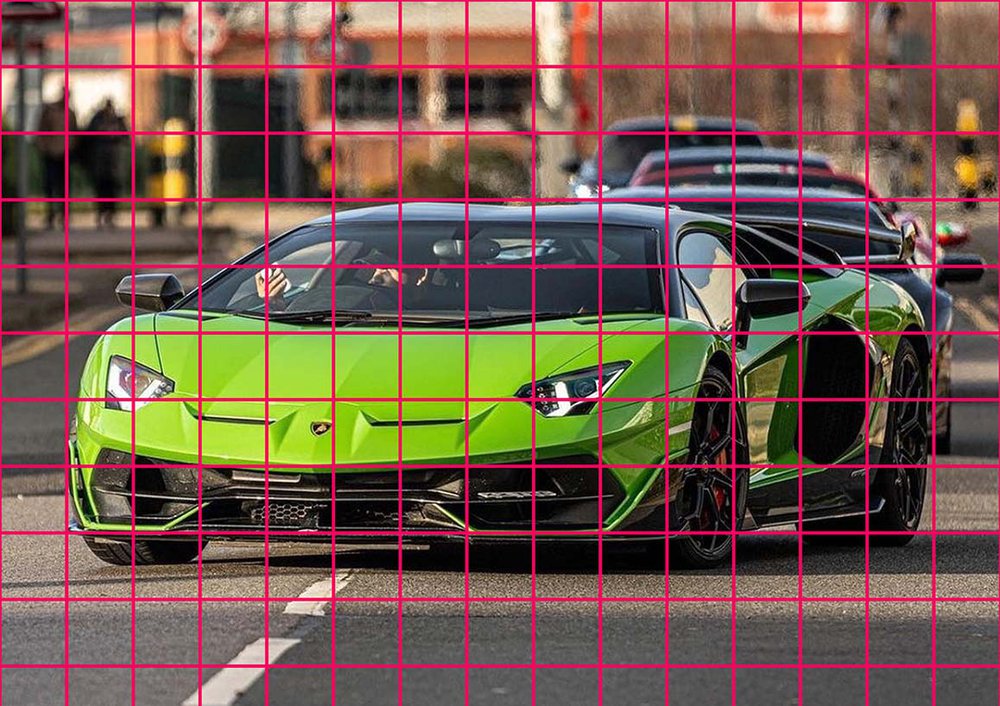
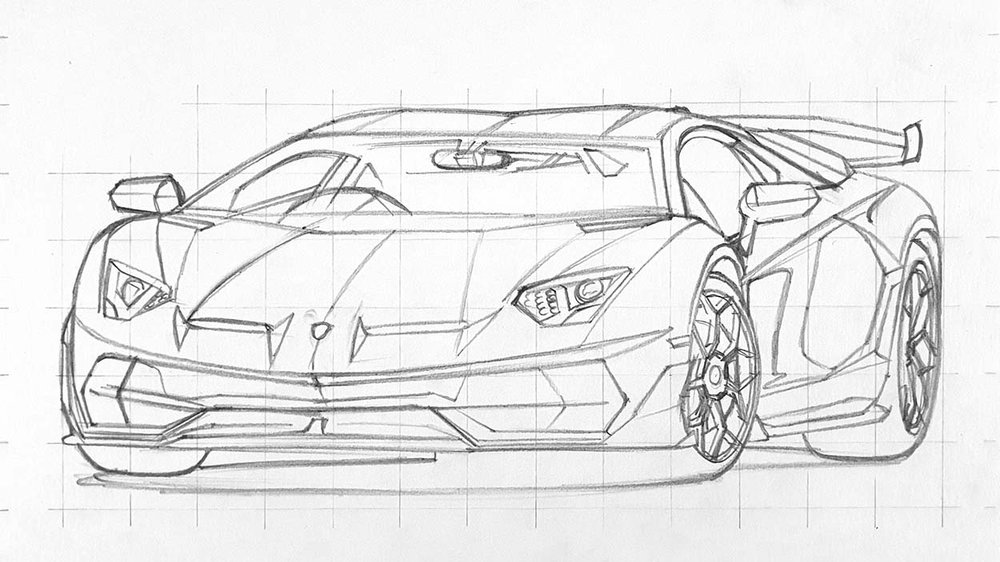
Step 2: Color All Pure Black Parts
When coloring, I always start by coloring all pure black parts. This makes the drawing look a lot less overwhelming, even if there are only a few pure black parts.
I used a Black (9909) Graph'it marker to color all pure black parts, but you can also use the Black Promarker and color over it with a water-based marker to make it darker.

Step 3: Color the Shadow
I first colored the whole shadow using Ice Grey 1. Then I added Ice Grey 4 to the center, leaving a tiny edge of the Ice Grey 1 Showing. After that, I did the same with Black and I blended the edges using Ice Grey 4 and Ice Grey 1.

Step 4: Color the Wheels
I started by coloring the front wheel first. I colored the tire and the spokes using Ice Grey 4. After that I darkened the bottom half of the tire and the top spokes with Ice Grey 7. I also Colored the brake disc using Ice Grey 7. Lastly, I Colored the brake caliper with Lipstick Red and then I darkened some parts with Burgundy.

Next I colored the rear wheel fully with Ice Grey 4. Then I darkened some bits using Ice Grey 7 and I used Black the refine the spokes a bit.

Step 5: Color the Side Skirt
I started by coloring the full side skirt with Ice Grey 2. After that, I darkened most of it using Ice Grey 4 and 7, but I left a lighter line visible at the bottom. Lastly, I darkened some parts even more using Black.

Step 6: Color the Black Part of the Front
I first colored the whole black front part with Ice Grey 4, but later on I ended up darkening all of it with Ice Grey 7, so you might as well color it with Ice Grey 7 now instead.
Then I used Black to darken some parts and add a few details.

Step 7: Color the Headlights of the Lamborghini Aventador SVJ
I started by coloring the left headlight. I colored the y-shape with Ice Grey 1 and the rest with Ice Grey 2. Then I darkened most of what I colored with Ice Grey 2 and Ice Grey 4. And lastly, I used Black to add some details on the left and darken it a bit.

Next, I colored the right headlight. I colored the y-shape with Ice Grey 1 again and I colored the rest with Ice Grey 4. After that, I used Ice Grey 7 and black to darken some parts and add a few details.

Step 8: Color the Front Windshield
I started by coloring the bottom edge and the right edge using Ice Grey 4. I also colored the left side window using Ice Grey 4. And I colored the bottom right half of the windshield with Ice Grey 2.
Next, I Colored the remainder with Ice Grey 7 and I added 2 lines to indicate the windshield wipers to the bottom of the windshield.
And lastly, I darkened the top left half with Black and I added some tree reflections, first using Ice Grey 4 and 7 and I added some darker details with black.

Step 9: Color the Side Window
The first thing I did was color the whole side window with Ice Grey 1. Then I added the window sills using Ice Grey 4. After that, I darkened a few parts with black. And lastly, I added some tree-like reflections on the side window too. I again started with Ice Grey 4 and 7 and then I added a few darker details with Black.

Step 10: Color the Door Mirrors
I first colored the left mirror fully with Ice Grey 1. Then I darkened the top, left, bottom and bottom right using Ice Grey 4. Next, I darkened those parts even more using Black.

Next up, I colored the right mirror. I again started by coloring it with Ice Grey 1. Then I darkened most of it using Ice Grey 4 and 7, except for the top part and a bit toward the right. And lastly, I used black to color the bottom half and the mirror stand.

Step 11: Color the Side Intake
I started by coloring the intake panel of the air intake on the right with Ice Grey 4. Then I colored the Intake itself using Ice Grey 7 and I added some Ice Grey 7 to the bottom part of the intake panel. Lastly, I used Black to darken the intake more, but leaving a rectangular shape dark grey where the radiator is. I also added some black to the top right of the intake panel.

Step 12: Color the Wing
Next up is the wing. I started by coloring the full wing with Ice Grey 1. Then I darkened most of it using Ice Grey 4 except for the top half of the endplate and a line that runs across the wing. And finally, I used black to darken the top and bottom of the wing and the endplate.

Step 13: Color the Logo and the Reflector in front of the Front Wheel
Before we move onto the main body we first need to color 2 small things: the reflector in front of the front wheel and the logo.
I started by coloring the reflector with Ice Grey 1.
Then I colored the logo, first with Mostard and then black.


Step 14: Color the Main Body
To color the main body I started by coloring it fully with YG01.

Then I used YG03 to darken most of the car except for some parts on the front and the side.

Next, I used YG25 to define the reflections more.

After that, I used YG17 and Pine to add some dark tones to the shadow parts.

Lastly, I used YG25, YG17 and Pine to color some tree reflections on the front of the car.

Step 15: Add Details with Colored Pencils
The drawing already looks pretty detailed, but some of the details could be a bit more refined and that's what we're going to use the White, Dove Grey and Black colored pencils for.
I first refined the reflections in the headlights. I lightened the lights using the White colored pencils and I added some black details.

Then I refined the spokes and added highlights to both wheels. I also added a crosshatch pattern over the radiator on the side.

After that, I added more details all around the car. I lightened some edges on the front with white, I added some white reflections on the hood, and I added some white reflections on the mirrors and the side of the car plus a few bits here and there.

Step 16: Add Highlights with the Posca pen
With the pencil details added the drawing already looks pretty good, but to make it pop even more I used a white Posca paint pen to add bright white highlights.
I added highlights in both headlights, on the black parts on the front, on the wheels, on the side window, a bit on the windshield, and on the wing.



And that's it!
Your Lamborghini Aventador SVJ Drawing is Done!
After just a few hours of drawing it is finally done! And it turned out really well.
Sometimes I forget how good Lamborghinis look, but every time I draw one I get reminded of this.
How did yours turn out? And was it easy to follow along?
If you decide to share your drawing on Instagram, I'd love to see it, so make sure to tag me (@luukminkman)!

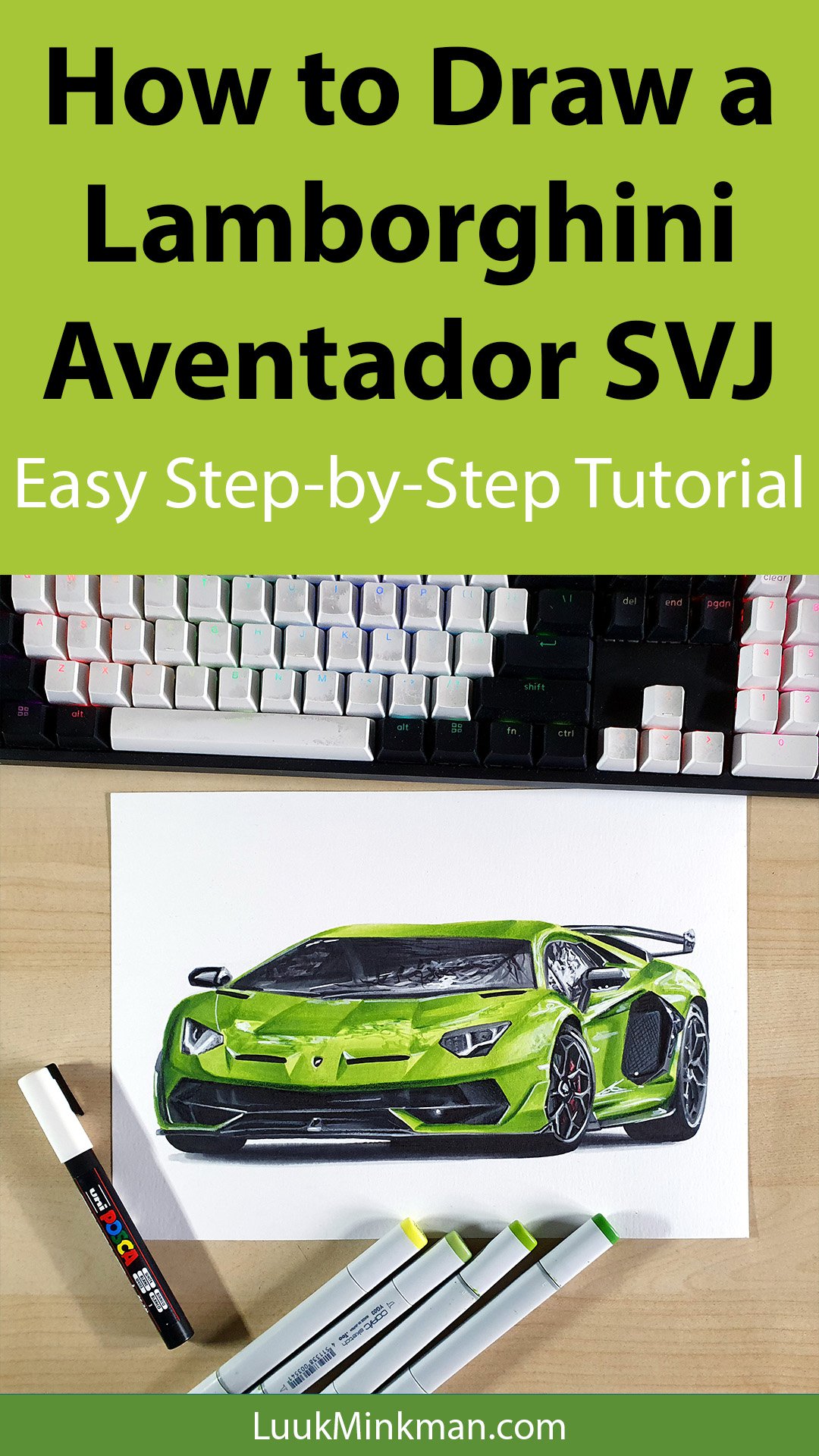


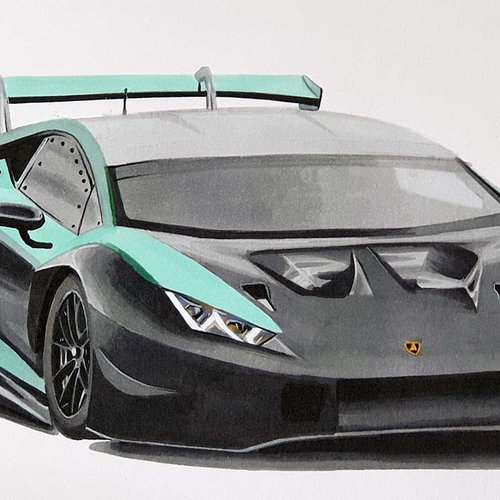
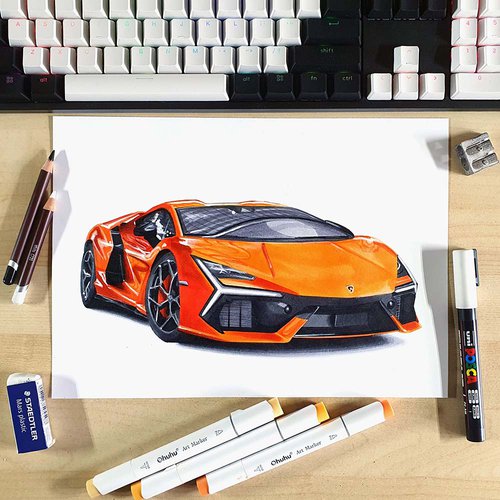














Add a comment
Comments
I hope this works!!!