How to Draw Shmee's Ford Mustang Shelby GT500 Step-by-Step
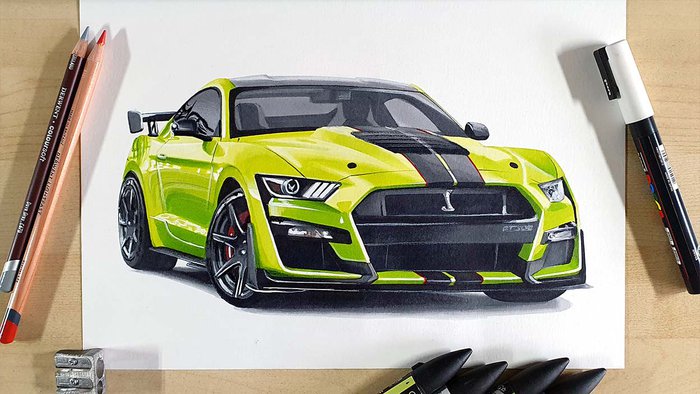
In this tutorial, I'm going to show you step-by-step how I made this simple and realistic drawing of Shmee150's incredible Ford Mustang Shelby GT500!
Disclaimer: In the name of full transparency, please be aware that this blog post contains affiliate links and any purchases made through such links will result in a small commission for me (at no extra cost for you).
Drawing Supplies I Used in this Tutorial
To draw Shmee's GT500, I used the following art supplies:
- A graphite pencil, a ruler, a kneaded eraser, and a regular eraser;
- Winsor & Newton Promarkers in the colors Ice Grey 1 (IG1), Ice Grey 2 (IG2), Ice Grey 4 (IG4), Ice Grey 7 (IG7), Blue Black (XBB), Black (XB), Berry Red (R665), Burgundy (R424), Mandarin (O277), Lime Zest (G159), Lime Green (G178), Bright Green (G267), and Forest Green (356);
- Derwent Coloursoft pencils in the colors White, Dove Grey, and Black;
- And a white Posca PC-3M.
Reference Photos I Used to Draw Shmee's GT500
To make this drawing of Shmee150's Ford Mustang GT500, I used 3 reference photos.
I used the photo below (4th slide) to get the proportions right.
I used this photo (2nd slide) for the reflections and the lighting.
And I used this photo as a reference for the spec of Shmee's GT500.
How Do You Draw Shmee's Ford Mustang Shelby GT500?
To make a realistic drawing of Shmee's Ford Mustang Shelby GT500, I first gathered a few reference photos for the perspective, proportions, lighting, reflections, and spec.
After that, I created a sketch of the outline of the car using the grid method.
Next, I color the car with alcohol markers starting with the black and the grey parts, before moving on to the main body of the car.
Lastly, I added some details with colored pencils and highlights with a Posca paint marker.
Step 1: Sketch the Basic Outline of the GT500
The first step with drawing a car is sketching the outline of it.
This can be difficult and time-consuming. So, to make it a bit easier and quicker, I like to use the grid method. However, if that's not your thing, here are a few more sketching techniques you can use.
For the grid method, I make sure that my reference photo is the same size and aspect ratio as my paper which is A4-size.
After that, I overlay a grid of 15 by 10.5 Squares. This amount works well with the size of my paper and results in squares of 2 by 2 cm.
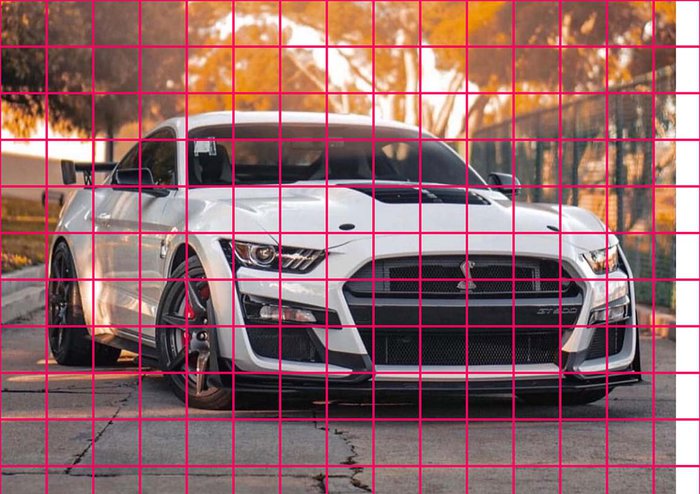
Next, I recreate that grid on my piece of paper using my ruler to measure where each of the grid lines will be and precisely sketch them in. I only sketched the squares I needed for the drawing.
It's important that you do this as precisely as you can as this forms the basis of your sketch.
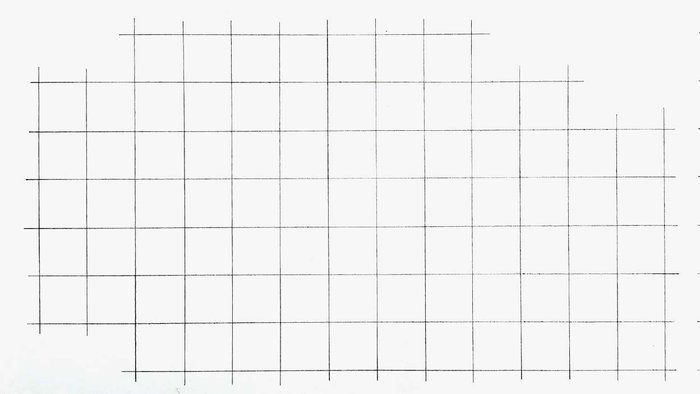
Now that the grid is in place, it's time to sketch the basic shape of the GT500.
I like to start on the left and work my way up and around the car until the basic shapes are all sketched.
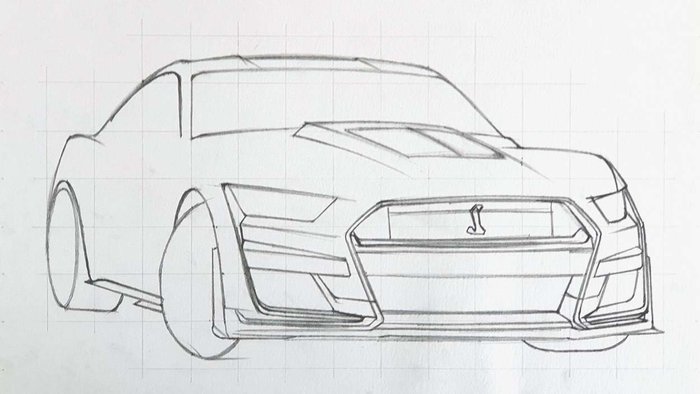
Step 2: Sketch the Details of Mustang GT500
Now that the basics of the car are there, it's time to sketch in all the details of Shmee's GT500.
I don't do this in any specific order. I just go around the car and sketch all the details I see until I've covered them all.
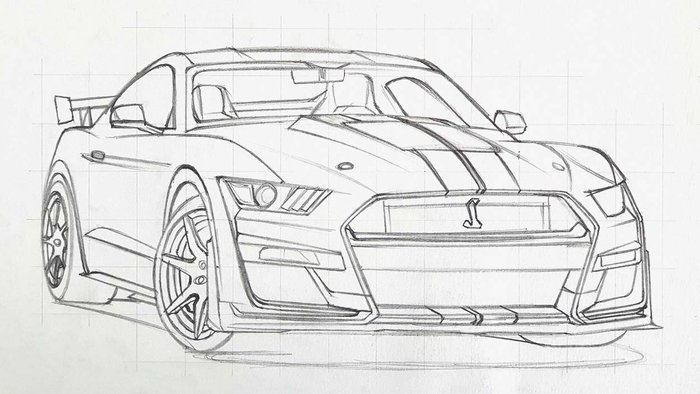
Step 3: Color All Pure Black Parts on the Shely GT500
Shmee's GT500 is a very detailed car, compared to others I've made for tutorials like this one.
To make it look less complicated, I always like to color all pure black parts first. This is very easy to do and for some reason it makes the drawing look simpler.
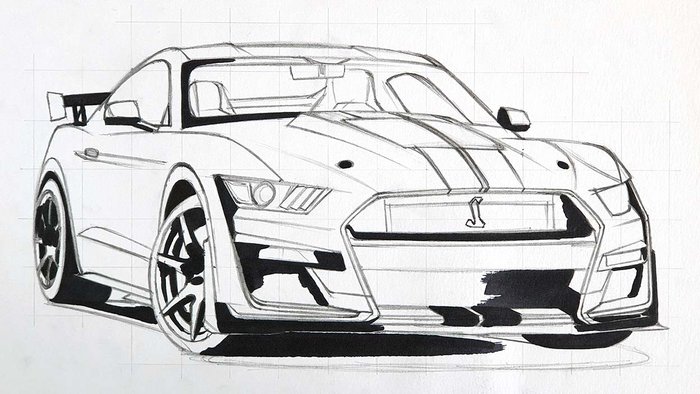
Step 4: Color The Carbon Fiber Wheels of the GT500 Track Pack
After that, I like to get the wheels done right away.
I started by coloring both wheels with Ice Grey 4. For the front wheel, I left the brake caliper uncolored for now.
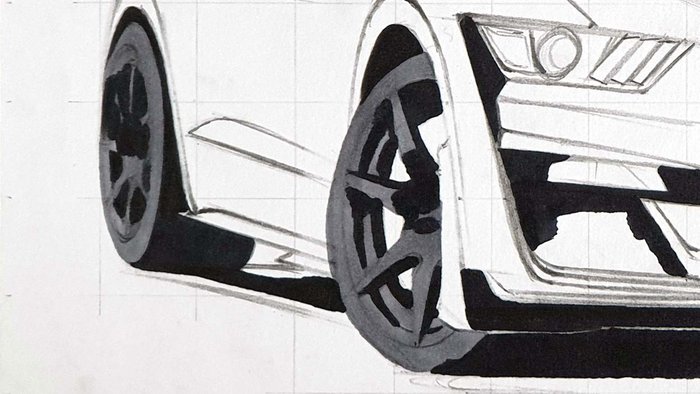
Next, I used Ice Grey 7 and Blue Black to add some depth and darker tones to the wheels. I first darkened most of both wheels with IG7 before I went in with the Blue Black.
I also colored the brake caliper with Berry Red first and then with Burgundy to darken it.
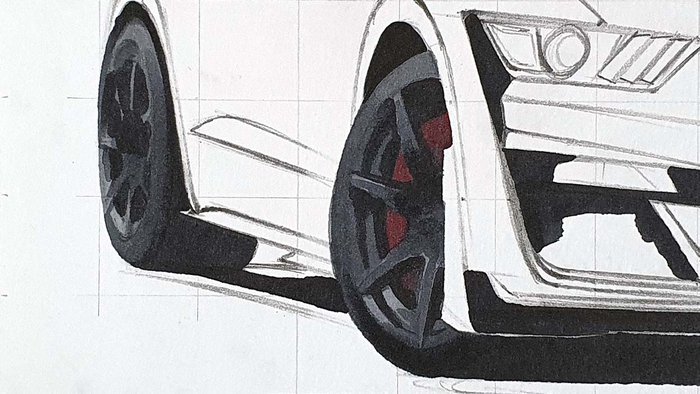
Step 5: Color the Shadow Underneath the Ford Mustang
Next, I colored the shadow of the GT500.
I started by coloring the outside edge with Ice Grey 1.

After that, I used Ice Grey 4 to color the bit in between the IG1 and Black.

And lastly, I blended the different shades of grey together. To blend the IG4 into the IG1 I went over the edge where they meet with Ice Grey. And for the Black/IG4 edge, I did the same but with Ice Grey 7.

Step 6: Color the Side Skirt of Shmee's GT500
After that, I colored the side skirt. And for that I used Ice Grey 7.
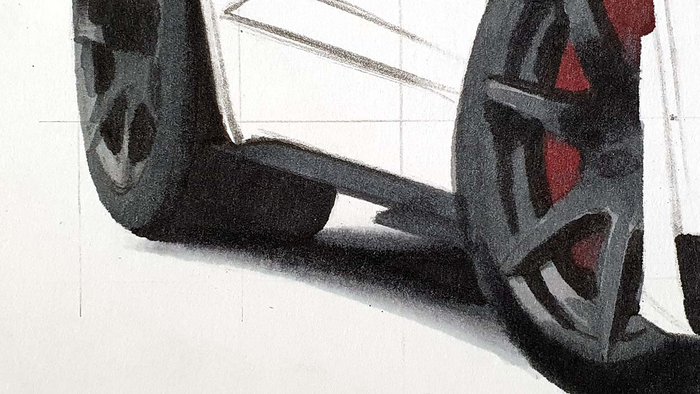
Step 7: Color the Front of the GT500
Next up, I colored the front of the GT500. As the front of this car is sooooo detailed, I split it up into 3 parts: the left bit, the middle, and the right.
The Left 3rd
I first colored the darkest bits with Ice Grey 7. These include the grill, the grey bit to the right and below the grill, the fin on the left, and a bit of the top of the light above the bumper.

Then, I used Ice Grey 4 to color the top bit of the light, and I used Ice Grey 2 to color the light itself.
I also used Blue Black to darken the grill, the grey part to the right of the grill, and the left of the grey part below the grill.
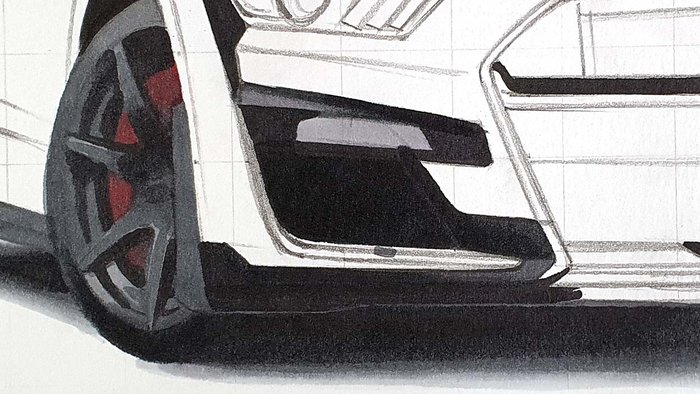
Lastly, I added some details to the light with Ice Grey 4 and 7, and after that, I added in the orange bit with Mandarin.
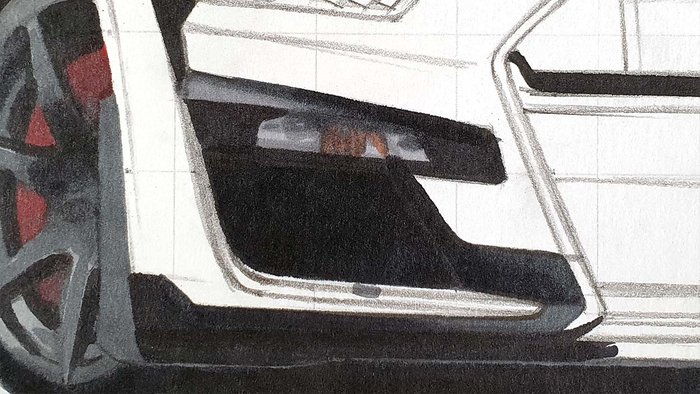
The Middle Part
Next, I colored the middle of the front bumper.
I first colored the lightest parts with Ice Grey 2.
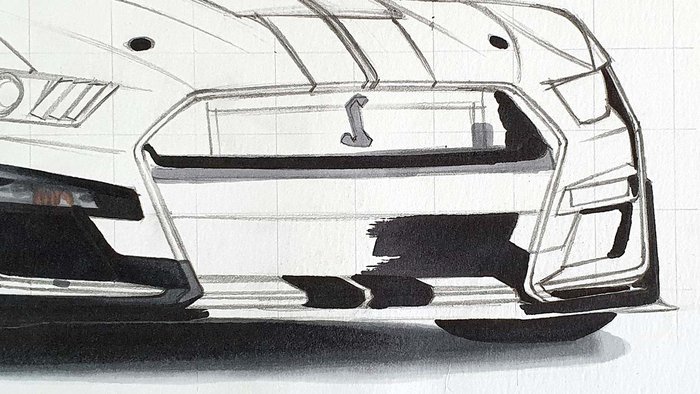
After that, I colored the darkest parts with Blue Black.
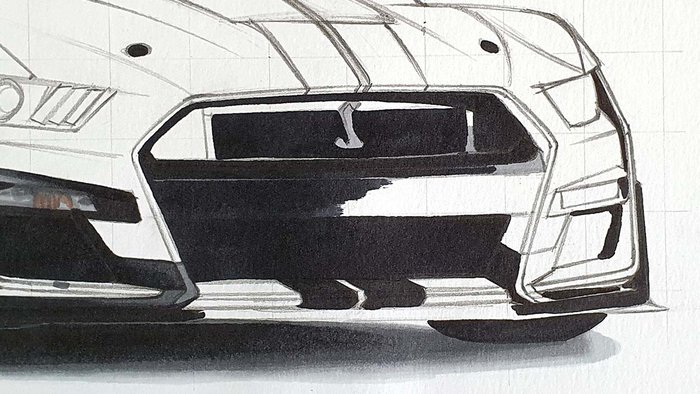
And lastly, I used Ice Grey 7 to color the rest and blended that into the Blue Black parts.
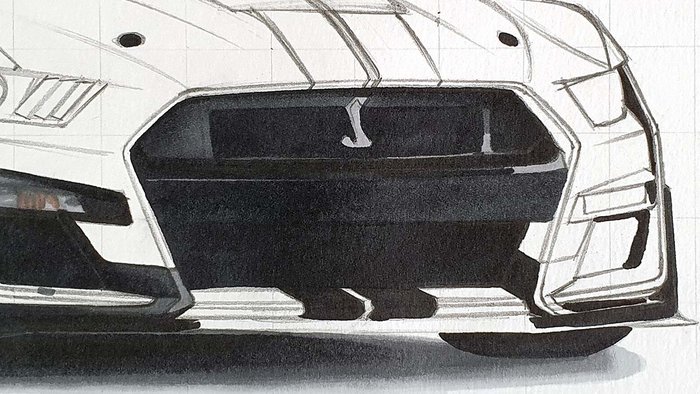
The Right 3rd
I started by coloring the girl with Ice Grey 7 and I colored some details in the light and the bit below the grill.
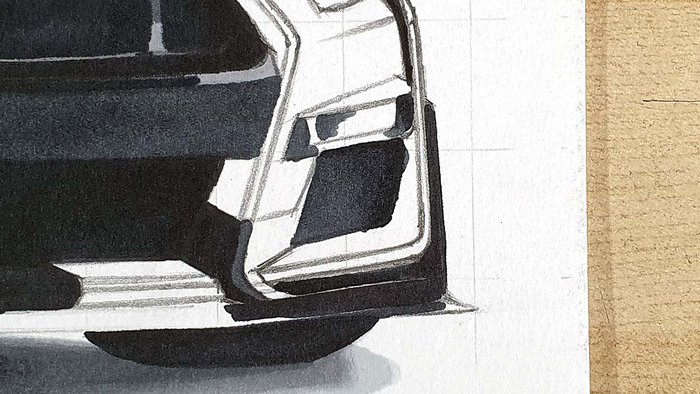
Then, I colored the grey bi to the left of the grill with Ice Grey 4 and I added some details to the light and the bit around it with Ice Grey 4 and 7 and Blue black.

And that's the front all done!
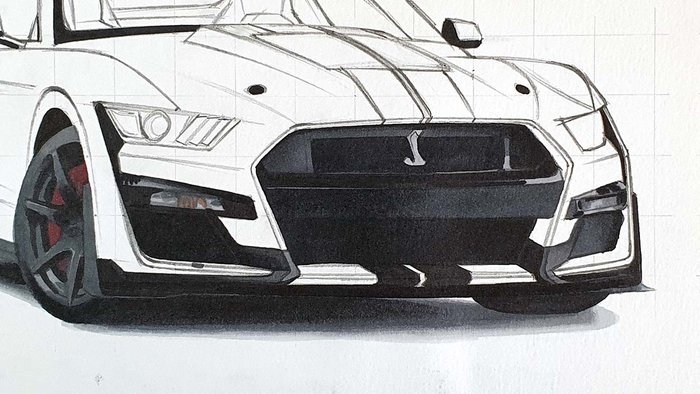
Step 8: Color the Headlights of the Ford Mustang GT500
Next, I colored the headlights.
I first colored the lightest parts of the left headlight with Ice Grey 1 and I colored the right headlight with Ice Grey 2.
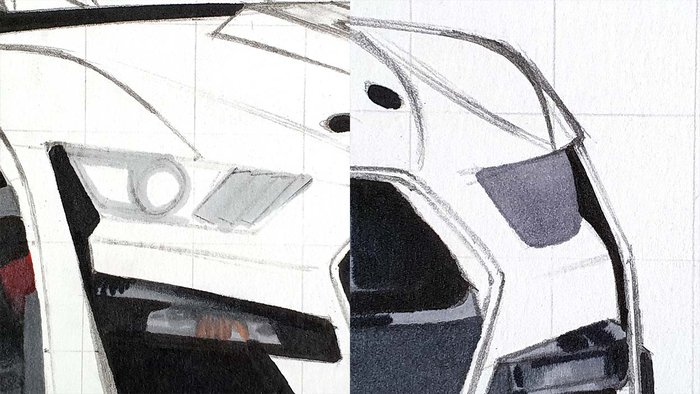
Next, I colored the darker parts in the left headlight with Ice Grey 4 and 7 and I added some details in the right headlights using the same colors.
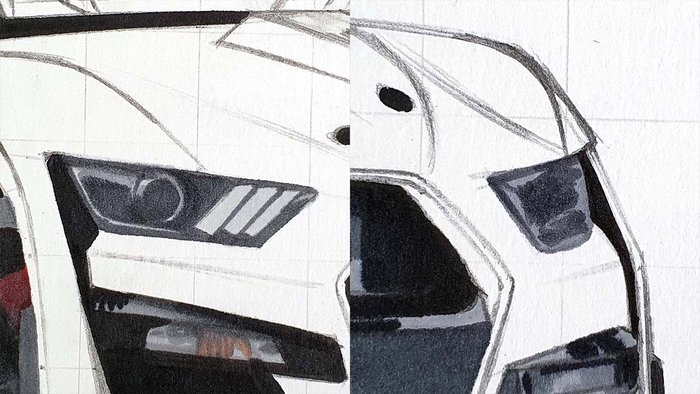
Lastly, I added some really dark parts with Blue Black in the left headlight and I added the orange tone in the blinker light with Mandarin.
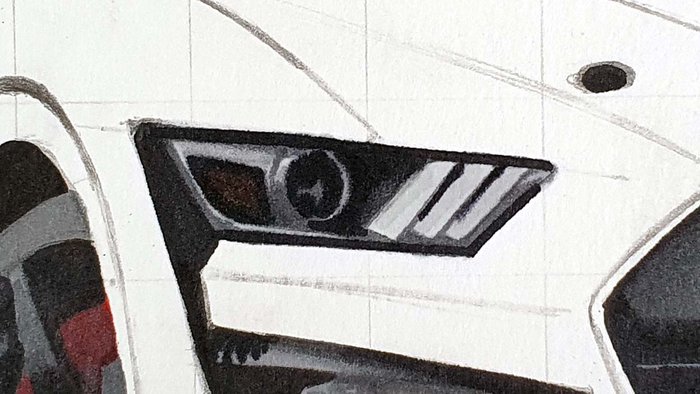
Step 9: Color the Vents and Stripes on the Hood of the GT500
Next up, I colored the vents and stripes on the hood.
I started by coloring the vents with Ice Grey 4 except for the line across the center. I colored that with Ice Grey 2.
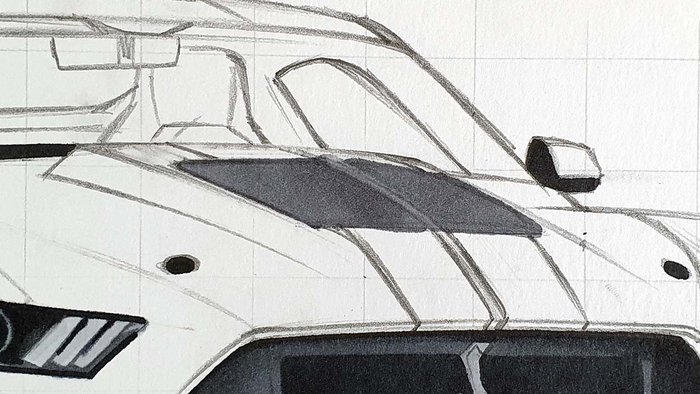
After that, I added a gradient from Blue Black on the bottom right to Ice Grey 7 in the middle and Ice Grey 4 on the top right.
I also colored the stripes with Ice Grey 4.
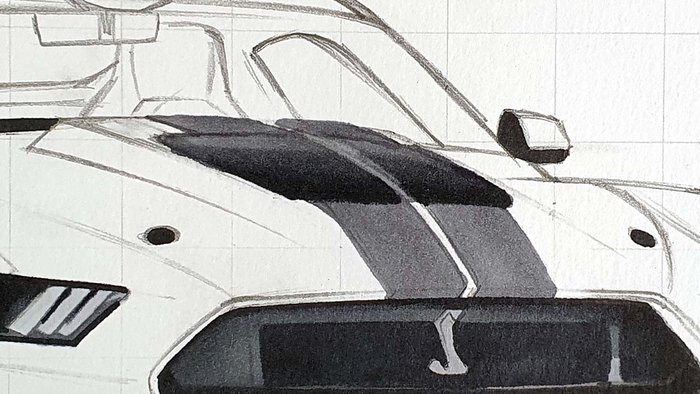
Lastly, I darkened the bottom left of the stripes with Ice Grey 7 and blended that with Ice Grey 4.
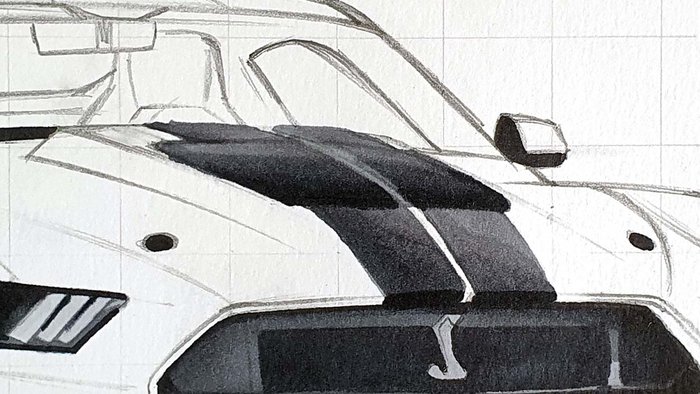
Step 10: Color the Windshield and the Interior of the Mustang
After that, I colored the interior and the windscreen.
I first colored the darkest parts with Ice Grey 7, which include the headrests of the seat, the parcel shelf, the B-pillar, the headlining, the rearview mirror, and the bottom left of the A-pillar.
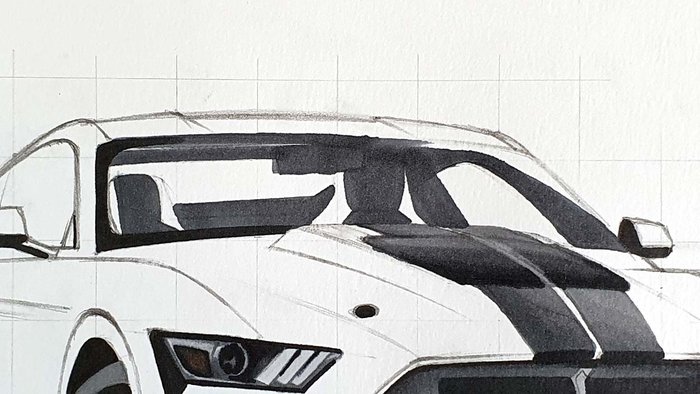
Next, I used Ice Grey 4 to color the rear window and the lighter parts of the seats. When the ink dried, I added a second layer on the lighter parts of the seats to make them slightly darker than the rear window.

And lastly, I colored the top half of the A-pillar and the right side window with Ice Grey 2.

Step 11: Color the Side windows of the Shelby GT500
Next, I colored the side window of the Mustang GT500.
I started by coloring the whole side window with Ice Grey 2.

After that, I darkened the top half with Ice Grey 4 and blended that into the Ice Grey 2. I also colored the window triangle with Ice Grey 4.

Finally, I added a few Blue Black reflections.

Step 12: Color the Door Mirrors of the Ford Mustang GT500
Next up, I colored the door mirrors.
I first colored both of them with Ice Grey 2.

Then, I darkened the top right half of the left mirror with Ice Grey 4 and 7 and Blue Black and I darkened the bottom half of the right one using the same markers.
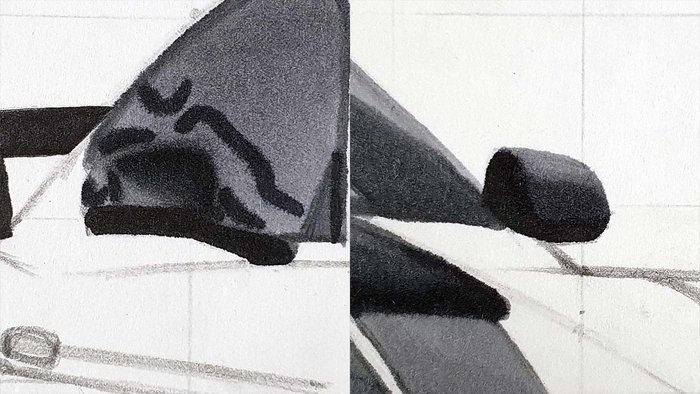
Step 13: Color the Roof of Shmee's Shelby GT500
Next, I colored the roof of Shmee's Mustang with Ice Grey 2.
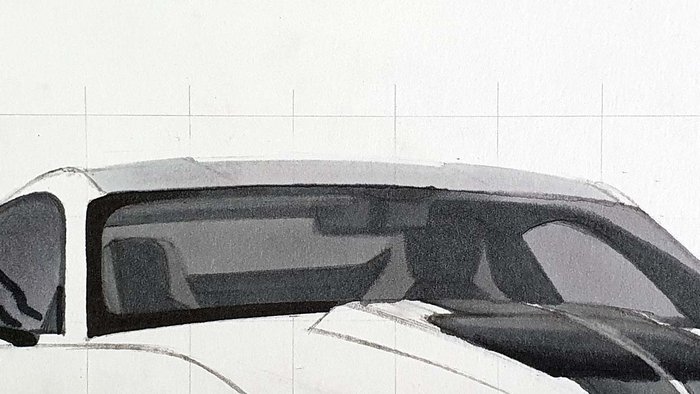
And after that, I colored the bottom half with Ice Grey 4.
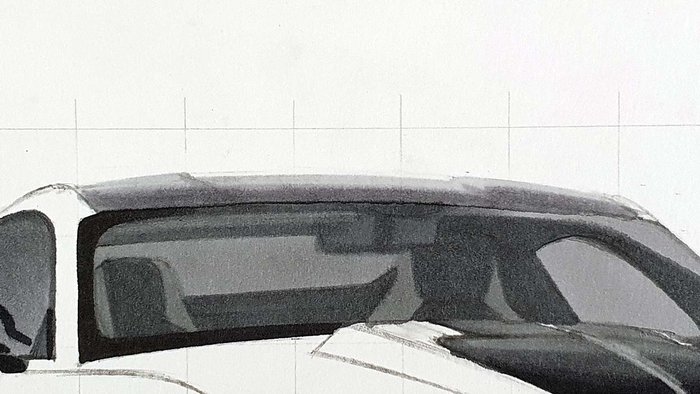
Step 14: Color the Rear Wing of the Mustang GT500
After that, I colored the endplate of the rear wing with Ice Grey 7.

Step 15: Color the Main Body of Shmee's Lime Green GT500
Now all that's left to color is the main body which I did in 4 stages.
I first colored the darker parts with Lime Green.

After that, I used Lime Zest to color the remainder.

Then, I added darkened some parts with Bright green and I added some reflections on the hood of the car with Lime Green.

And finally, I used Forest Green to add just a little bit more depth in some places.
And that's the car all colored!

Step 16: Add Details with Colored Pencils on the Mustang GT500
Now it's time to add some details that I couldn't achieve with the markers. And to do so I used the White, Dove Grey, and Black Derwent Coloursoft colored pencils.
I mainly added some details to the wheels and all edges of the grey parts. I also added some details in the headlights.

Step 17: Add Highlights on the Ford Mustang Shelby GT500
Now, the last step in drawing Shmee's Mustang Shelby GT500 is adding some pure white details with a Posca paint marker.
I mainly added highlights on the headlights, the wheels, some reflections on the car, and some edges of body panels.

And That's How I Drew Shmee's Ford Mustang GT500
Of course, there are hundreds of ways to draw a car. This is just the workflow that works best for me. And I think that'll work well for you too!
If any questions came up when following along, don't hesitate to ask them by placing a comment below!
I would really appreciate it if you could share this with a friend or two. It would help me out a lot!
Thank you!
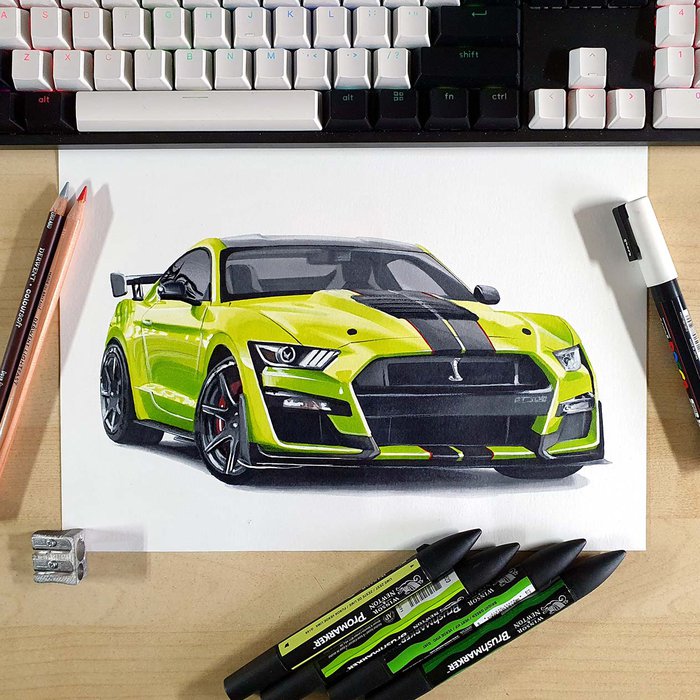





Be the first to comment!
Comments
There are no comments yet.