How To Draw Bamboo - Super Easy Step-By-Step Tutorial
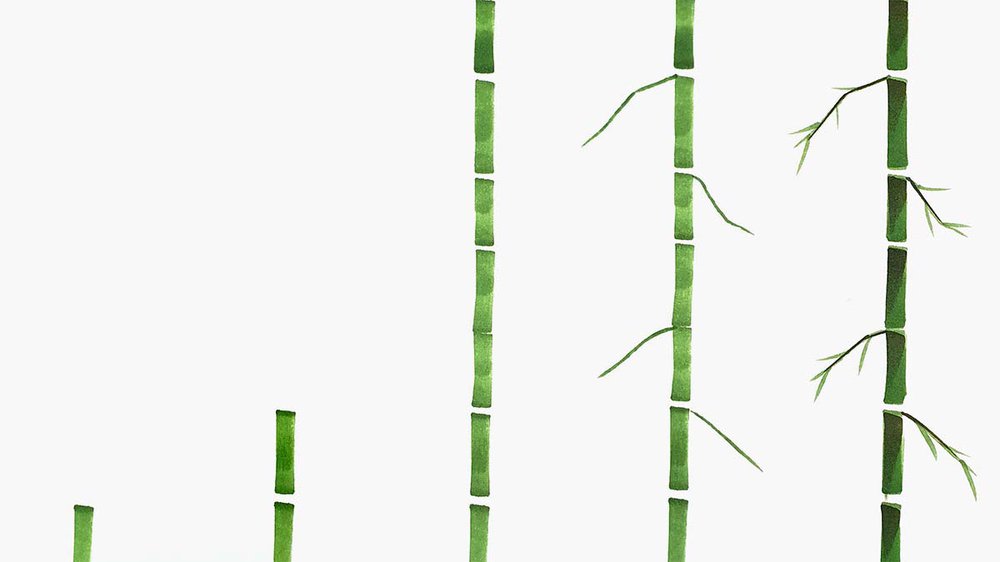
In this tutorial, I'm going to show you a simple trick to draw bamboo. It involves just a few steps and 2 markers to do it.
Let's get started!
Disclaimer: In the name of full transparency, please be aware that this blog post contains affiliate links and any purchases made through such links will result in a small commission for me (at no extra cost for you).
The Drawing Supplies I Used
To make this bamboo drawing, I used Ohuhu Honolulu markers in the colors G270 Moss and G300 Dark Olive.
And I used Canson Illustration Manga paper.
How To Draw Bamboo?
Step 1: Draw A Short Vertical Line Downwards While Releasing Pressure
To draw bamboo, you start by coloring the bottom first.
To do this, I used the chisel nib of the G270 Moss marker, placed in toward the bottom edge of the paper, and colored a thick line straight down while lifting the marker off the paper at the same time.
This will make the top darker and the bottom lighter.
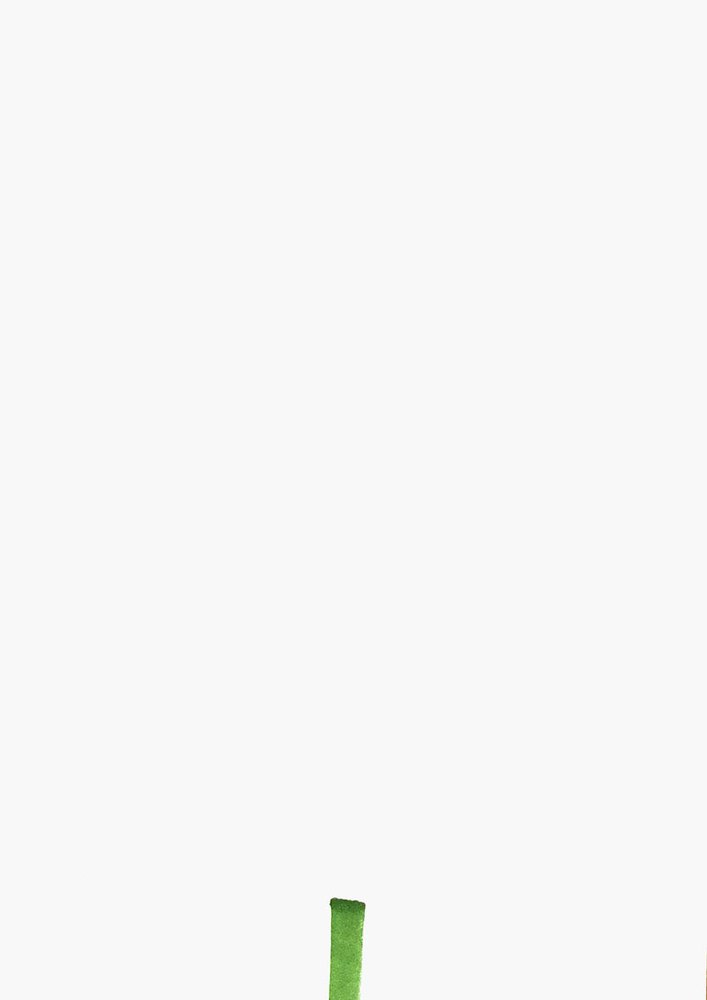
Step 2: Draw A Short Vertical Line Upwards While Releasing Pressure
After that, I used the same G270 Moss marker, placed it just above the line we just made to leave some white space, and colored a line straight up while releasing pressure to create that dark-to-light gradient again.
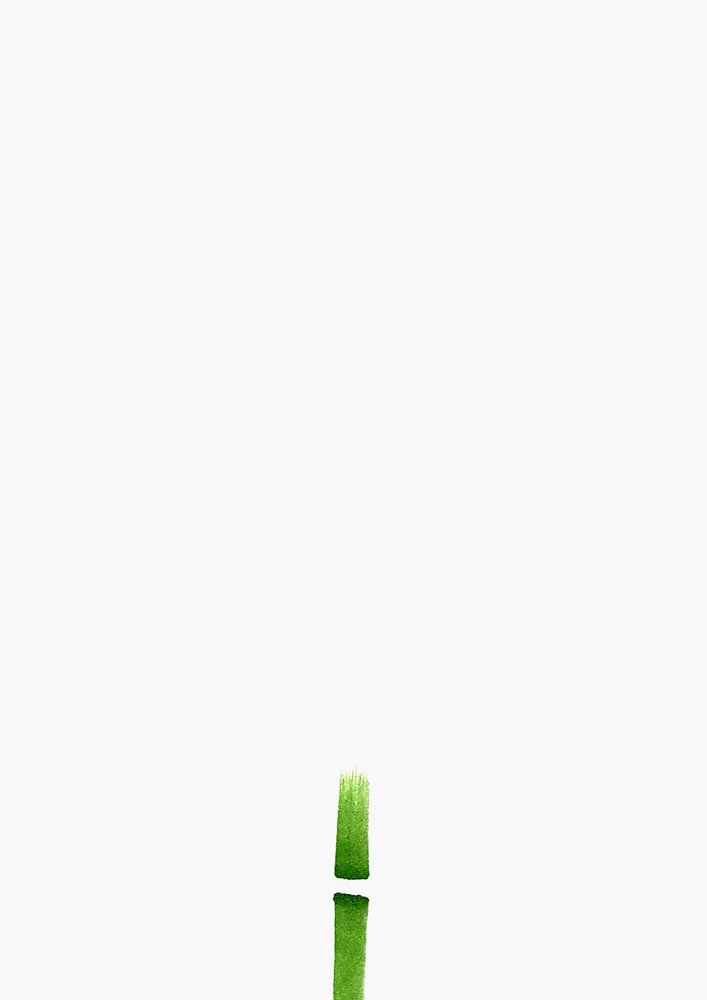
Step 3: Draw A Short Vertical Line Downwards While Releasing Pressure That Overlaps The Previous Line
Next, I Colored a line straight down overlapping the previous line. I again used more pressure at the start, then lifted my marker off the paper to create the dark-to-light effect.
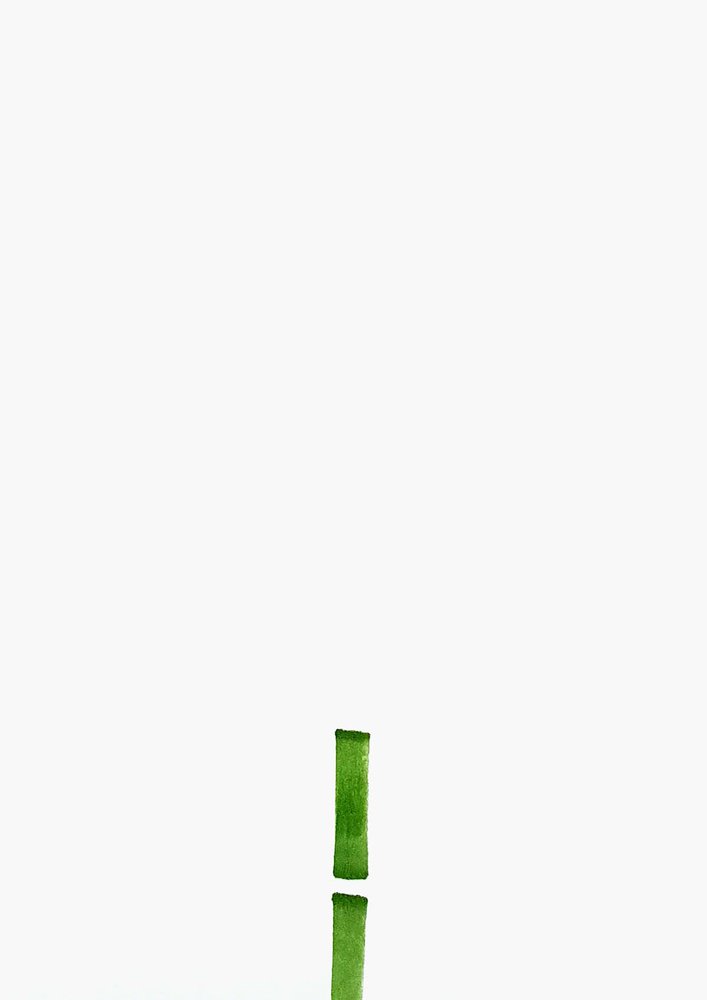
Step 4: Repeat Steps 2 & 3 Until You've Colored The Full Stem
I repeated the last two step until I had colored the whole stem of the bamboo.

Step 5: Add 2 Short Branches On Either Side Where A Section Of Bamboo Ends
Next, I added short branches on the top edges of some of the sections using the G270 Moss marker.
I added 2 branches on either side of the bamboo and I made them point downwards. Some branches have some harsh corners which makes them look more like bamboo branches.

Step 6: Add Some Narrow Lines To Those Branches
After that, I added some narrow and long leaves on the branches using the brush nib. I just add 3 or 4 on each branch.

Step 7: Add A Shadow To The Top Left Of Each Section Of Bamboo
Lastly, I wanted to create some more depth in the bamboo.
To do this I colored the top left of each bamboo section with a dark green marker, G300 Dark Olive in this case.
I also darkened the branches of the bamboo.

I then used G270 Moss again to colored over the harsh line between the 2 green colors to blend it out a bit.
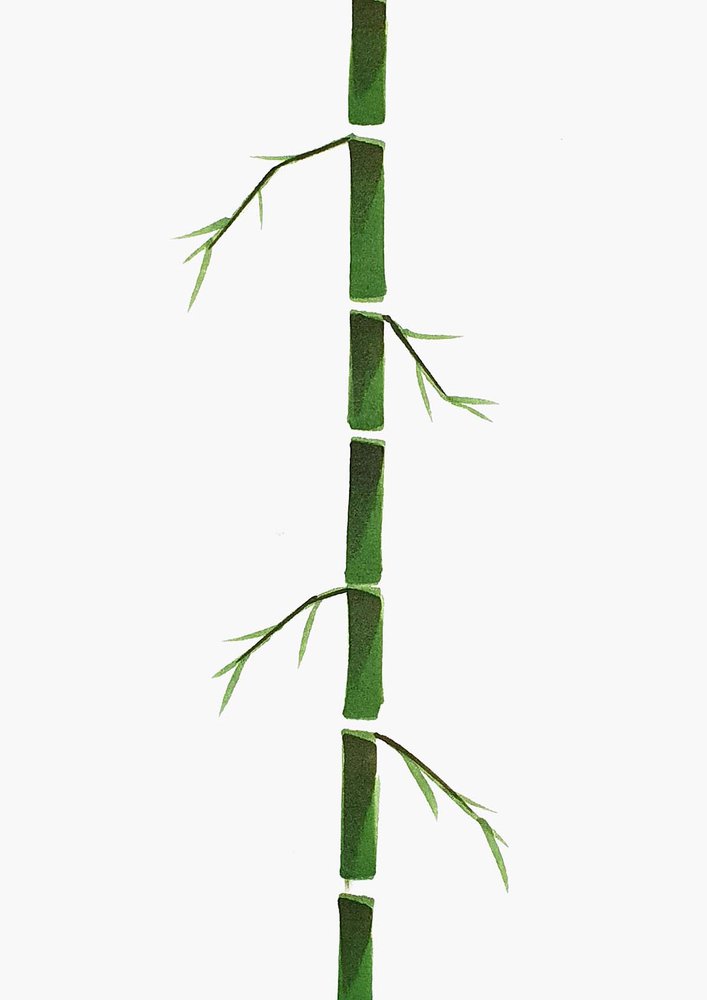
And that's how you can easily draw a bamboo texture.




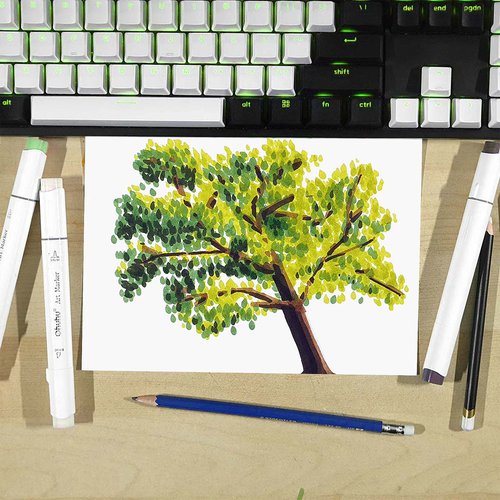



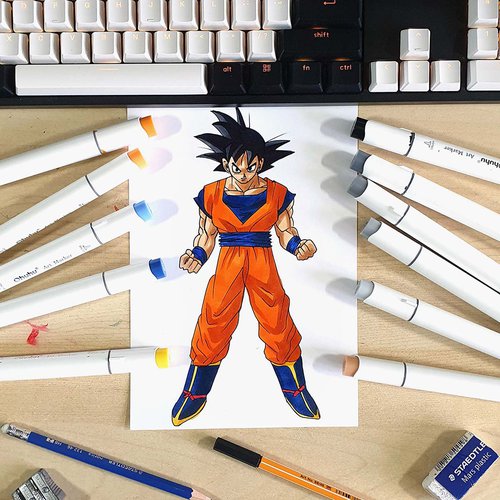








Be the first to comment!
Comments
There are no comments yet.