How to Draw a Rolls Royce Phantom - Simple Drawing Tutorial

In this week's car drawing tutorial, I'll show you how to draw this beautiful Rolls Royce Phantom.
It's not as difficult as you might think. I explained every step in great detail so you can easily follow along and create your own Rolls Royce Phantom drawing!
Let's get started!
Disclaimer: In the name of full transparency, please be aware that this blog post contains affiliate links and any purchases made through such links will result in a small commission for me (at no extra cost for you).
How Do You Draw a Rolls Royce Phantom?
To make a realistic Rolls Royce Phantom drawing, you first need to look for reference photos. Once you find one that you like you can start sketching it using the grid method to make it a little bit easier. After that, you color in your drawing using markers. Lastly, you add a few details using a white, grey, and black colored pencil and you add a few highlights with a white paint marker.
1. Look for Reference Photos of Rolls Royce Phantoms
To make this Rolls Royce Phantom drawing, I first started to look for reference photos.
I found this one on Unsplash and this is the one I'll be using during this tutorial.

I ended up changing the color of the car to this beautiful deep reddish purple as the grey looked very boring.
2. Gather Your Art Supplies
Next up, I gathered my drawing supplies.
I wanted to keep the drawing process very straightforward, so I used alcohol markers.
I used the Ohuhu Honolulu Markers in the colors Dark Orchid (RV200), Bronze Purple (RV240), and Peony (RV250). I also used the Colorless Blender.
I also used the Winsor & Newton Promarkers in the colors Ice Grey 1 (IG1), Ice Grey 2 (IG2), Ice Grey 4 (IG4), Ice Grey 7 (IG7), and Black (XB).
To add details to the drawing I used the White, Platinum, and Black Derwent Chromaflow colored pencils.
To add highlights to the drawing, I used a white Posca PC-3M paint marker.
I also used an HB graphite pencil, a ruler, a kneaded eraser (to lighten my sketch before coloring), and a regular eraser.
And I made this drawing on A4-sized Canson Illustration Manga paper.
3. Sketch the Outline of the Rolls Royce Phantom
Sketching a car like the Rolls Royce Phantom accurately can be quite difficult.
That's why I like to use the grid method. You can read more about this technique and how to use it here.
I first resized the reference photo to the same size as my paper, which is 29.7 by 21 cm or 3508 by 2480 pixels.
Next, I overlayed a grid of 15 by 10.5 squares on top of the photo and marked which squares contained parts of the car.
With my grid overlay tool, you can easily add a grid overlay on your reference photo.
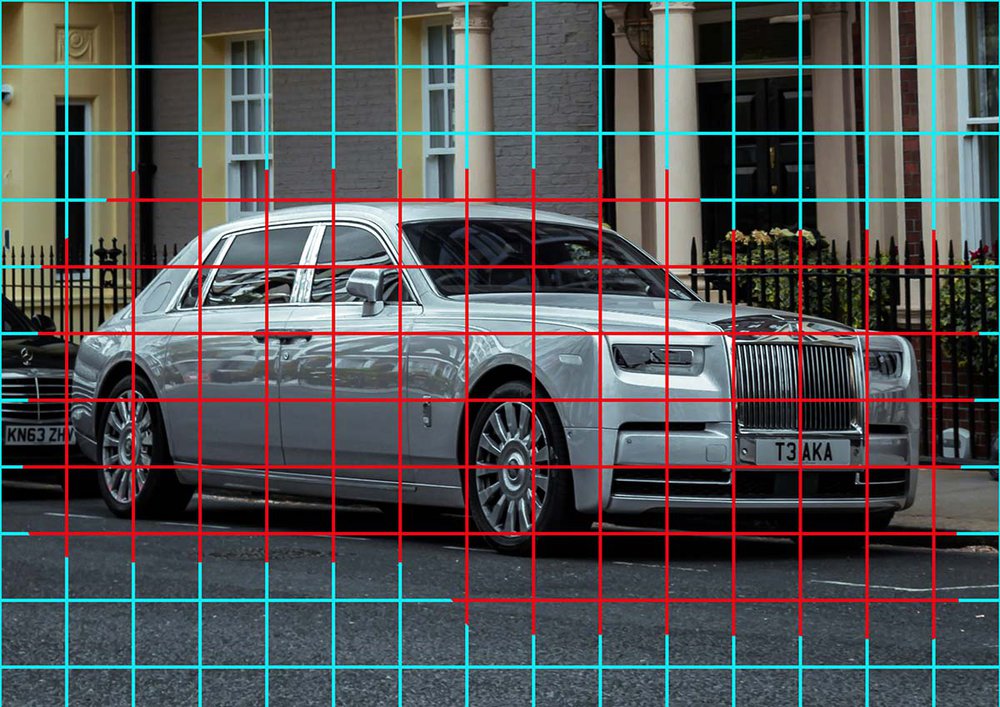
After that, I recreated that same grid on my paper, but only the squares that have car parts in them.
Each grid line is 2 cm apart starting from the top left.
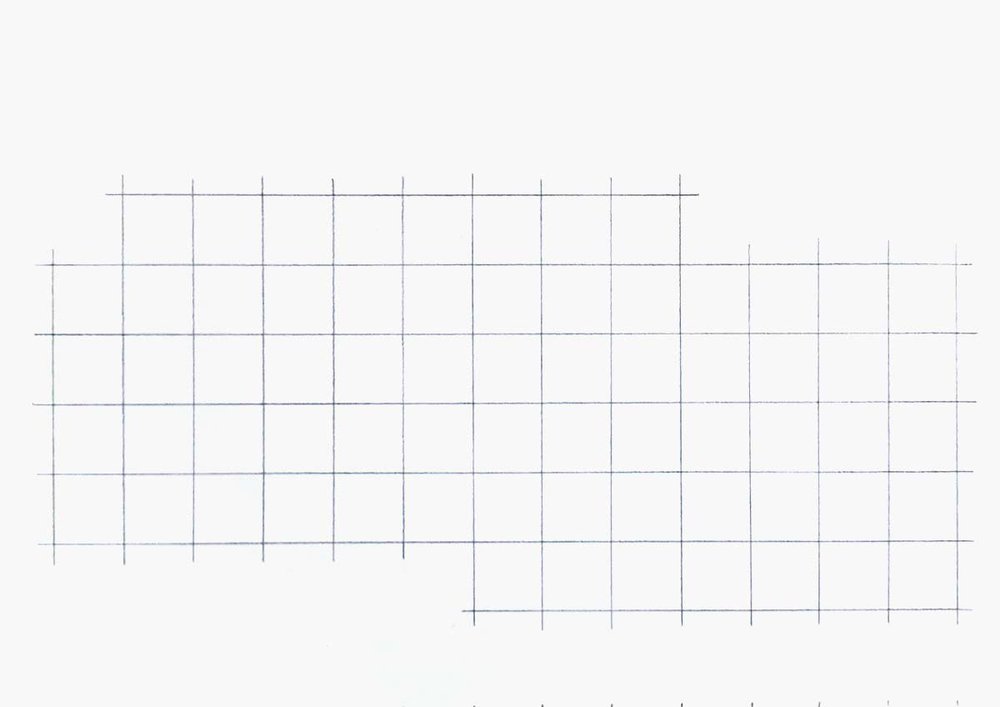
Now, it's time to start sketching the car.
I started by picking a random piece of the outline.
I marked where it starts, where it ends, and where it crosses grid lines. Then I sketched the line in one quick movement.
I repeated these steps for each section of the outside edge of the car until I had sketched the whole outline.
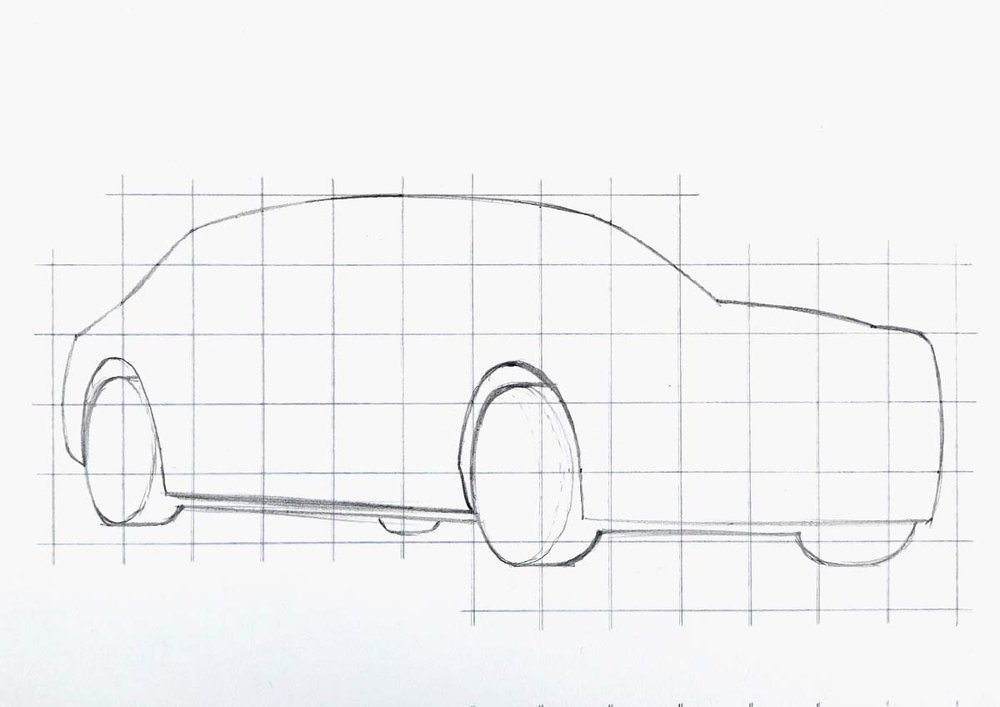
4. Sketch the Parts and Details of the Rolls Royce Phantom
After that, I sketched all the parts and details of the Rolls-Royce Phantom.
I first sketched the more basic and bigger parts like the windows and the front grill.

Then, I sketched all the smaller details.
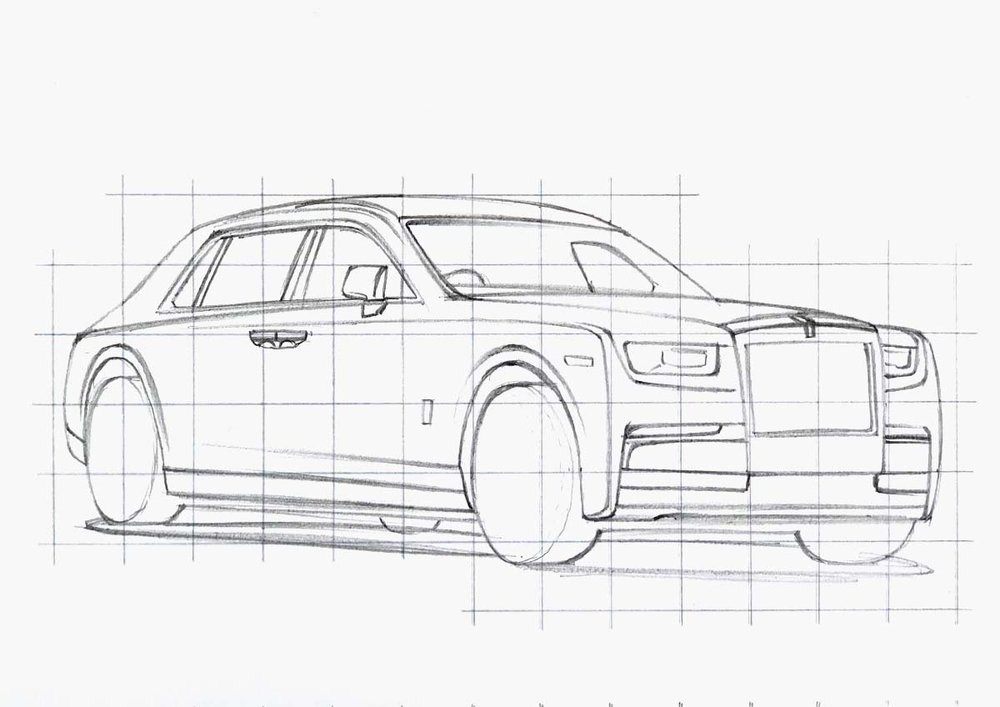
Next, I sketched the wheels.
I started by sketching the outside rim and I marked where the center was and sketched 2 ellipses around it.
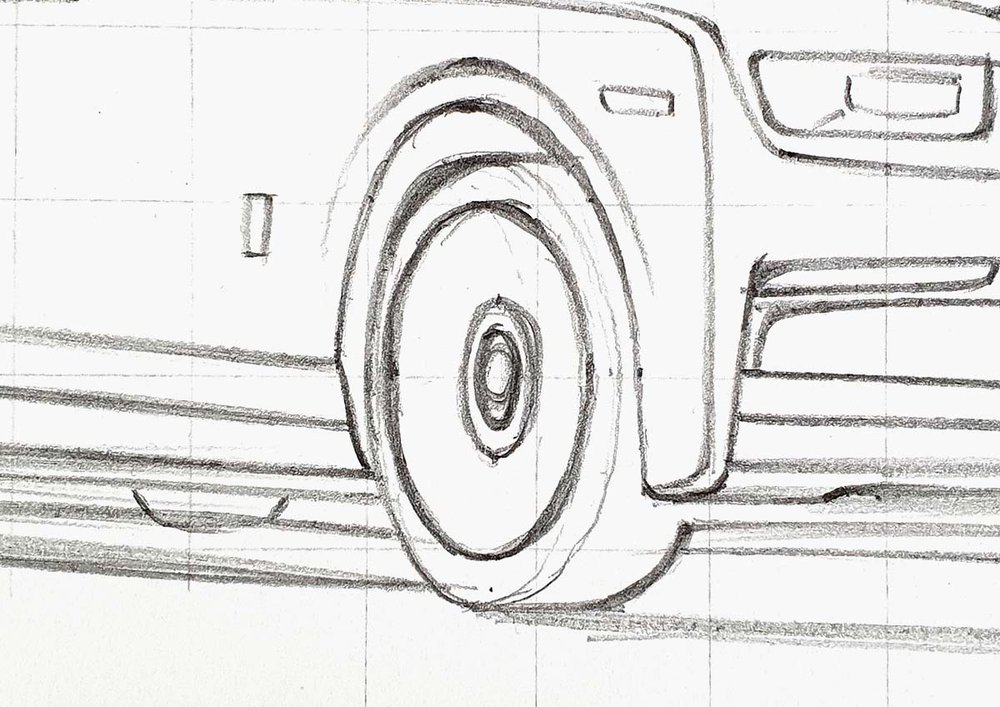
After that, I marked where each spoke would connect to the outside rim.
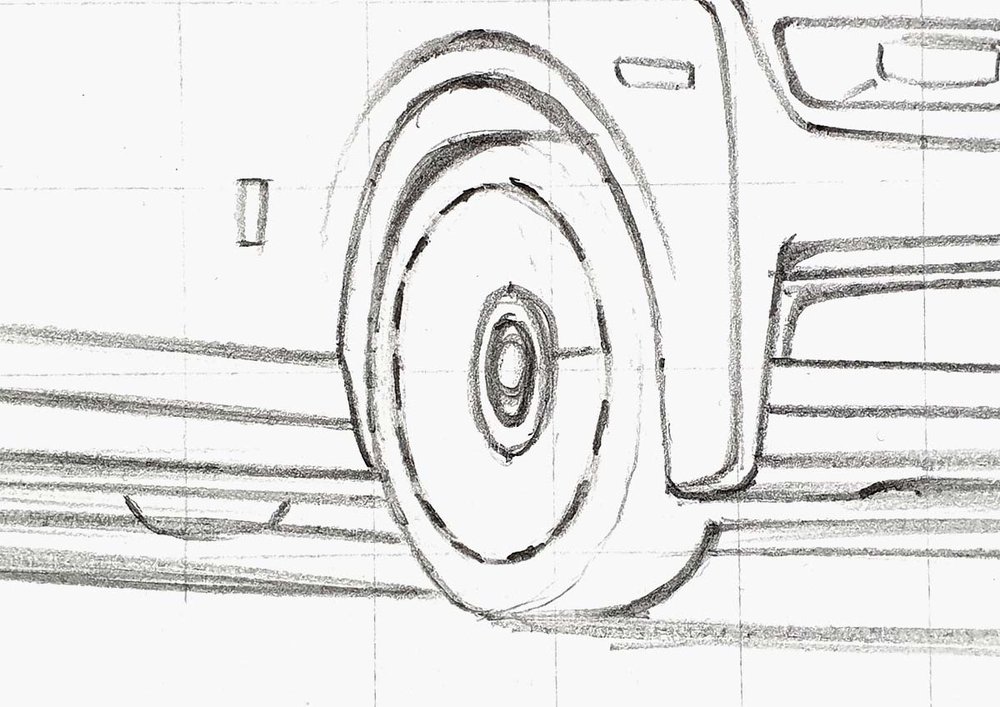
Then, I connected each edge of each spoke to the center ellipse with all the edges pointing straight toward the center of the wheel.
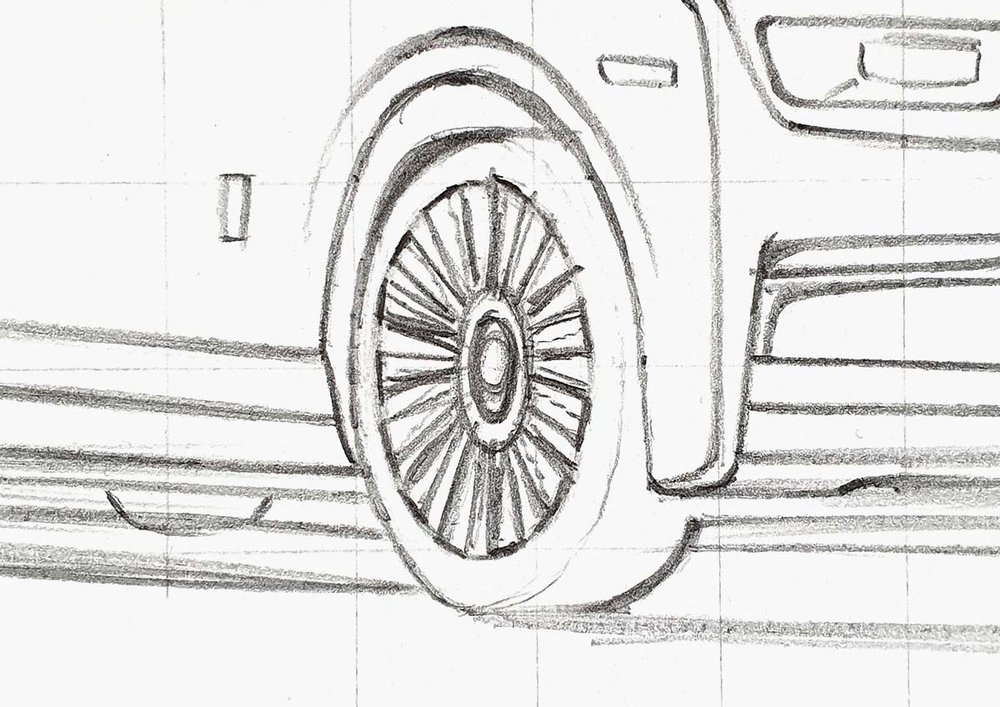
Lastly, I added some details.
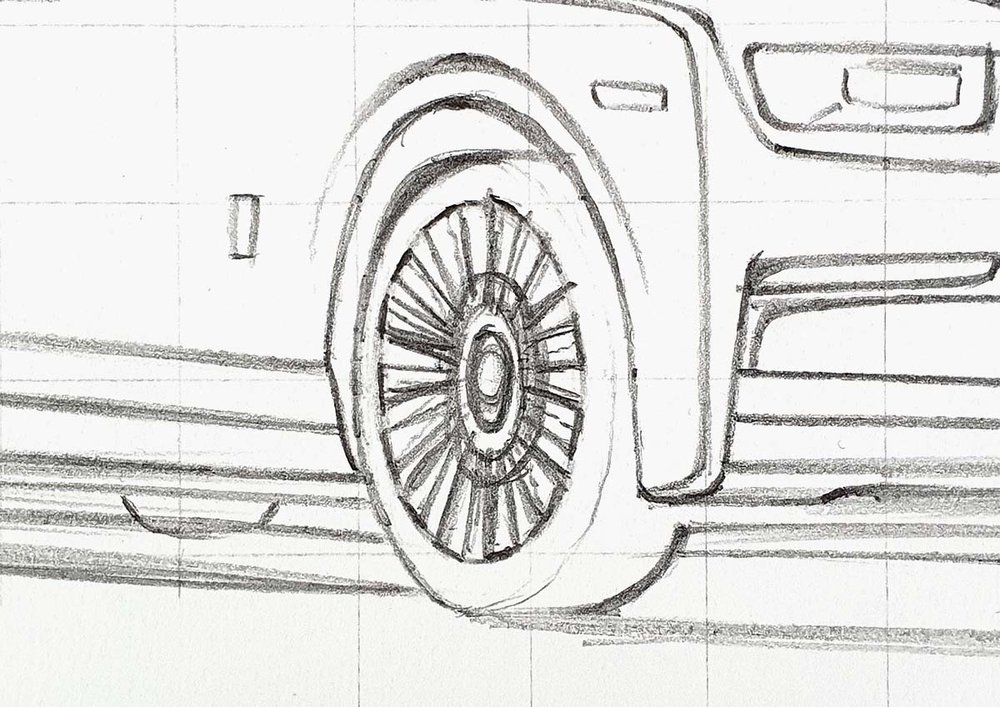
Then I repeated these steps for the rear wheel.
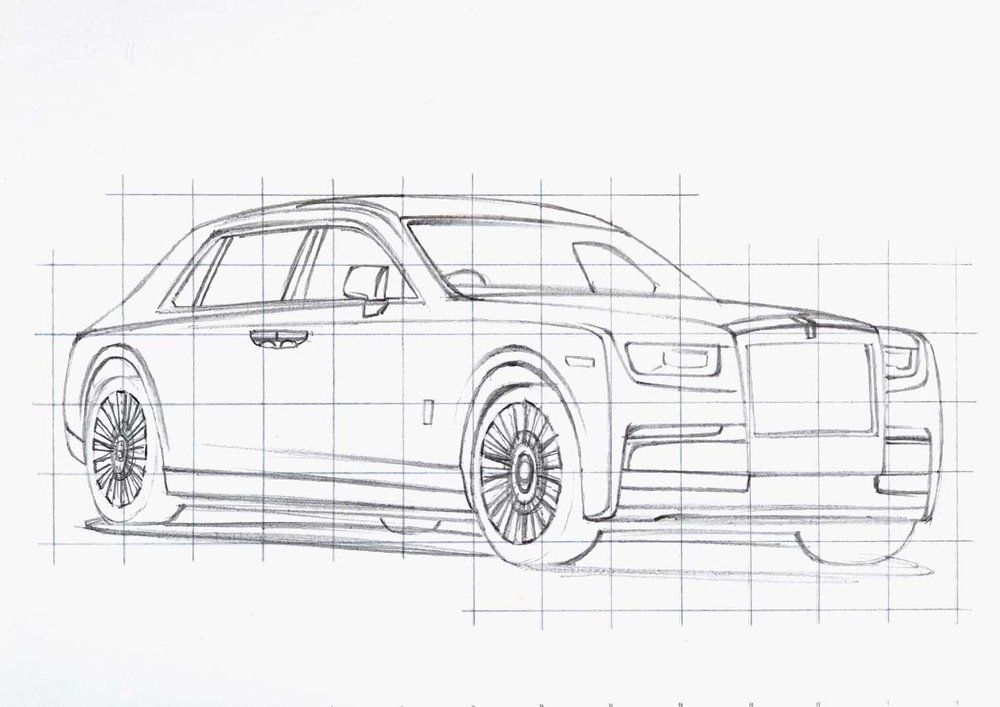
To finish the sketch off, I lightly sketched in the reflections on the bodywork.
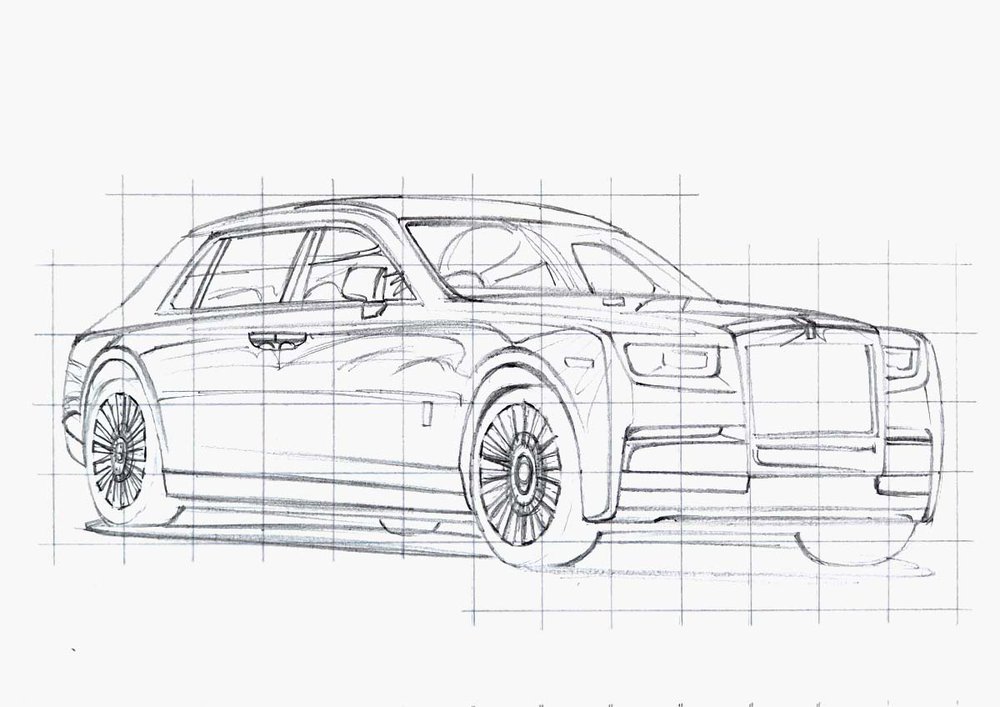
5. Color All Black Parts of the Rolls Royce Phantom
Now that the Rolls-Royce Phantom is fully sketched it's time to start coloring it.
I like to start by coloring all pure black parts first to make the drawing look a bit simpler.
I messed up the spokes of the rear wheel a bit... But there's nothing you can't fix with colored pencils later on.

6. Color the Wheels of the Rolls Royce Phantom
Next up, I colored the wheels.
I started by coloring them both with Ice Grey 2.

After that, I added some dark reflections on the chrome wheels by just scribbling the Ice Grey 4 marker over the wheels.

Lastly, I used the Ice Grey 7 marker to also scribble a bit over the wheels, but not as much this time. I also added some darker shadows around the center of both wheels.

7. Color the Shadow Below The Rolls Royce Phantom
Next is the shadow.
I forgot to take photos of each step...
But what I did was, I first colored the outer edge of the shadow with Ice Grey 1.
Then I used Ice Grey 4 to color the bit between the black and the Ice Grey 1.
After that, I used Ice Grey 7 to blend the black into the grey by coloring over the edge where the 2 colors meet. I used Ice Grey 4 to blend the IG7 into the IG4. And I used the IG1 to blend the IG4 into the IG1.
Lastly, I used the Colorless Blender marker to blend the IG1 into the white of the paper.

8. Color the Front Grill of the Rolls Royce Phantom
After that, I colored the grill surround piece.
I first colored it with Ice Grey 1.

Next, I used Ice Grey 2 to darken the top, the right, and the bottom.

Then, I used Ice Grey 4 to add in the reflections.

Lastly, I used Ice Grey 7 to darken most of the reflections.

9. Color the Headlights of the Rolls Royce Phantom
Next up, I colored the headlights of the Rolls Royce Phantom.
I first colored both headlights with Ice Grey 2.

After that, I used Ice Grey 4 to color everything but the bottom edge of both lights.

Lastly, I used Ice Grey 7 to add in more dark grey to the top of the left headlight and the center of both headlights.

10. Color the Side Windows of the Rolls Royce Phantom
After that, I colored the side windows.
I colored the windows sills with Ice Grey 1 and I used Ice Grey 2 for the bottom half of the windows.
I also used Ice Grey 2 to darken some parts of the window sills, especially the bottom sills.

Next, I used Ice Grey 4 to color the remainder of the windows and to add some dark strokes in the reflections on the bottom half of the windows.
I also used IG4 to add some dark reflections on the bottom half of the window sills.

Lastly, I used Ice Grey 7 to add some darker tones to the top of the windows and the left of the reflections. I also added a dark reflection on the bottom left sills.

11. Color the Windshield of the Rolls Royce Phantom
Next up, I colored the windshield of the Rolls Royce Phantom.
I first colored the side window with Ice Grey 2 and I colored the rest with Ice Grey 4.

Then, I used Ice Grey 7 to add in tons of reflections all over the windshield.

12. Color the Rolls Royce Logo and the Door Handles
I first colored the logo on the side of the Rolls Royce Phantom with Ice Grey 2.

Then, I used Ice Grey 7 to color the bottom and right edge as well as the center.

After that, I colored the door handles with Ice Grey 2.

And to finish them off, I used Ice Grey 7 to color the top half.


13. Color the Main Body of the Rolls Royce Phantom
Now that all the grey parts are done, it's time to move on to the main body of the Rolls Royce Phantom.
I started by coloring the lightest parts of the car, which is mainly the top half, with Dark Orchid.

Next, I used Bronze Purple to color the rest of the car and to add a ton of reflections on top of the lighter purply pink.

Lastly, I used Peony to add in the darkest purple-red tones which are mainly in the reflections on the side of the car.

14. Add Details to Your Rolls Royce Phantom Drawing
The Rolls Royce Phantom drawing is now fully colored, but it looks a bit dull.
There are a ton of details missing.
To add in those details (and to fix my mistakes), I used 3 colored pencils: a white, a grey, and a black one.
I used the white pencil to add highlights on the panel edges and in the reflections and the grill.
I used the grey pencil to refine the spokes and the wheels and to hide my mistakes in the rear wheel. I also used it to add the slats to the front grill.
Lastly, I used the black pencil to refine the spokes and add in panel gaps and edges.

15. Add Highlights to Your Rolls Royce Phantom Drawing
To finish the drawing off, I added pure white highlights on the Rolls Royce Phantom with a white Posca PC-3M paint marker.
I looked at the reference photo where the car has highlights and replicated them in my drawing.

And That is How You Draw a Rolls Royce Phantom
I hope you liked this tutorial and were able to follow along to create your own Rolls Royce Phantom drawing.
Let me know how it went!
Thank you for reading (and following along if you did)!

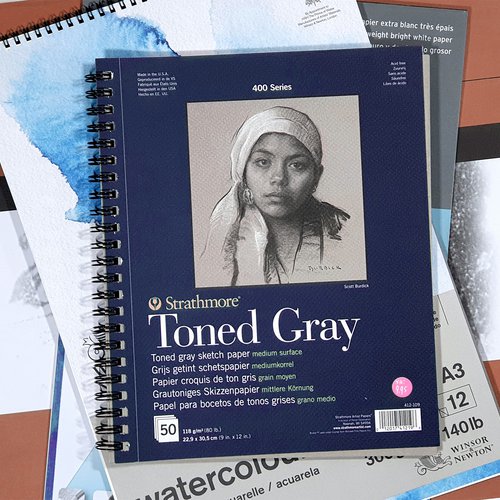



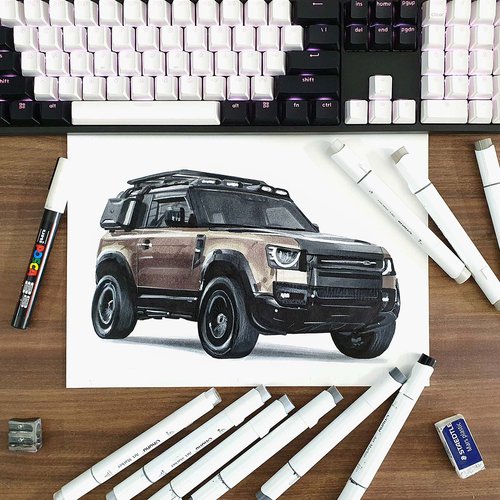





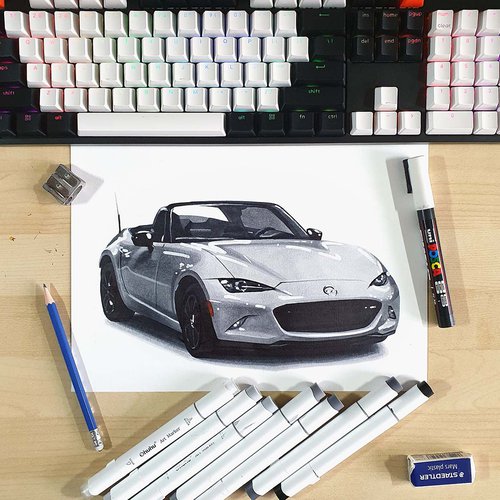





Be the first to comment!
Comments
There are no comments yet.