How to Draw a Corvette C8 - Easy & Exact Step-by-Step Tutorial

In this week's car drawing tutorial, I'm going to show you how to draw a Corvette C8 in Orange.
I explain every step very precisely so you can easily follow along and create your own Corvette drawing.
Let's get drawing!
Disclaimer: In the name of full transparency, please be aware that this blog post contains affiliate links and any purchases made through such links will result in a small commission for me (at no extra cost for you).
How to Draw a Corvette C8?
To create a realistic Corvette C8 drawing, you'll first need to find a good reference photo. Next, you sketch the outline of the car. After that, you color the car, part by part until it is fully colored. And to finish it off, you add a few details with colored pencils and a few highlights with a white paint marker.
Step 1: Look for a Reference Photo of a Corvette C8 You Like
The first of draw a car like the Corvette C8 is to find a good reference photo.
I'll be using this photo I found on Unsplash for this tutorial.

Step 2: Gather the Drawing Supplies You'll Need
Now that we have the reference photo, it's time to figure out what drawing supplies we're going to use.
I like to keep these drawings simple but realistic. Alcohol markers are a great medium for this.
I used the Winsor & Newton Promarkers in the colors Ice Grey 1 (IG1), Ice Grey 2 (IG2), Ice Grey 4 (IG4), Ice Grey 7 (IG7), and Black (XB).
I also used the Ohuhu Honolulu Markers in the colors Chocolate Pink (R050), Peach Pie (YR090), Cadmium Orange (YR190), Lipstick Orange (YR180), and Light Mahogany (E060). I also used the Colorless Blender. Get a 10% discount code here.

I also used some Derwent Chromaflow colored pencils to add details. I used the White, Platinum, and Black pencils.
I used a white Posca PC-3M paint marker to add white highlights.
And I used an HB pencil, a ruler, an eraser, and a kneaded eraser.
I made this drawing on A4 size Canson Illustration Manga Paper.
Step 3: Sketch the Outline of the Corvette C8
Now it's time to start sketching the Corvette. However, this can be quite difficult.
Luckily, there are a few sketching techniques you can use to make this easier.
I like to use the grid method and I'll be using it in this tutorial.
If you're more sure what it is and how to use it, check out this tutorial I made on how to use the grid method to create accurate sketches.
Now, to get started with the grid method, we first need to resize the photo to the same size as our piece of paper. For me that A4 size or 3508 by 2480 pixels.
Next, we need to add a grid overlay to the photo. I like to use a grid of 15 by 10.5 squares as this fits A4-sized paper quite well.

Next, I recreated this grid on my paper. Each grid line is 2 cm apart starting from the top left.

Now we can start sketching the Corvette.
I first sketched the outline of the car. I started by picking any line on the outer edge of the car and marked where it begins and ends.
Then I marked where it crosses grid lines before I sketched the line in one quick motion.
I did this unit I had covered the whole outline of the Corvette.

Next up, I sketched in all the bigger shapes and body lines using the same technique as before.

After that, I added all the details of the Corvette C8 except for the wheels.

Now it's time to sketch the wheels.
They can be a bit tricky, especially since they're quite detailed.
I started by sketching the outer rim and the center of the wheel.

Next, I sketched 5 lines starting from the center all equally spaced around the center.

After that, I sketched 2 lines from the end of each line towards the outer rim forming a V-shape.
The right line of the V-shape of one spoke is parallel to the left line of the V-shape of the next spoke.

Next up, I added some details to the spokes. I made the base wider and I marked the bolts.

Lastly, I sketched the brake disk and caliper.


To finish the sketch off, I roughly sketched in the reflections on the body of the car.

Step 4: Color All Pure Black Parts of the Corvette C8
Now that the sketch is one, it's time to color the Corvette.
I like to color all pure black parts first.
This makes coloring the rest of the car easier.

Before I started coloring the rest of the Corvette, I first erased the sketch lines for each part so that they wouldn't show through the ink.
Step 5: Color the Wheels of the Corvette C8
After that, I colored the wheels.
I colored the brake disc of the front wheel with Ice Grey 4.

Then, I colored the remainder of the front wheel and the whole rear wheel with Ice Grey 7.


Step 6: Color the Front Grills of the Corvette C8
Next, I colored the right front grill with Ice Grey 4 and I colored the rest of the front with Ice Grey 7.

Step 7: Color the Headlights of the Corvette C8
After that, I colored the headlights starting with the lightest parts, which I colored with Ice Grey 2.

Next, I used Ice Grey 4 to color the remainder of the right headlight and the left half of the left light.
I forgot to color the blinker on the right of the headlight...
I would've colored with Cadmium Orange.

Then, I used Ice Grey 7 to add 2 vertical dark lines in the darker grey part of the left headlight and I added some darker shapes in the darker grey part of the right headlight.
I also noticed that I forgot to color the blinker so I layered Cadmium Orange over the grey. By doing this the orange ink pushes the grey ink deeper into the paper making it less visible.

Step 8: Color the Side Skirt and the Side Intake of the Corvette C8
Then, I colored the side skirt with Ice Grey 7 and the air intake with Ice Grey 2.

Next, I added some darker grey reflections to the intake. I colored the top half and the bottom 1/3 with Ice Grey 4.

Lastly, I used Ice Grey 7 to darken the top and bottom-most parts of the intake and I added a dark line just below the light reflection.

Step 9: Color the Shadow of the Corvette C8
Next, I colored the shadow below the Corvette.
I started by coloring the whole remainder of the shadow with Ice Grey 1.

Then, I added a grey border between the Ice Grey 1 and the black with Ice Grey 4.

Lastly, I blended all the grey tones to form one smooth transition from light grey to black.
To do this I blended the black into the grey by coloring over the edge of the 2 colors with Ice Grey 7.
Next, I colored over the edge of the Ice Grey 4 and Ice Grey 7 with Ice Grey 4 to blend it out.
Then, I did the same for the border between Ice Grey 1 and 4 by coloring over the edge with Ice Grey 1.
Lastly, I blended the Ice Grey 1 into the white of the paper by coloring over the edge of the grey with the Colorless Blender.

Step 10: Color the Rear Spoiler and the Taillight of the Corvette C8
After that, I colored the remainder of the spoiler with Ice Grey 2.

Next, I darkened the left half of the lighter part with Ice Grey 4 and blended that into the lighter grey.

Lastly, I blended the black into the grey by using the Ice Grey 7 marker to blend it out.

Step 11: Color the Windshield of the Corvette C8
Next, I colored the light parts of the windshield, which are mainly on the left half, with Ice Grey 1.

Then, I colored the second lightest parts with Ice Grey 2. These parts include the right half of the inside of the left A-pillar, the bottom left half, the top edge, and a bit of the seat on the right of the windshield.

After that, I colored the remainder with Ice Grey 4, except for the seat belt. I color that with Cadmium Orange.

Lastly, I used Ice Grey 7 to add the darkest grey tones. I colored over most of the Ice Grey 4 parts and sometimes I added a second layer of IG7 to make those parts just a little darker.

Step 12: Color the Interior of the Corvette C8
Next, I colored the interior and the buttresses behind the seats.
I first colored the lightest parts with Ice Grey 1. These include the light bits of the seats, the door mirror, and the top edge of the right buttress.

Then, I colored the sides of both buttresses, the mirror cap except for a tiny edge on the right, and the bit to the left of the right seat with Ice Grey 2.

After that, I colored the remainder with Ice Grey 4 as well as the sides of the buttresses the left 3/4 of the mirror cap, and the top edge of the bit to the left of the seat.

Lastly, I used Ice Grey 7 to color the front of both buttresses, the bottom half and the top right edge of the headrest, the line to the left of the headrest, and the top and left of the mirror cap while leaving a lighter grey edge.

Step 13: Color the Left Mirror of the Corvette C8
After that, I colored the left mirror cap starting off by coloring the whole thing Ice Grey 2.

Next, I colored the left and top with Ice Grey 4.

Lastly, I colored the top edge with Ice Grey 7.


Step 14: Color the Main Body of the Corvette C8
All grey parts are now done, so it's time to move on to the main body of the car.
To start this off, I first colored all the lightest parts with Chocolate Pink.

Next, I colored the rest of the Corvette with Peach Pie.

Then, I colored the darker bright orange parts with Cadmium Orange and I started coloring the reflections.

After that, I used Lipstick Orange to color over the Cadmium Orange on the side and some bits on the front as well as the darker reflections.

Lastly, I used Dark Mahogany to color the darkest shadows and reflections. These are mainly the edge below the lower light reflection on the side, the reflection just to the left of the side intake, the reflection below the door mirror, and some above and to the left of the rear wheel.

Step 15: Add Details to Your Corvette C8 Drawing
Next, I added tons of details all over the car with the white, grey, and black pencils.
I accentuated the light reflections with the white pencils as well as the panel edges.
I used the grey pencil to refine the wheels and the spokes.
And I used the black pencil to add the panel gaps and the details on the wheels and the right headlight.

Step 16: Add White Highlights to Your Corvette C8 Drawing
To finish the drawing off, I added a bunch of white reflections on the car with my white Posca PC-3M paint marker.

And now the Corvette C8 drawing is done! And it turned out really well!!
And That's How You Draw a Realistic Corvette C8


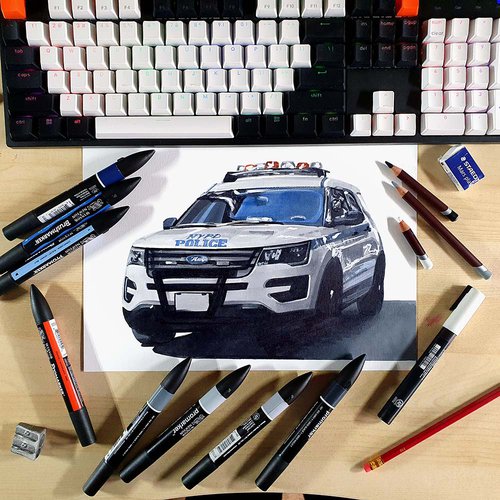

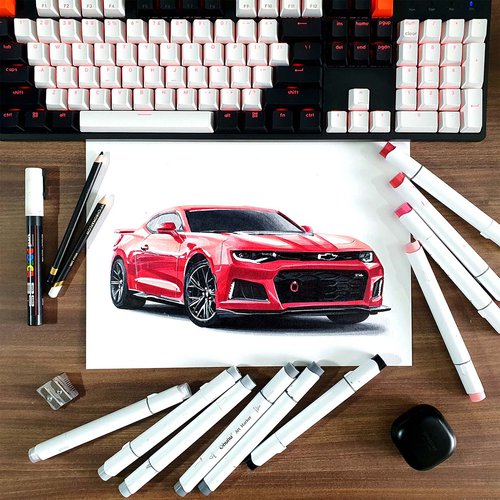






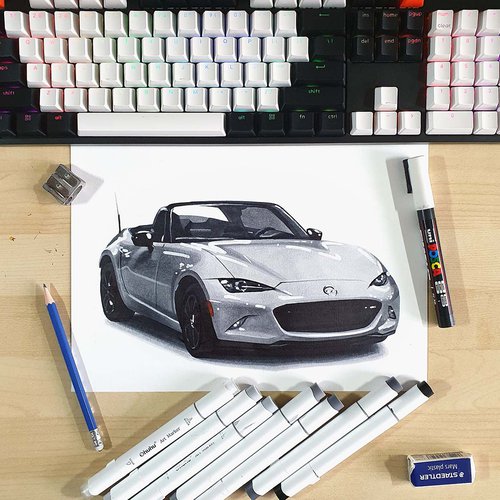





Be the first to comment!
Comments
There are no comments yet.