How to Draw a Police Car - Easy-to-Follow Police Car Drawing Tutorial

In today's car drawing tutorial, I'm going to show you how to draw a police car.
I explain every step in great detail so you can easily follow along and make your own realistic police car drawing.
Let's get drawing!
Disclaimer: In the name of full transparency, please be aware that this blog post contains affiliate links and any purchases made through such links will result in a small commission for me (at no extra cost for you).
How Do You Draw a Police Car?
First, you'll need to look for a reference photo of the police car you want to draw. Then you can start sketching the outline using the grid method to make it a little easier. After that, it's time to color the police car using alcohol markers which are super easy to use. Lastly, you add a few details with a white, grey, and black colored pencil and add white highlights to finish it off.
1. Look for Reference Photos
The first step in creating any car drawing is to look for reference photos.
I found this amazing photo on Unsplash which I'll be using for this tutorial.

2. Decide What Art Supplies to Use
After that, it's time to choose your art supplies.
I like to keep the drawing simple and easy to color, so I made it using alcohol markers.
I used Winsor & Newton Promarkers in the colors Orange (R866), Cornflower (B617), China Blue (B736), Midnight Blue (B624), Ice Grey 1 (IG 1), Ice Grey 2 (IG2), Ice Grey 4 (IG4), Ice Grey 7 (IG7), and Black (XB)
I also used the White, Platinum, and Black Derwent Chromaflow colored pencils.
And I used a white Posca PC-3M paint marker to add highlights.
I made this drawing on A4-sized Canson Illustration Manga paper which is the best alcohol marker paper I've come across.
I also used regular drawing materials such as an HB pencil, a kneaded eraser, a regular eraser, and a ruler.
3. Sketch the Outline of the Police Car
Sketching a car accurately can be quite challenging.
Luckily there are a few techniques that can make this a lot easier.
For example, I often use the grid method. This is also the sketching technique I'll be using in this tutorial.
If you'd like to know more about this technique, check out this guide I created.
I started by resizing the reference photo to the same size as my paper which is 29.7 by 21 cm or 3508 by 2480 pixels.
Next, I added a grid overlay of 15 by 10.5 squares over the photo.
With my grid overlay tool, you can easily add a grid overlay on your reference photo.

After that, I recreated that same grid on my piece of paper. Each grid line is 2 cm apart starting from the top left.
I only sketched the grid squares that contained parts of the police car.
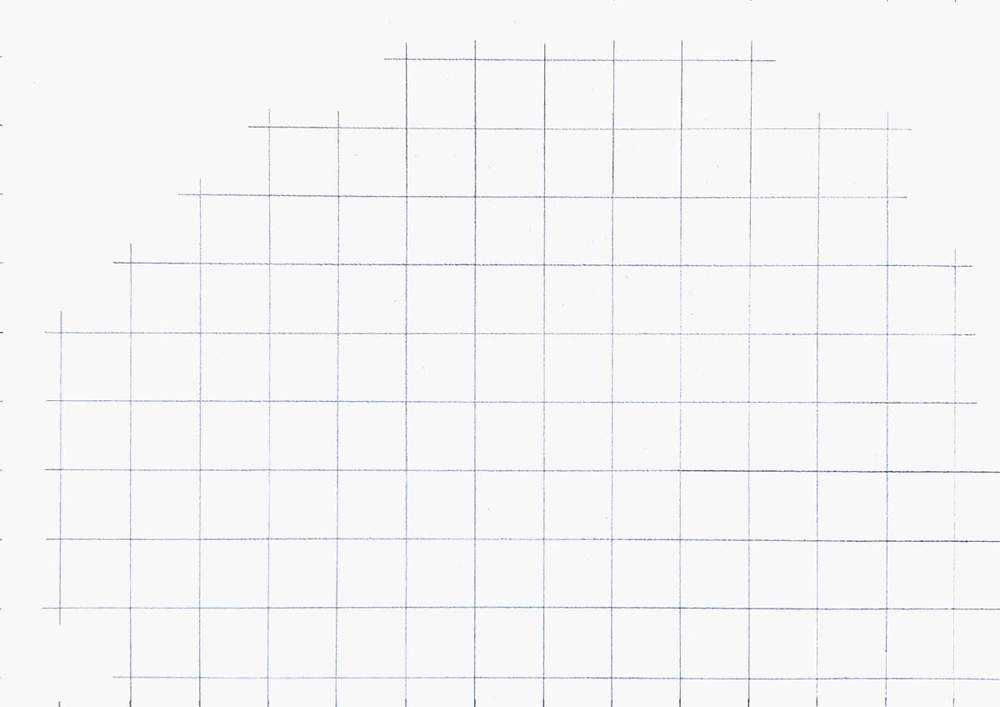
Now that the grid is in place, we can start sketching the outline of the police car.
I started by picking a line on the outside of the car, marked where it starts and ends, and where it crosses grid lines. Then I sketched the lines in one quick motion.
I did this for each part of the outline until I had sketched the full outside edge of the car.
There are a few bits you can't really see like the wheels, so I just didn't sketch them.
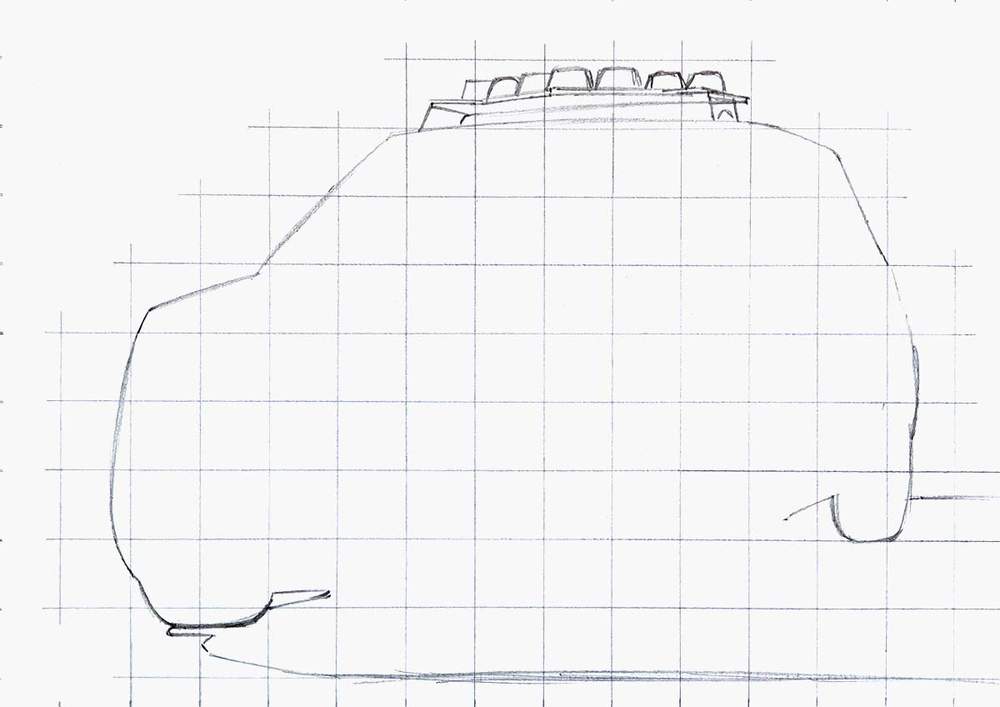
4. Sketch the Details of the Police Car
Next up, I sketch all the shapes and details of the police car.
I carefully looked at the reference photo and where each part crosses grid lines and sits within the squares before sketching them.
I slowly worked my way around the car, starting at the front, until the basic shapes were all in place.
I forgot to sketch the left mirror... But I added it later on.
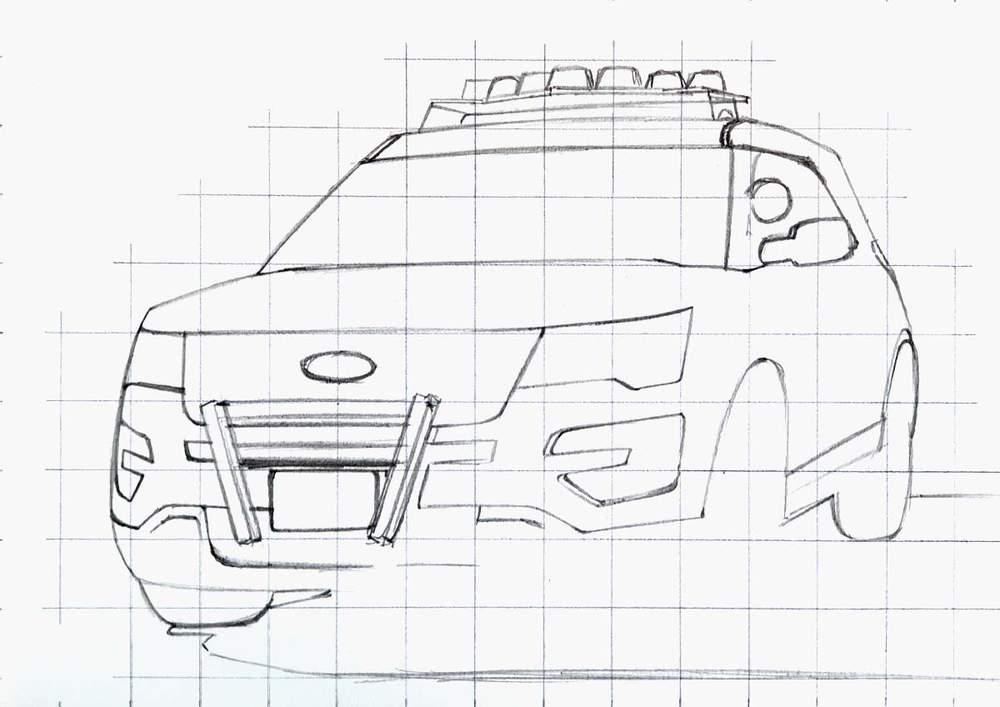
Then I added in all the details.
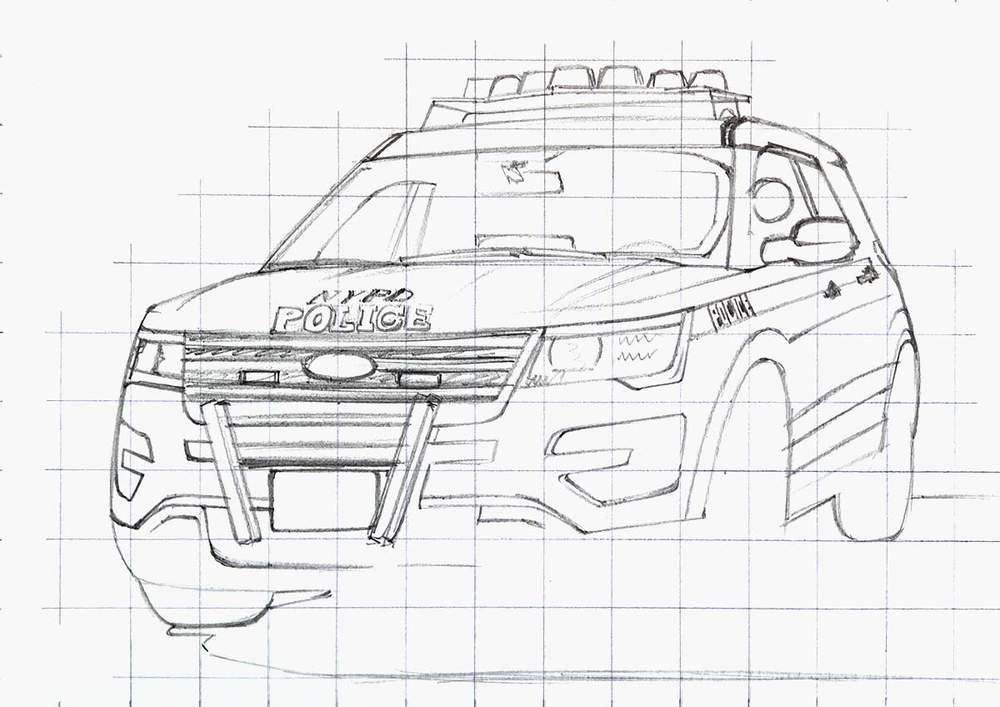
And lastly, I sketched a few of the reflections on the car as well as the left door mirror I forgot earlier.
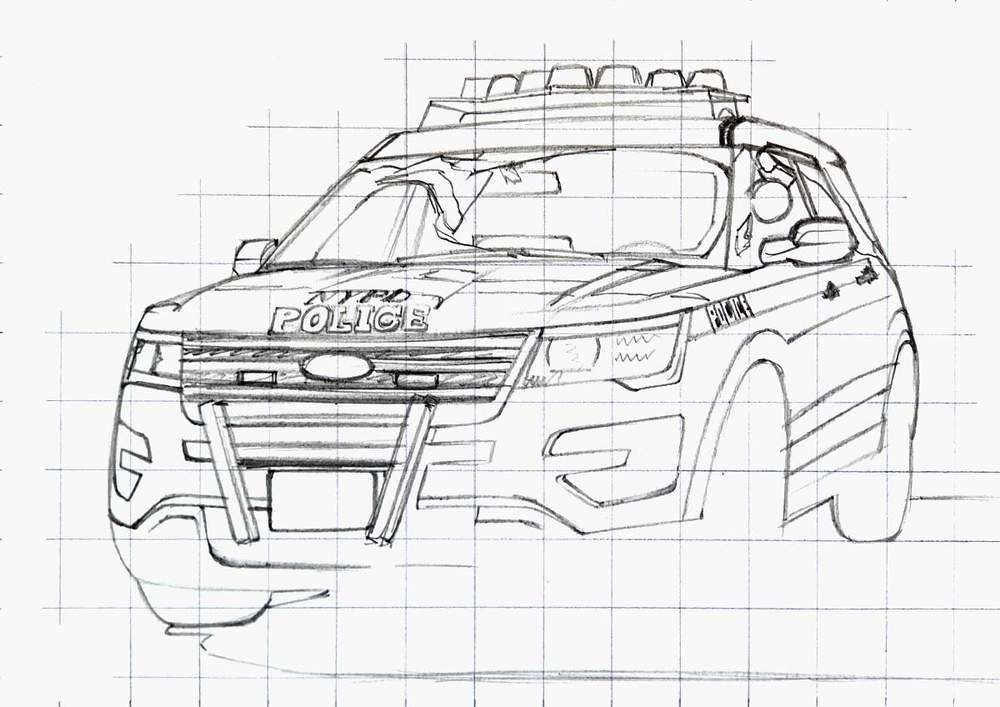
5. Color the Black Parts of the Police Car
Now that the police car is fully sketched, it's time to start coloring.
Knowing which parts to color first can be a little tricky. That's why I like to start by coloring all pure black parts first.
This makes the drawing already look a lot simpler.
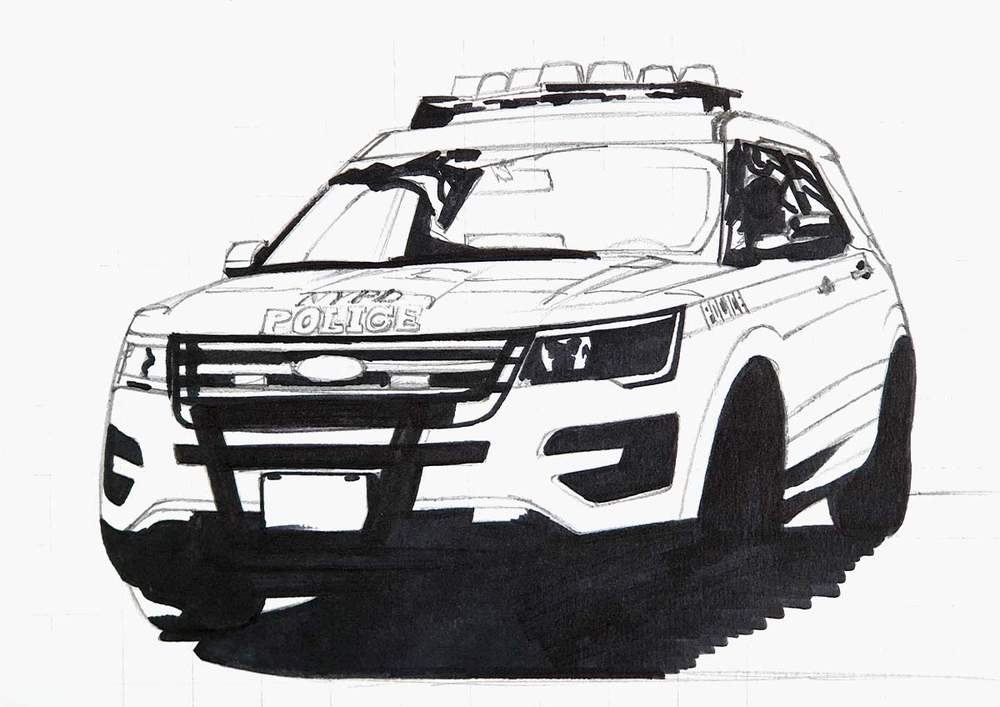
6. Color Some Miscellaneous Grey Parts
After that, I decided to color some miscellaneous dark grey parts with Ice Grey 7.
The left front wheel, a few bits of the front bumper, and a part of the shadow.


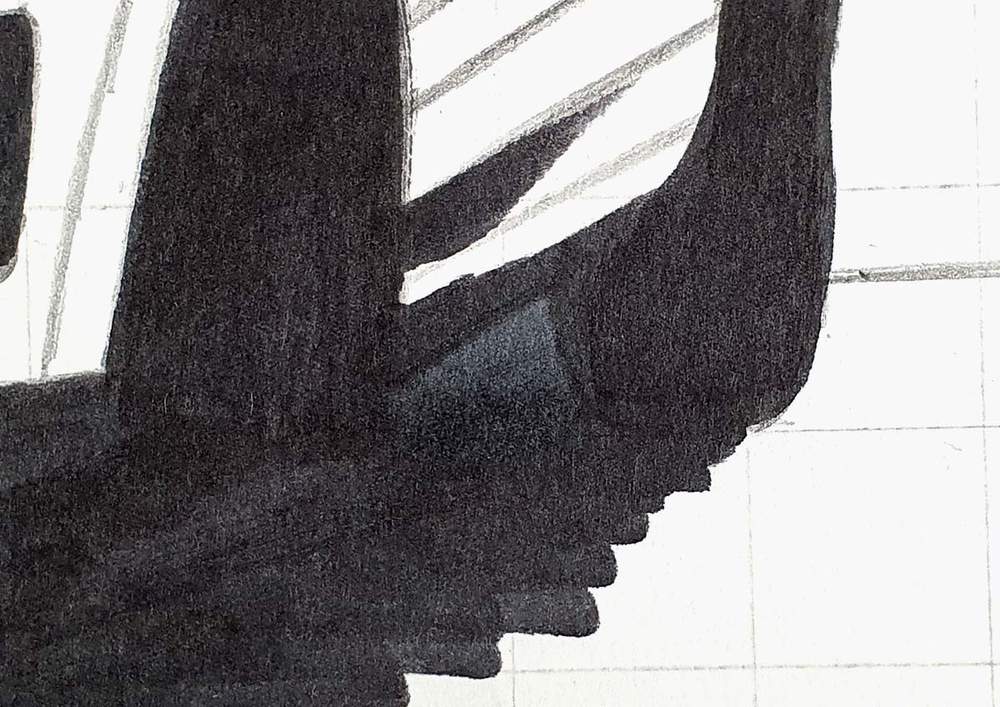
7. Color the Headlights of the Police Car
Next up, I colored the headlights.
I started by coloring both of them with Ice Grey 2.
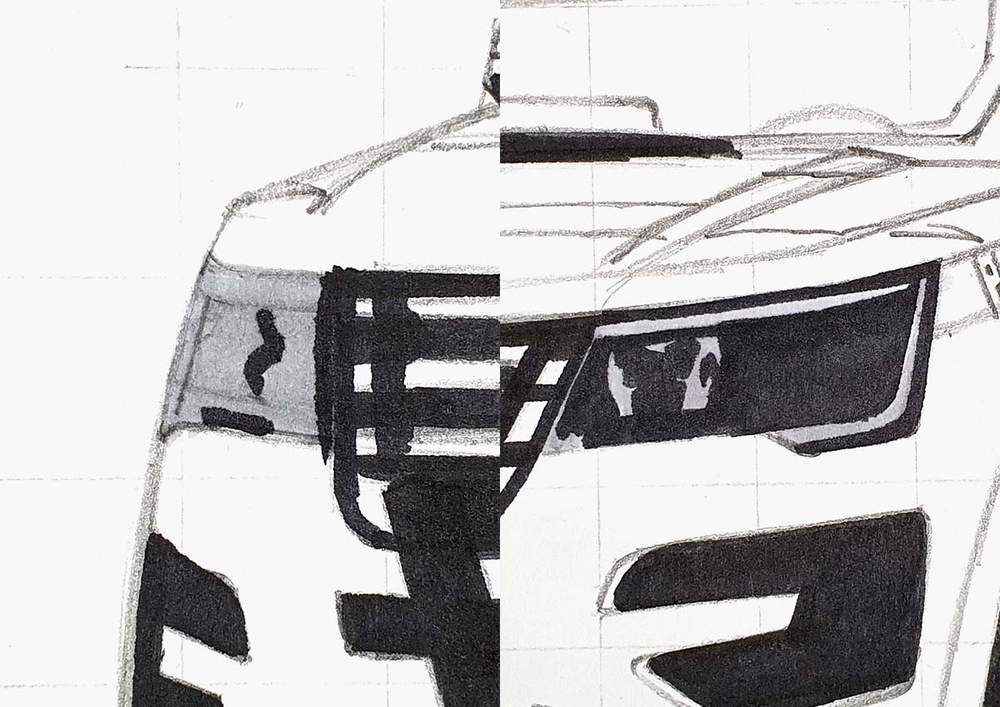
Next, I added some darker details with Ice Grey 4 to the left headlight and I darkened most of the light parts of the right headlights, but left the far left and right lighter grey.
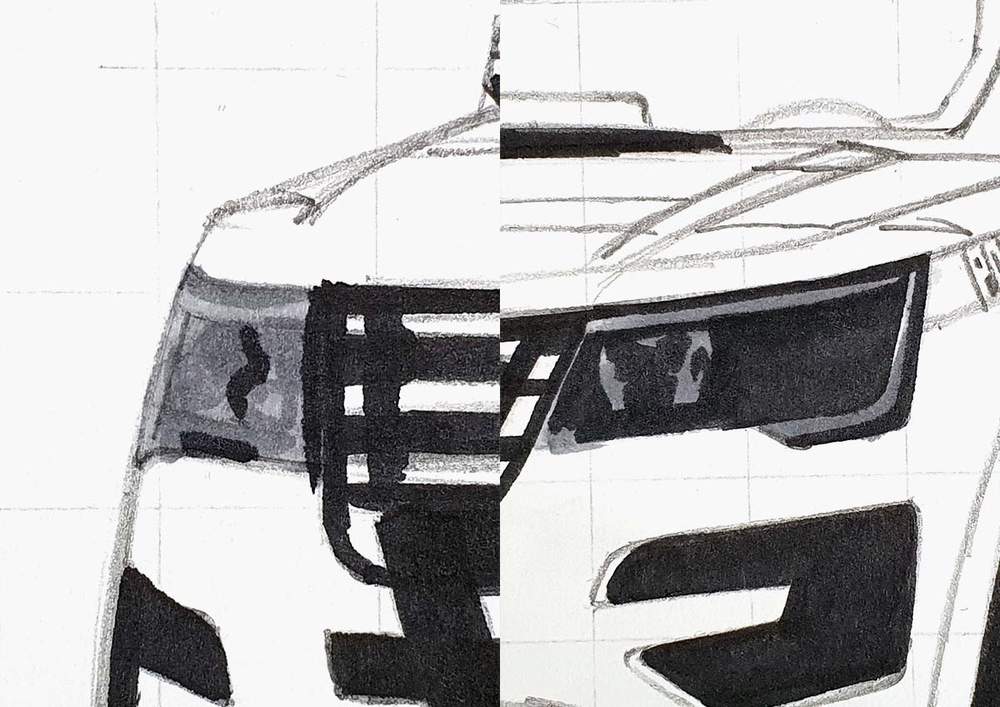
Lastly, I used Ice Grey 7 to add more scribble details to the left headlight and I darkened the bottom right and top of the right headlight.

8. Color the Front Grill of the Police Car
Next, I colored the front grill and the license plate with Ice Grey 2.

After that, I added some darker grey shadow parts with Ice Grey 4 to the left half of the grill and to the top half of the horizontal grey lines in the grill.
I also colored the Ford logo with Midnight Blue.

9. Color the Windshield of the Police Car
After that, I colored the windshield.
I first colored most of the windshield, except for a bit on the left, with China Blue.
I also colored both door mirrors with China Blue.

Next, I used Ice Grey 2 to color the reflection at the top and to grey out some blue parts at the top, in the side window, and on the right/center bit.

Then, I used Ice Grey 4 to color the far left and the darker parts of the side window.
I also colored the darker grey edge around the windshield on the right and I colored the right half of the blue part on the right as well as the bottom of the rearview mirror.

Lastly, I used Ice Grey 7 to darken the dark reflections on the side window, the bottom of the rearview mirror, and the dark grey edge on the bottom right of the windshield.

10. Color the Door Mirrors of the Police Car
Next up, I colored the door mirrors.
I had already colored both of them with China Blue in the previous step.
After that, I used Ice Grey 4 to color over the blue.
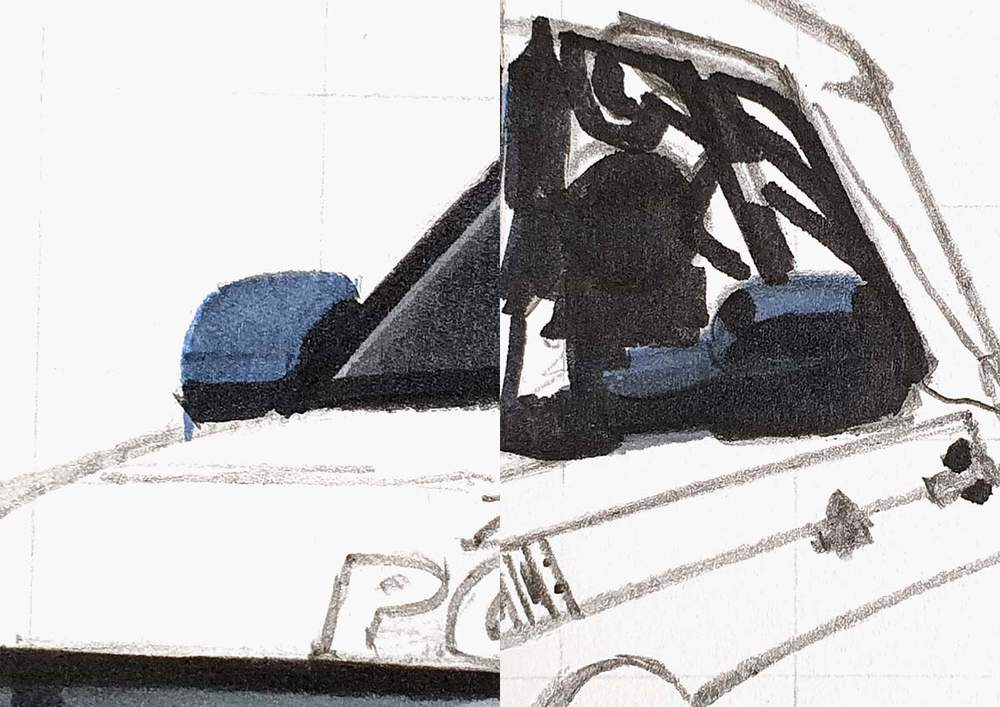
Lastly, I used Ice grey 7 to add the darkest shadows and reflections while leaving some of the lighter blue-grey visible in some places.

11. Color the Side Windows of the Police Car
Next, I colored the side window.
I started by coloring the uncolored bits with Cornflower.
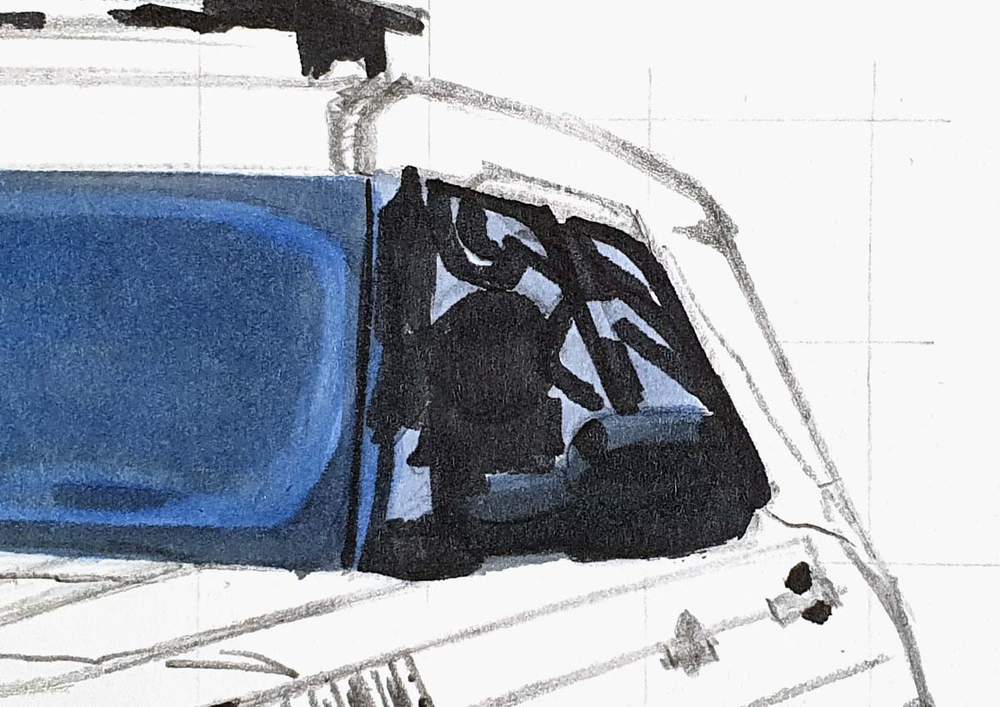
After that, I added some Ice Grey 4 details and I colored the window sills on the top right.
After that, I used Ice Grey 7 to add more reflections.

12. Color the Sills on the Roof of the Police Car
After that, I colored the sills on the roof with Ice Grey 4 first and then with China Blue.

13. Color the Flashing Lights Rack on the Roof of the Police Car
Next up, I colored the flashing lights rack on the roof of the police car.
I first colored the orange flashing lights with Orange.
On the left orange flashing light there was only orange on the outside edge.
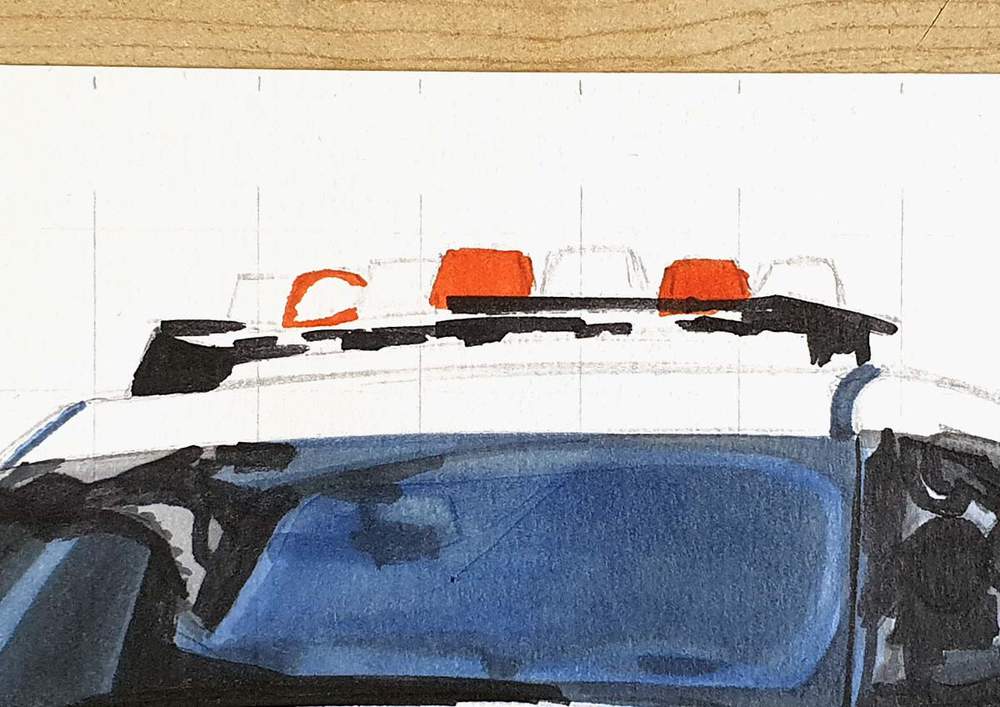
After that, I colored the rest of the flashing lights and the rack with Ice Grey 2.

Then, I used Ice Grey 4 to add some scribbly details to the flashing lights and I colored the front edge and the bottom of the rack.

Lastly, I used Ice Grey 7 to add a few dark scribbles to the flashing lights and I added some dark grey shadowy parts on the bottom of the rack.
I also colored the front edge of the rack with IG7.
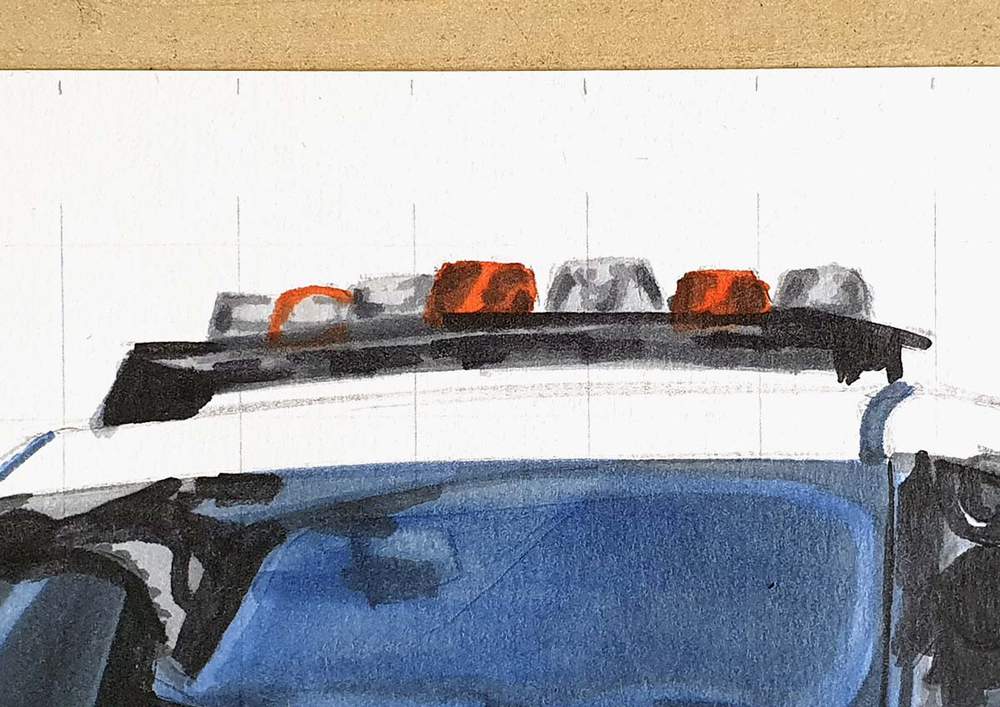
14. Color the Blue Lettering and Striped on the Body of the Police Car
After that, I colored the lettering and striping across the police car.
I colored the "NYPD POLICE" text on the front with China Blue.
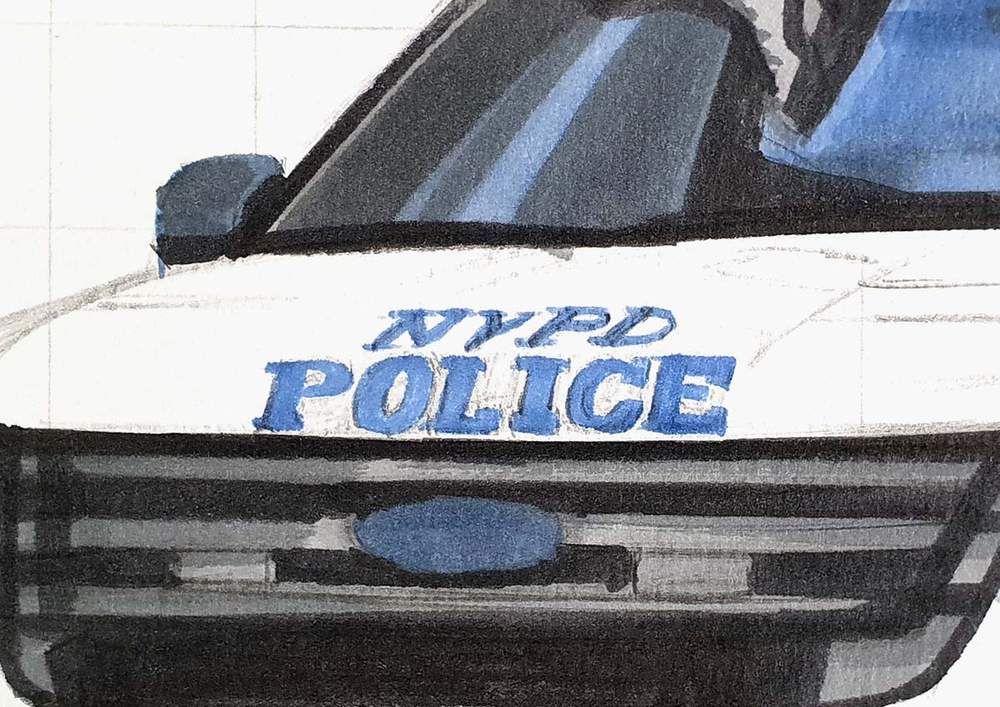
I colored the dark blue stripe with the "POLICE" text with Midnight Blue and overlayed that with Ice Grey 7.
And I colored the light blue bit on the bottom of the side of the car with Cornflower.
However, I colored that part a bit too low. It should be in the section above where I colored it.
I changed this later on.
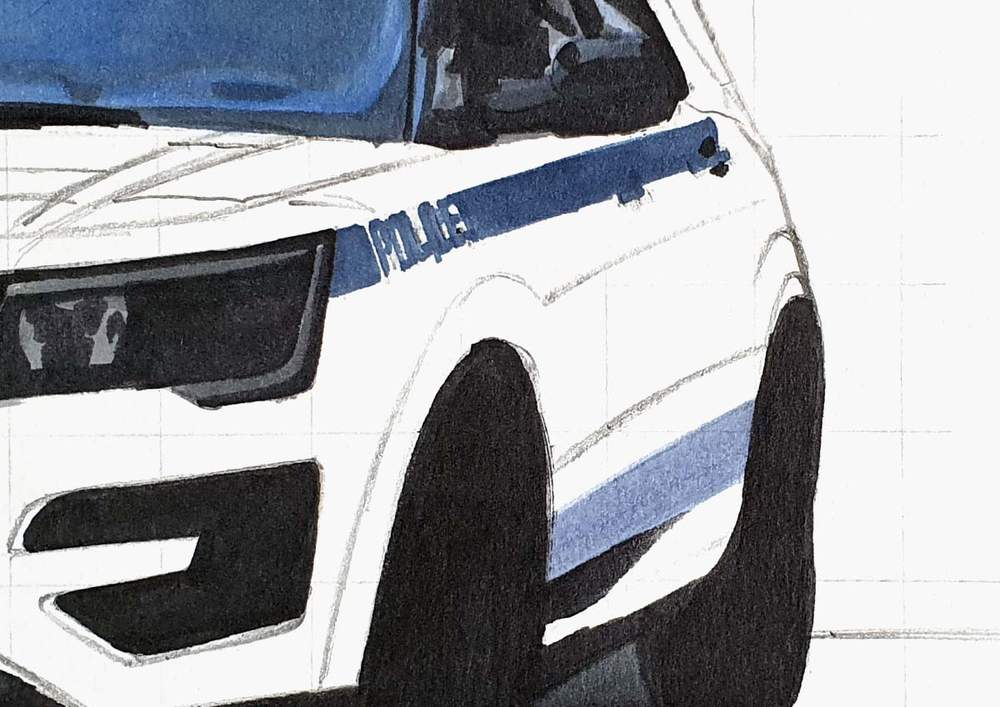
15. Color the Shadow of the Police Car
Next up, I colored the shadow with Ice Grey 7.

16. Color the Main Body of the Police Car
Now, it's time to color the main body of the car.
The body of the police car might look white, but it's very grey in reality.
There are very few parts that are actually pure white.
That's why I colored the whole body grey.
I started by coloring the full main body with Ice Grey 1.

After that, I added the reflections on the hood with Ice Grey 2.
I added some shadows on the bottom of the front and to the right of the push bar.
I also colored the full lower left of the car as well as some reflections on the top and rear.

Next, I used Ice Grey 4 to add a few dark reflections on the hood, to darken the shadow on the far bottom of the front, and to darken most of the side of the car while leaving some lighter reflections visible.

Lastly, I used Ice Grey 7 to add more depth and darker grey tones to the white of the police car, especially on the side where I recreated some of the reflections I saw in the photo.

17. Add Details to Your Police Car Drawing with Colored Pencils
The police car is now fully colored but it can use some more details.
I added a few white details with the white colored pencil. Mainly on the side and in the headlights.
And with the black pencil, I added some black details. Mainly the door handles.

18. Add Highlights to Your Police Car Drawing
To finish the drawing off, I added a few bright white highlights all over the car with the Posca PC-3M paint marker.
I added highlights on the side of the car, on the windshield, the center of the wheels, the side windows, and a few more places.

And That's How You Draw a Police Car
I hope you enjoyed this tutorial showing you how to draw a realistic-looking police car!
Let me know what you think and if you have any feedback!
Thank you for reading and following along with me!
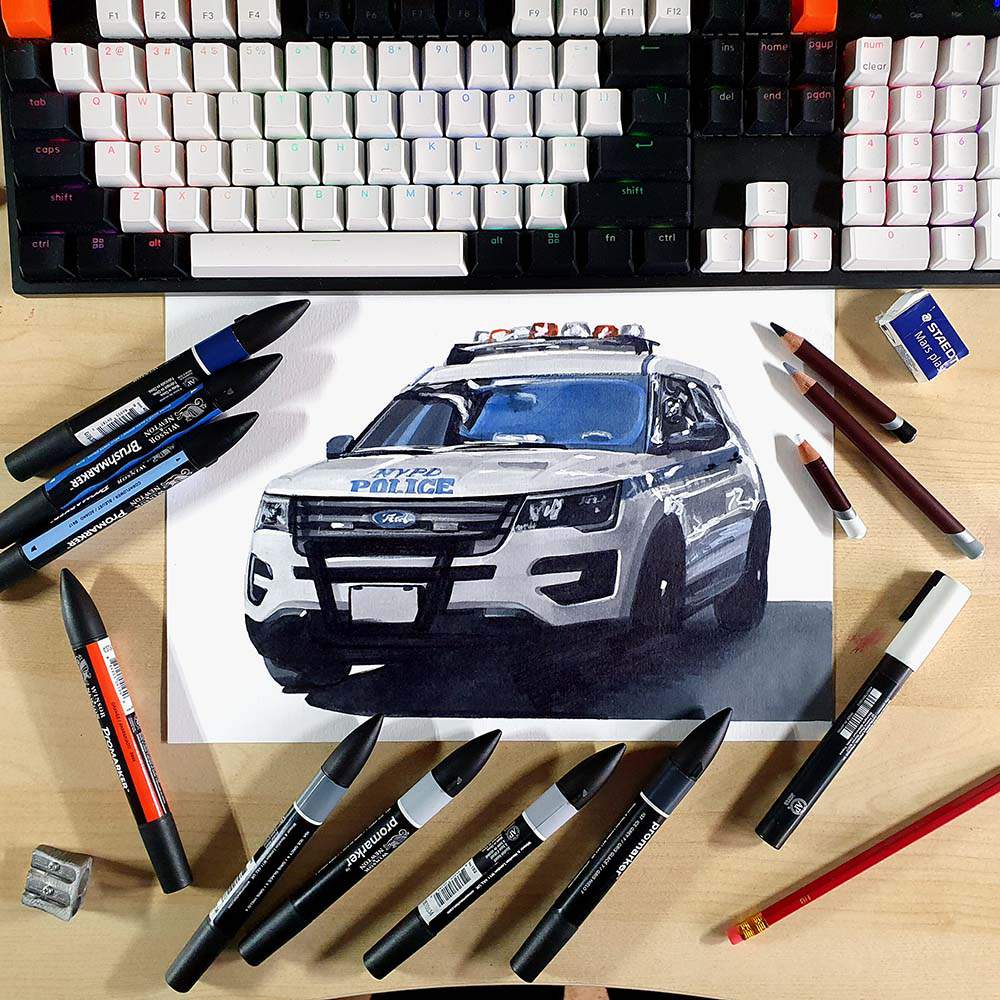

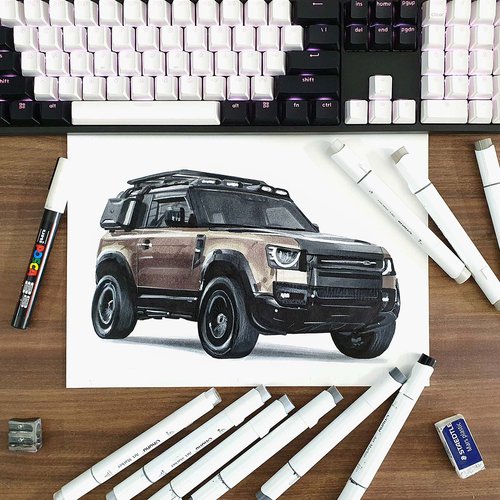



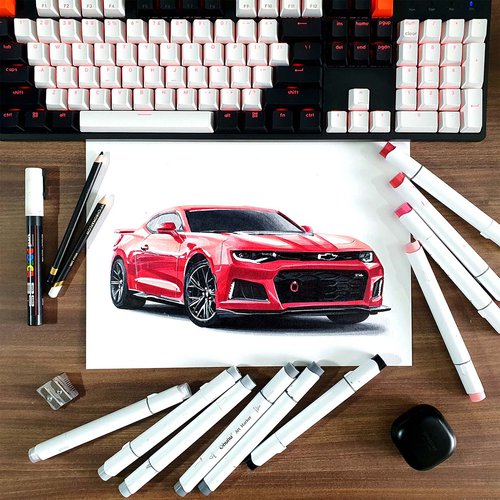




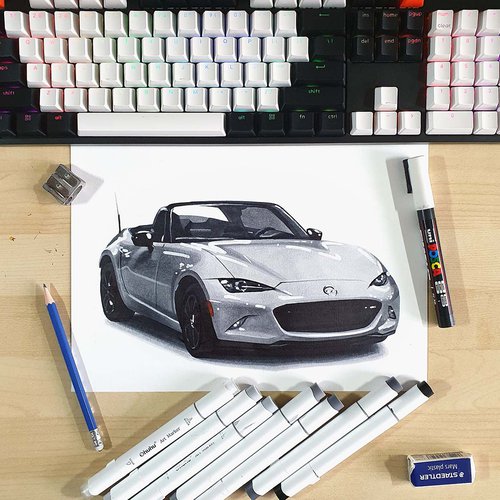






Be the first to comment!
Comments
There are no comments yet.