How To Draw A Lily Flower - Simple Yet Realistic Step-By-Step Guide

Want to draw a simple yet realistic lily flower?
In this tutorial, I'm going to show you step-by-step how to draw a lily flower. I've broken the whole process up into simple and easy-to-follow steps so you can make your own lily flower drawing.
Let's get drawing!
Disclaimer: In the name of full transparency, please be aware that this blog post contains affiliate links and any purchases made through such links will result in a small commission for me (at no extra cost for you).
The Drawing Supplies I Used To Create This Drawing
I really like alcohol markers, so that's what I chose to use to create this drawing.
I used the Ohuhu Honolulu markers in the colors W130 Warm Grey 13, G470 Pine Tree Green, V322 Rain Flower Purple, V340 Lavender Blue, G110 Mignonette, G240 Beige Green, Y050 Summer Lemon, E080 Praline, RV130 Queen Pink, and RG050 Red Grey 05.
If you're on a tighter budget, these Caliart markers seem like a good and cheap alternative.
I also used some Derwent Chromaflow colored pencils: 2400 White, 2300 Black, 0600 Strawberry.
And I made this drawing on my favorite marker paper: Canson Illustration Manga. I cut one sheet of paper in half to make it A5-size.
The Reference Photo I Used For This Drawing
To make creating a realistic lily flower drawing a little easier, I chose to use a reference photo to base my drawing on. I found this stunning photo on Unsplash and decided that this was the one that I wanted to draw for this tutorial.

How To Draw A Lily Flower
To draw a lily flower, you start by sketching the basic shape of the flower. Then refine your sketch by adding the individual leaves and then the details. Next, use markers to color the whole flower and work from light to dark. Then you add details with a few colored pencils.
Step 1: Sketch The Basic Shapes Of The Lily Flowers
To sketch the lily flowers, I first sketched a sort of rectangular box shape around the flowers.
I marked the top, right, bottom, and left edges and connected them with a line.
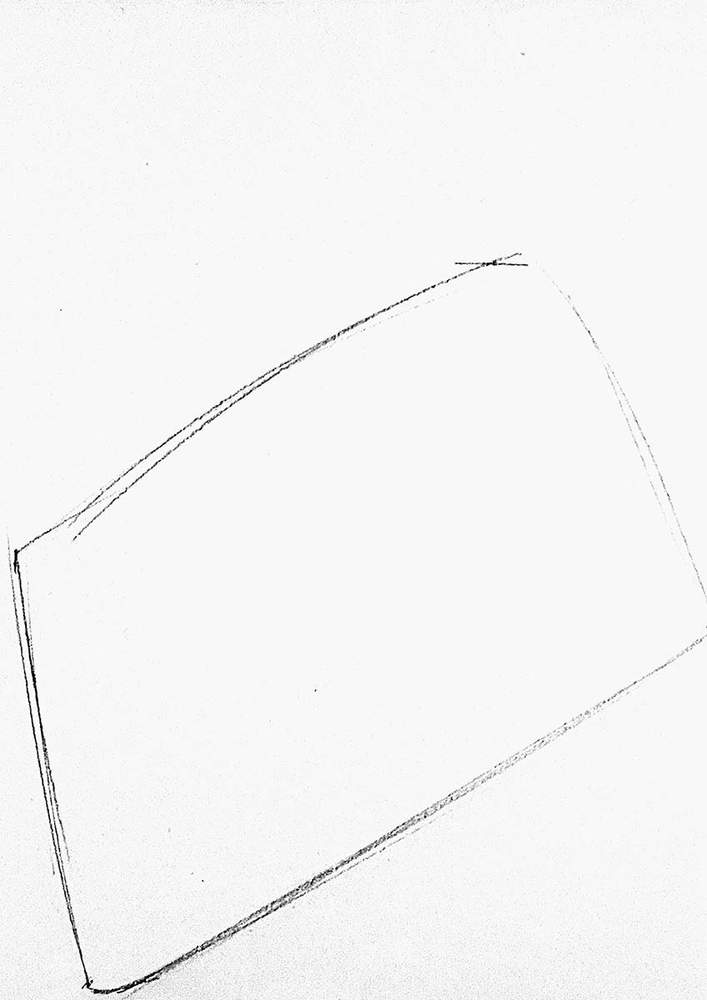
Next, I sketched a box for the right flower within the box we just sketched.
It doesn't have to be perfect. It's just a guide for the sketch.
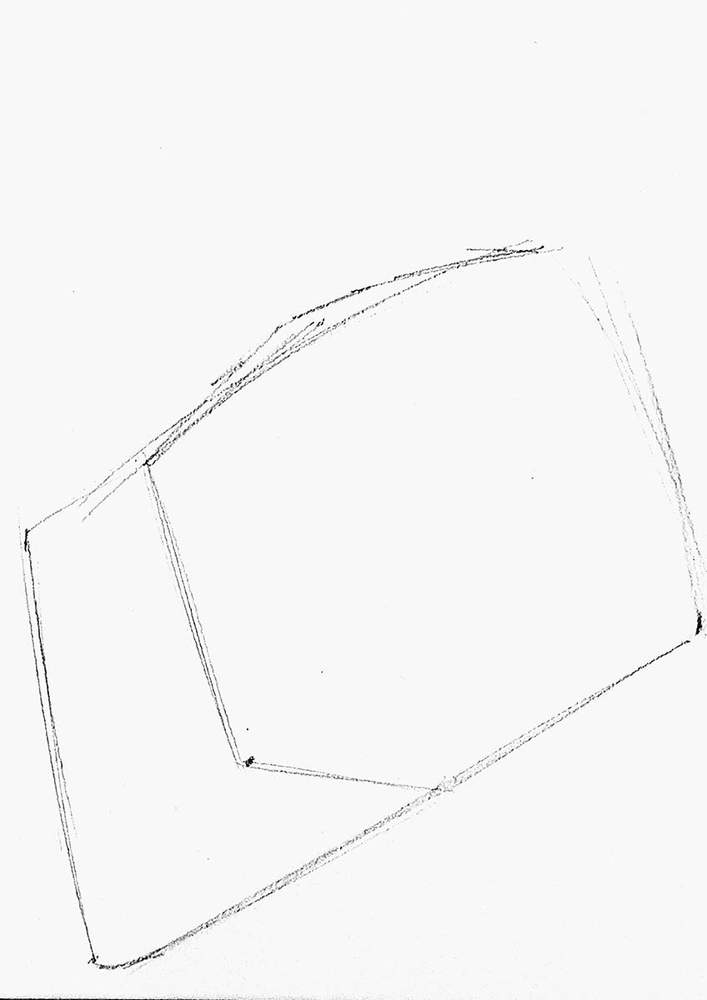
Step 2: Sketch The Lily Flowers
Now that the guides are in place, we can sketch the lily flowers with more accuracy.
I first sketched the right one which is in front of the other one.
Each petal ends in one of the corners of the box.
The petals are a little bit complex and awkward to sketch. So I decided to just start somewhere.
When you just start, it's easier to sketch when there's already something in place. It doesn't need to be perfect yet. You can always erase it and try again.
I started with the petal on the bottom right as it has the simplest shape.
From there I sketched the bottom one and so up and around the flower.
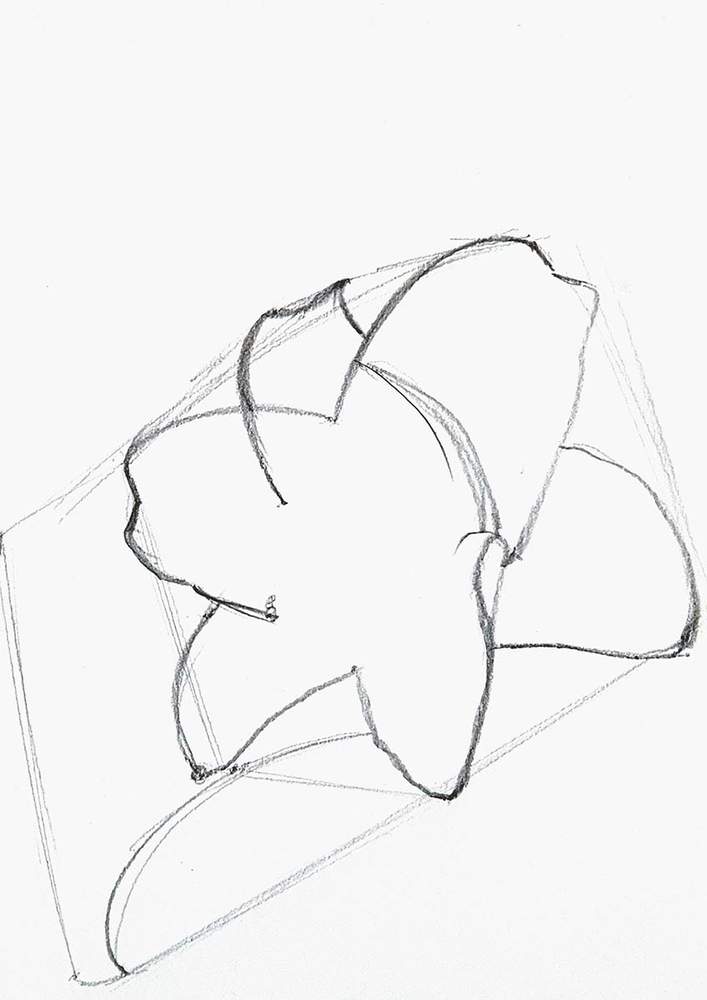
Next, I sketched the other flower, starting with the bottom petal.
I then sketched the one above and so on.
I also added the pistil and stamens of the flowers.
The pistil looks kind of like a little mushroom attached to a curvy line. The stamens are just a thick short line attached to a line.

Step 3: Sketch The Stem Of The Lily Flower
After that, I added the stem to both flowers.
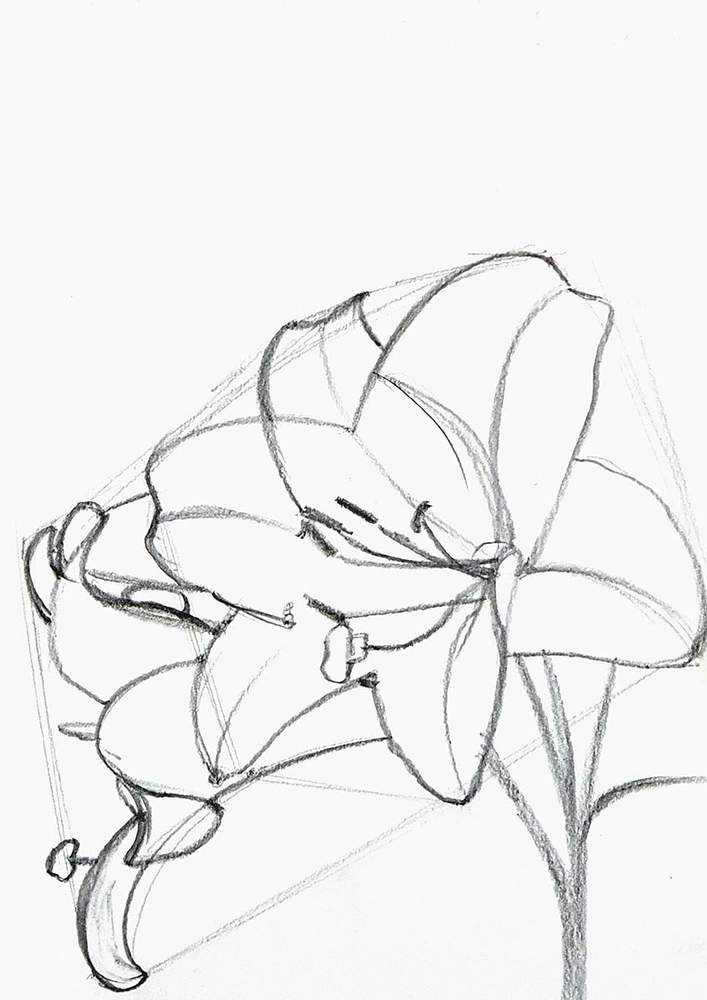
And then, I sketched all the leaves on the stem and a lily flower that's hiding on the far right.
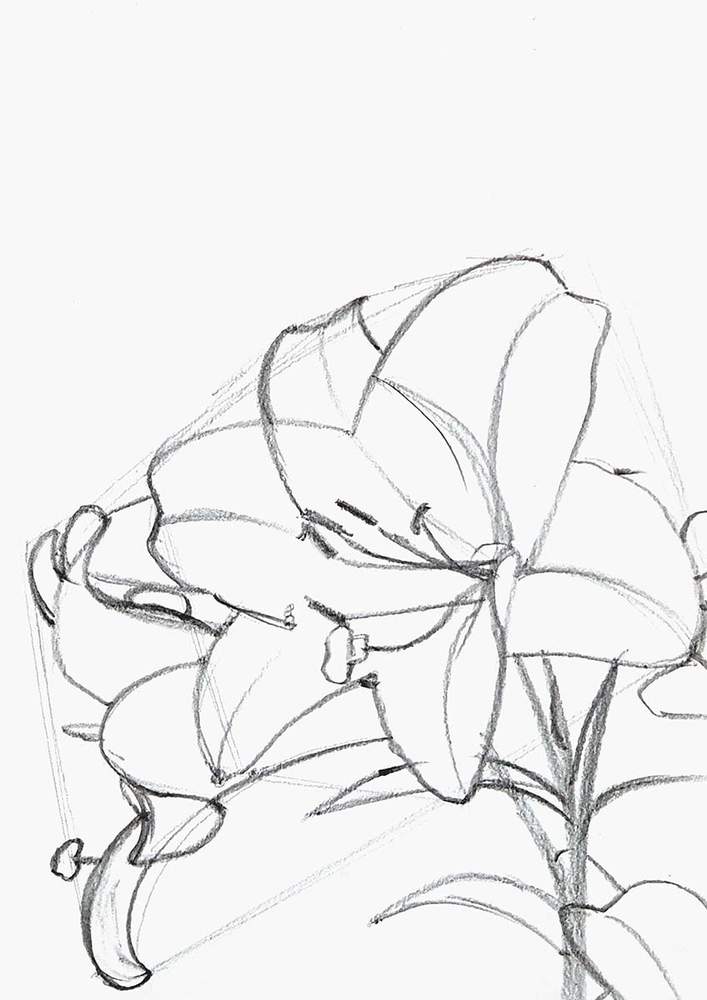
Lastly, I erased the construction lines I made at the start.
Now, it's ready to be colored.

Step 4: Color the Lily Flower
I colored the background of the lily with WG130 as I don't have a black marker for some reason.
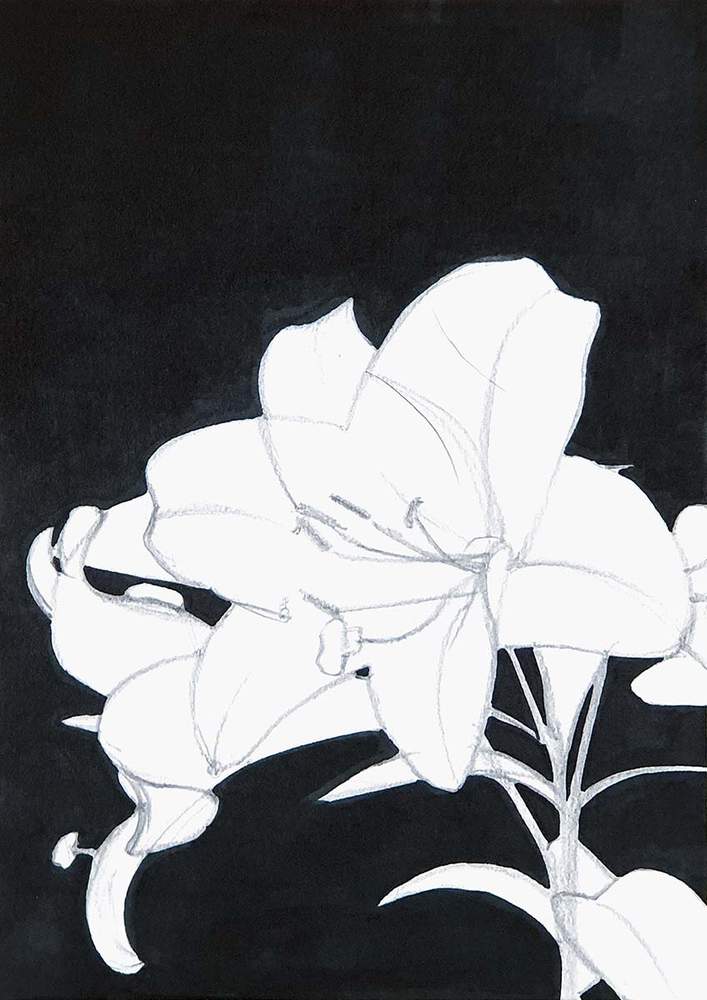
Before coloring the rest of the flower, I erased the sketch lines as much as I could while still keeping them slightly visible. This prevents your sketch from showing through the ink of the markers later on.
I colored the stem first and to do that I used G470.
I then colored the petals with V322 following the shape of the petals. In some places, I added multiple layers to make it darker.
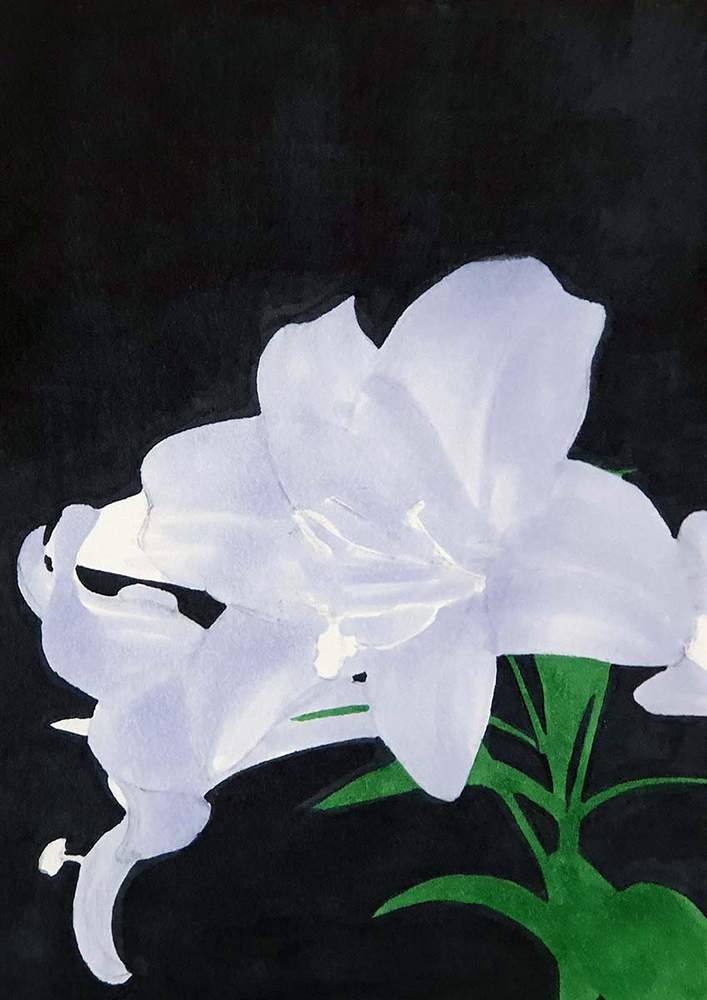
Next, I used G110 to color the center bits of the big lily flower as well as some parts of the petals and the pistils. I also colored the flower bud on the left with this green.
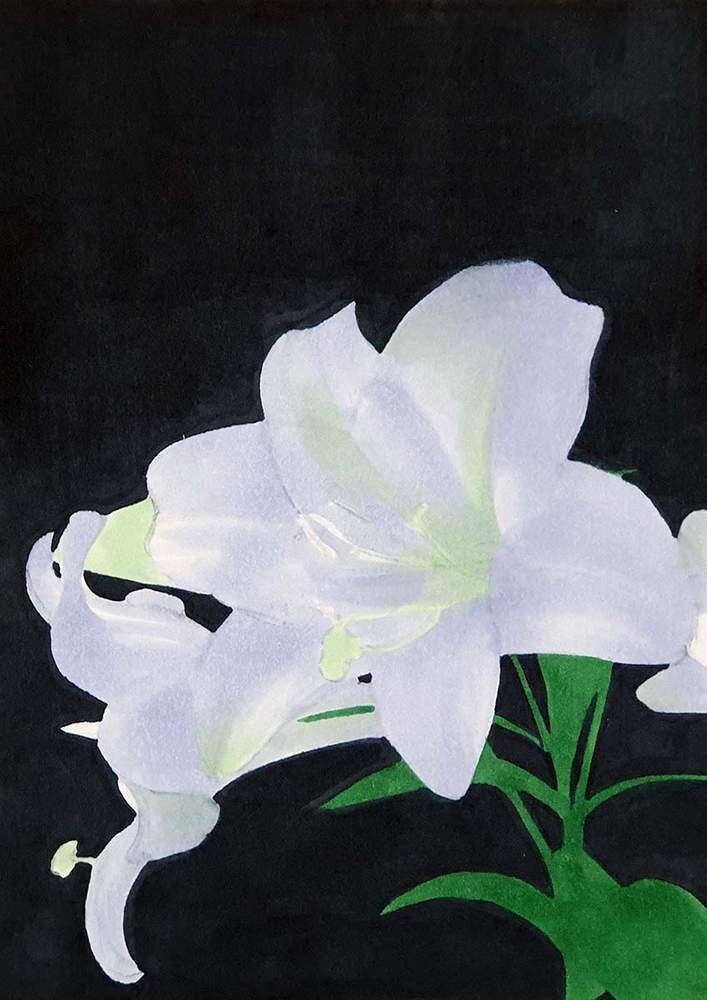
I then used Y050 to color the top of the pistil of the left lily and the base of the pistil of the right lily.
I also used V340 to color the darker parts of the petals. Again following the shape of the petals.
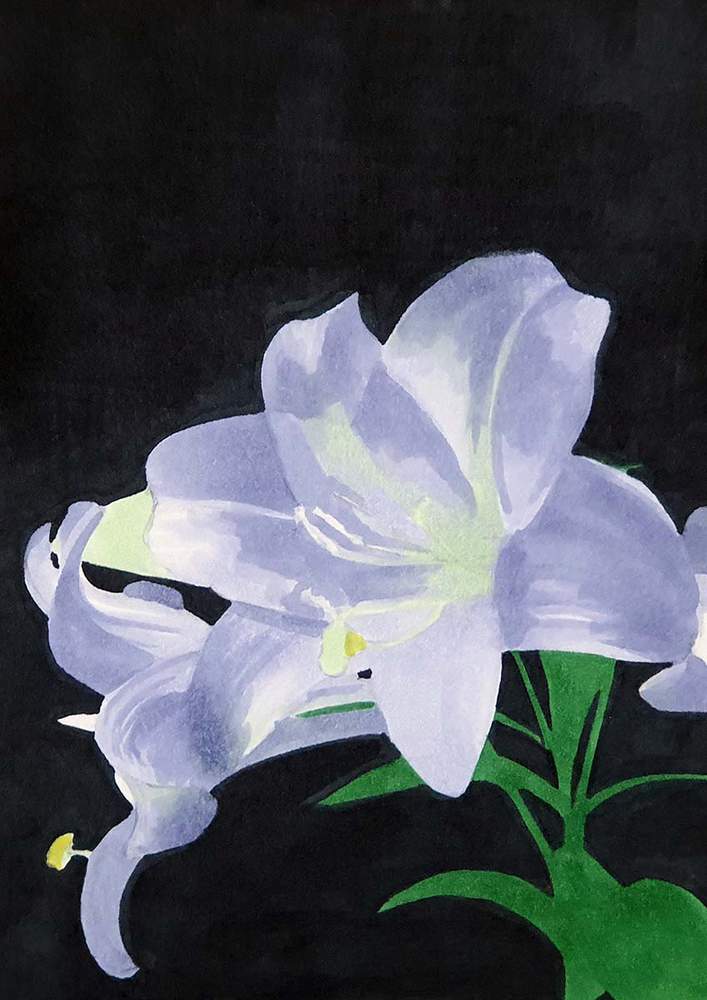
After that, I used G240 to darken the center of the big lily and the shadow bits of the flower bud and both pistils.
I also used E080 to color the ends of the stamens.
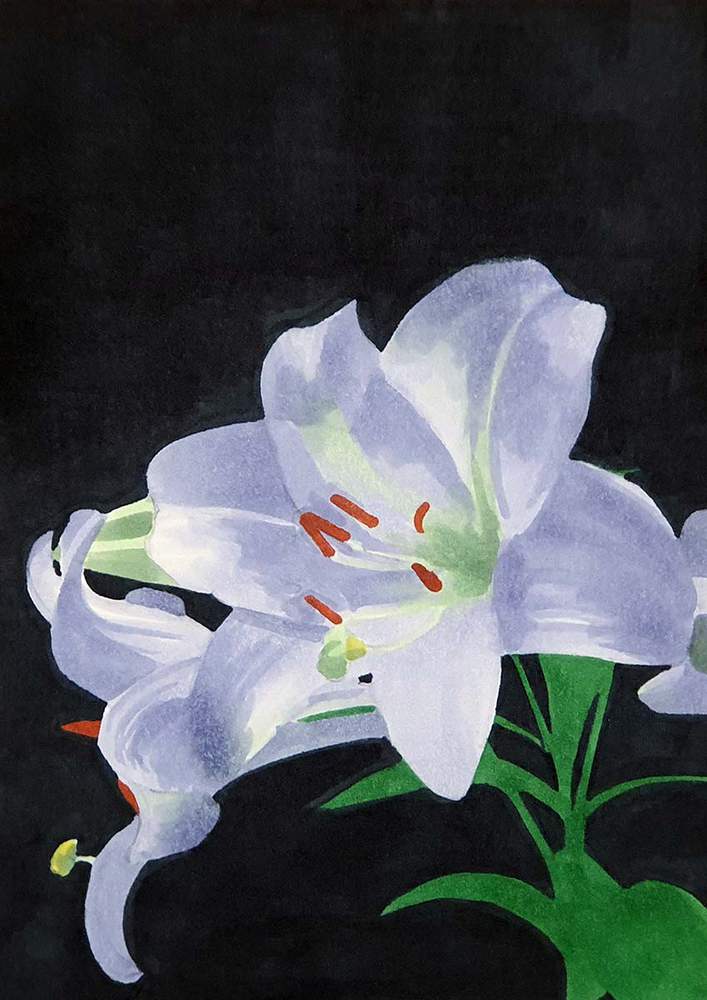
In the reference, the petals look like they have a little bit of a pink glow and I wanted to add that in mine as well. To do this I used RV130 which is a very light pink.
I colored this mostly on the center bits of the petals and on the bottom petals of the left lily.
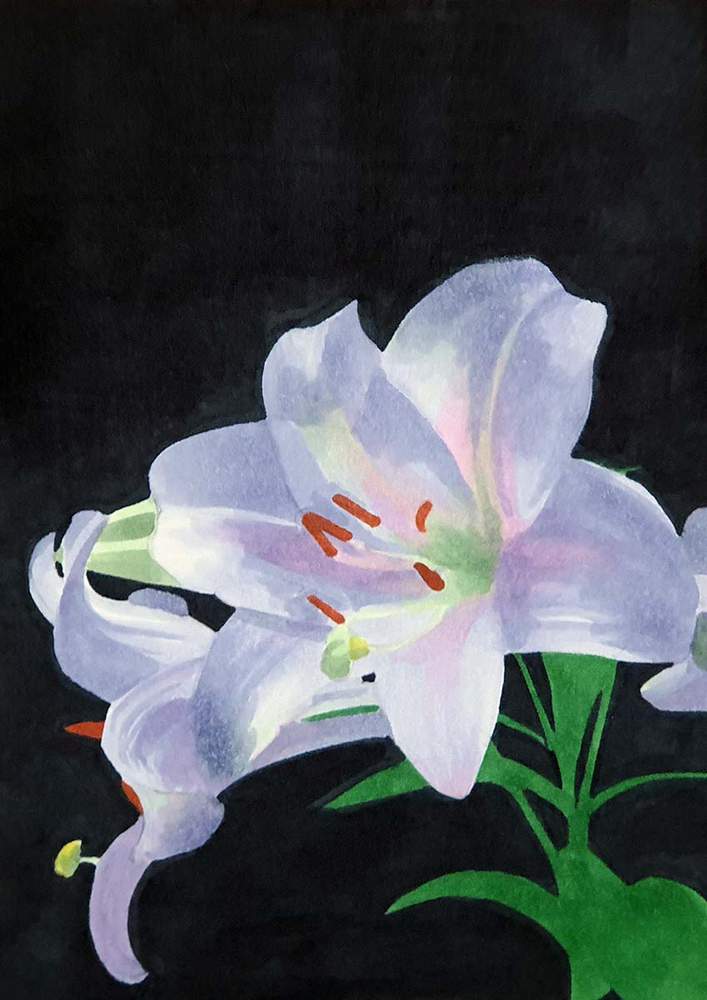
Then, I used RG050 to add some red-grey tones to some parts of the petals. I colored the full bottom petal of the left flower with it as well as some of the darkest bits of the big lily and the small one on the right.

Step 5: Add Final Details To The Lily Flowers
Now all that's left is to add some details to the lily flowers.
I first used the White Chromaflow pencil to add some highlights to the petals. On each petal, I added a few lines following the shape of the petal. But only in the lighter parts.
I also used the white pencil to add the lines of the stamens and the pistil and I used it to add some texture to the leaves on the stem.

Next, I used the Black pencil to add more texture to the stem and the leaves on the stem.
I also added a black line on the end of each stamen to give it just a little bit of detail.

After that, I used the G470 marker to blend the textured lines on the stem and the leaves out a bit.

And to finish it off, I added some dark red-brown spots below the stamen with the Strawberry-colored pencil.

My go-to alcohol markers for blending, rich color payoff, and amazing value. The brush tips feel super natural to draw with — a must-have for smooth gradients and realistic shading!
- Brush + chisel tips
- Great for beginners & advanced artists
- Budget-friendly alternative to Copics
And That's How You Draw A Realistic Lily Flower
I hope you liked this tutorial!
Let me know how your drawing went and if there were any parts that you found particularly difficult.
Thank you for taking the time to read my guide!







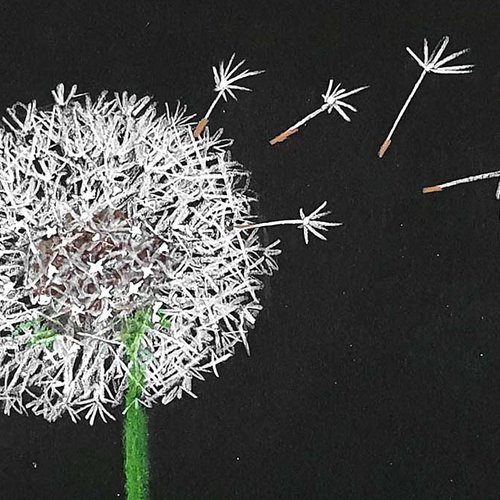


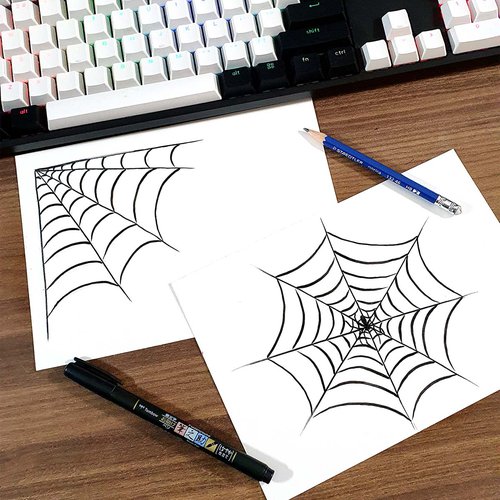




Be the first to comment!
Comments
There are no comments yet.