How to Draw a Ferrari F40 | Easy and Realistic Step-by-Step Tutorial
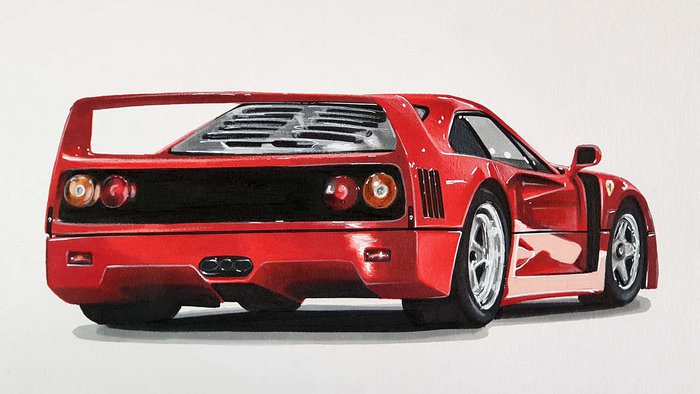
In this car drawing tutorial, I'm going to show you how to draw a Ferrari F40 step-by-step.
Disclaimer: In the name of full transparency, please be aware that this blog post
contains affiliate links and any purchases made through such links will result in a
small commission for me (at no extra cost for you).
Art Supplies I Used for this Tutorial
I made this drawing on Canson Illustration paper which is by far the best for alcohol marker drawings in my opinion.
To color the Ferrari F40 I used Winsor & Newton Promarkers in the following colors:
- Black (XB)
- Ice Grey 2 (IG2)
- Ice Grey 4 (IG4)
- Ice Grey 5 (IG5)
- Cool Grey 5 (CG5)
- Buttercup (Y417)
- Amber (O567)
- Cacao (O535)
- Pastel Pink (R738)
- Salmon Pink (R547)
- Lipstick Red (R576)
- Red (R666)
- Burgundy (R424)
I also used a black Stabilo Pen 68 marker and a Stabilo Point 88 fineliner for the pure black parts.
To add details in the end I used Faber-Castell Polychromos colored pencils in White, Cool grey 4 and Black.
And lastly, I used a white Posca PC-1MR to add bright white highlights.
The Reference Photo for this Car Drawing Tutorial
For this drawing tutorial we'll be using a photo I found on Instagram posted by @ferrari of a Ferrari F40. We'll be using this photo only to get the perspective and the proportions correct.
How Do You Draw a Ferrari F40?
Step 1: Sketching the Ferrari F40
I used the grid method to make it a little bit easier to get the proportions of the F40 right. But feel free to use any other sketching technique.
I started by putting a grid of 15 by 10.5 squares over the photo in Photoshop.
Then I drew that same grid on my paper which is A4 sized, so each square will be 2x2cm.

Once I had made the grid I started sketching...
Sketching is the most important when making a realistic drawing as it is the base for everything that comes next. If the car's proportions are off, the whole car won't look realistic in the end.
So take your time.
When making this drawing I spend almost half the time on the sketch to make it as perfect as possible.
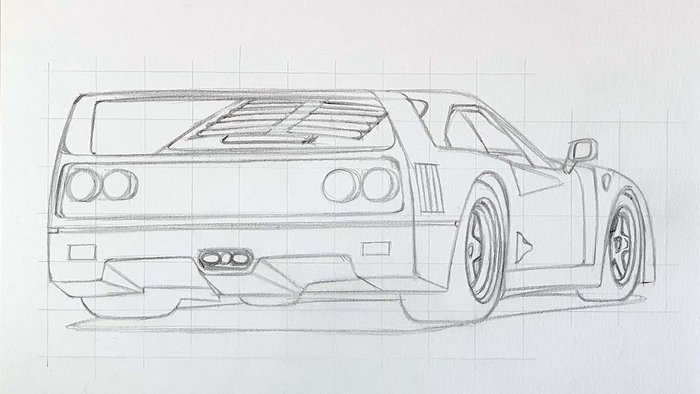
Step 2: Coloring All Pure Black Parts of the F40
To make the drawing look a lot less overwhelming, I started by coloring all pure black parts first with the black Promarker and then with the black Stabilo marker to make them darker.
To draw the tinier and more precise parts I first outlined them using a black Stabilo Point 88 fineliner and then I colored them in using the black marker.
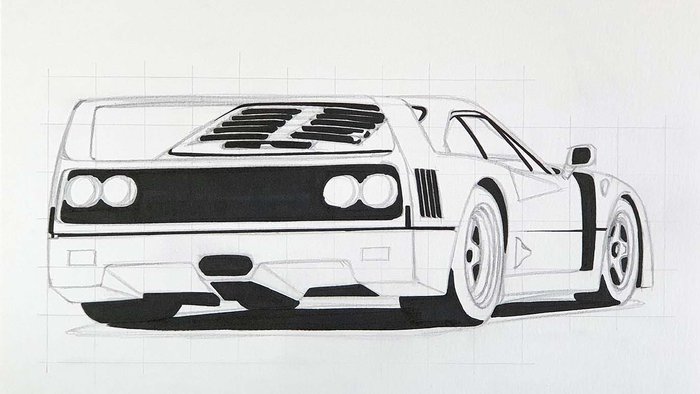
Step 3: Coloring the Wheels of the Ferrari F40
To color the rear wheel, I first started by coloring the 2 dark grey curved lines on the inside of the rim with Ice Grey 4.
Then I colored the rest with Ice Grey 2.
And finally, I colored the tire with the black Promarker.
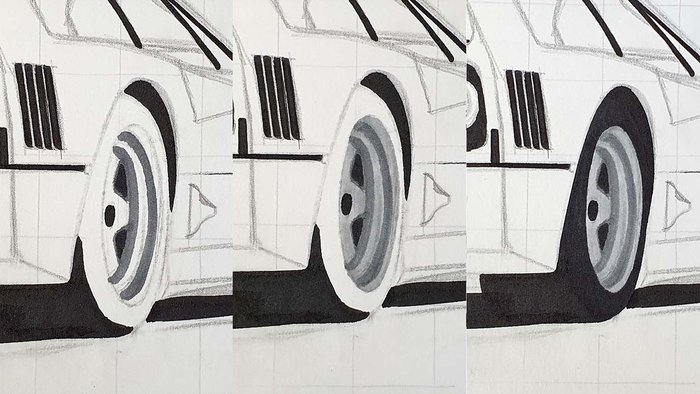
Next, I drew the front wheel.
This time I started by coloring it with Ice Grey 2.
Then I added some dark grey details with Ice Grey 4 and 5.
And lastly, I colored the tire black.

Step 4: Coloring the Reflector on the Rear of the F40
I started by coloring the left reflector with Lipstick Red.
Then I Layered some Burgundy over that, but leaving a line just below the center uncolored.
And lastly, I added some black to the top right and top left corner an the bottom of the reflector and I blended that out with the black Promarker.
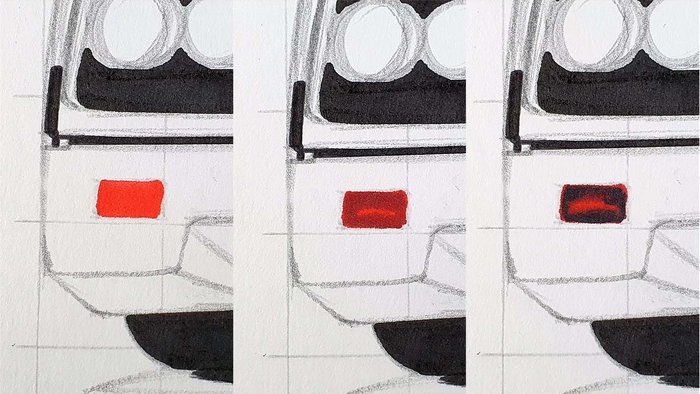
Next up is the right reflector.
I first colored it with Salmon Pink.
Then I added some Burgundy to all 4 of the corners leaving an elongated cross shape in the middle.
Lastly, I added some black in the corners too, and blended that out with Lipstick Red.
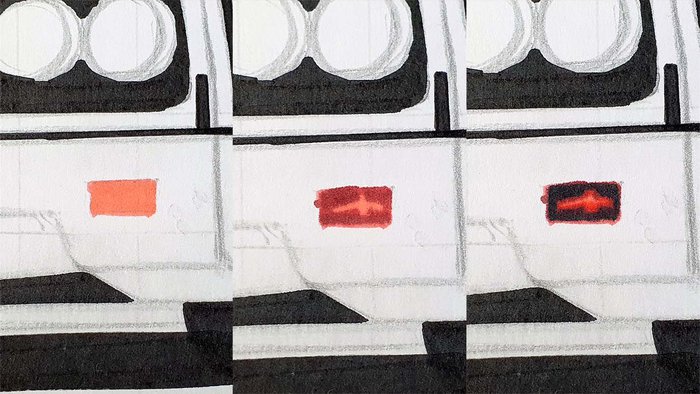
Step 5: Coloring the Taillights of the Ferrari F40
I started by coloring the left taillights.
I colored the outside of the far left one with Amber and the circle in the middle with Ice Grey 2. And I colored the right one with Lipstick Red.
Then I added some Cacao to the left one and Red (R666) to the right one.
Lastly, I added some Cool Grey 5 the the left taillight and some black to the right one.
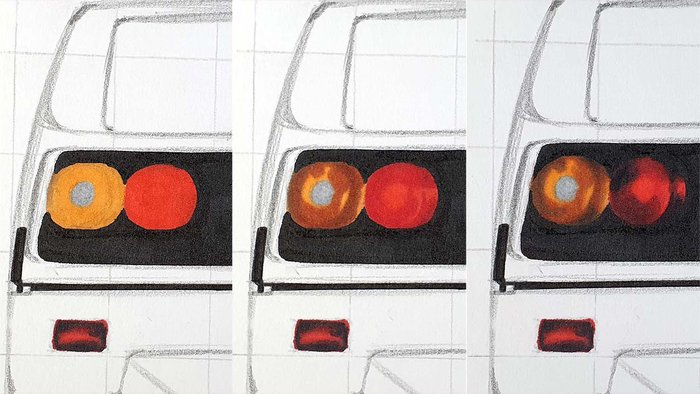
Now it's time to do the same for the two right taillights.
I first colored the outside of the right light with Amber and the inner circle with Ice Grey 2 and I colored the left one with Lipstick Red.
Then I colored Cacao over all of the orange on the right taillight and I added Burgundy to the outside of the left light, leaving a lighter red circle in the middle.
And lastly, I layered Cool Grey 5 over the Burgundy on the left taillight.

Step 6: Coloring the Rear Window of the Ferrari F40
The rear window of the F40 is quite detailed, but luckily most of those details are already colored.
First I colored the whole window with Ice Grey 2.
Then I added some grey reflections with Ice Grey 4.
And lastly, I darkened some parts of those reflections with Ice Grey 5.
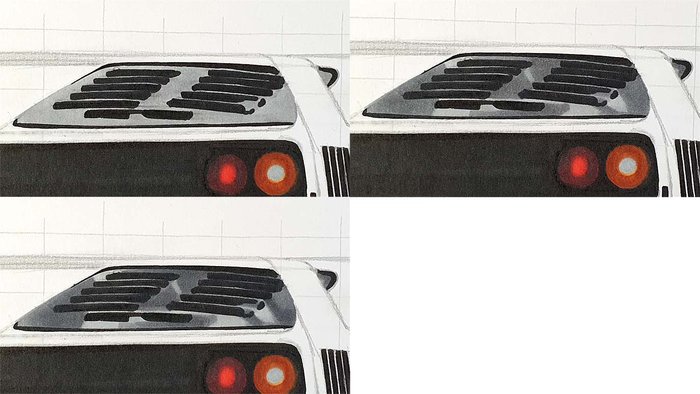
Step 7: Coloring the Side Windows of the Ferrari F40
To color the side windows, I first colored the rear side window, the window sill at the top, and a bit of the window on the bottom right with Ice Grey 5.
Then I colored the rest of the triangular shape toward the right and a bit of the dashboard with Ice Grey 4.
And lastly, I colored the part where you can see through the front window with Ice Grey 2.
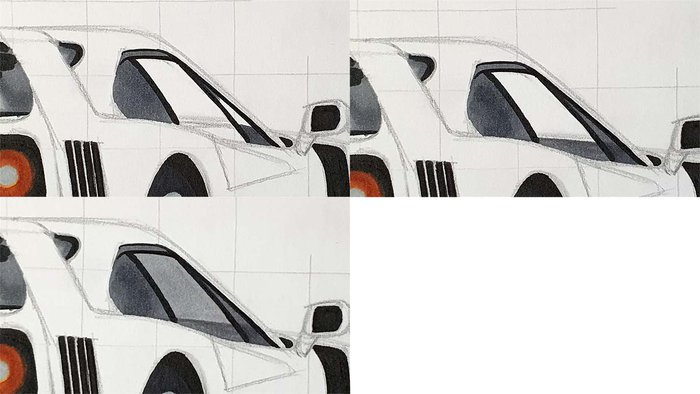
Step 8: Coloring the Shield on the Side
This is a very short step.
I colored the shield with Buttercup and that's it.

I wanted to include an overview photo of what the drawing of the Ferrari F40 looks like at this stage, but I forgot to take a photo...
Step 9: Coloring the Rear Bumper of the Ferrari F40
It's time to add some color to the car.
I started by coloring a small reflection just toward the left of the right reflector with Salmon Pink and I colored the rest with Lipstick red.
Next, I darkened most of the red with eh... Red (R666), but I left the part to the right lighter red and I colored the part above the exhaust a little unevenly showing some of the lighter red.
Next, I added Burgundy to darker the lower part and a bit toward the right of the right reflector.
And lastly, I added some Cool Grey 5 and black to the bottom of the rear bumper to blend it a little bit into the black.
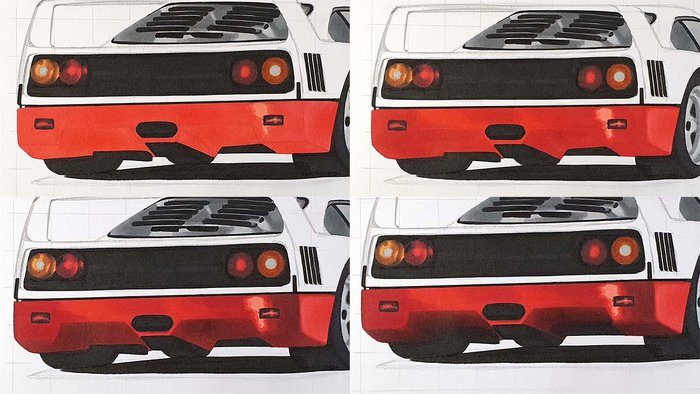
Step 10: Coloring the Upper Part of the Rear of the F40
I started by fully coloring the upper part of the rear with Lipstick Red except for one small bit just above the left taillights. I colored that part with Salmon Pink.
Then I darkened the red to the left, the bottom, the right, and the underside of the wing with Red (R666).
Lastly, I added some darker tones to the right, the part just to the left of the left taillights, and the inside/bottom of the wing with Burgundy.

Step 11: Coloring the right Mirror of the Ferrari
To color the mirror, I started by coloring it fully with Red (R666).
Then I added some darker red to the bottom right and the top left with Burgundy.
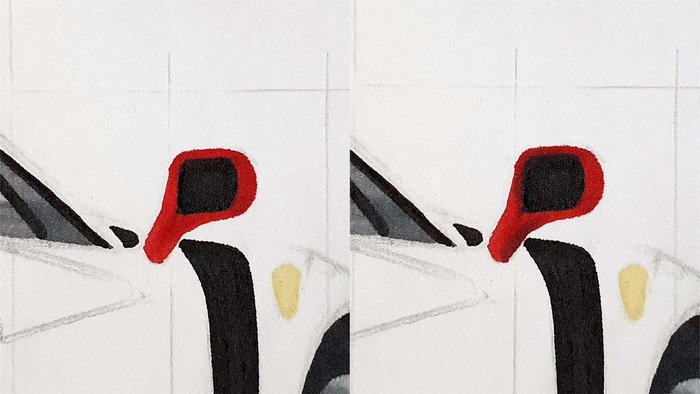
Step 12: Coloring the Side of the Ferrari F40
It's time to color the biggest part of the car: the side.
First, I colored the light pink reflection on the lower part of the side with Pastel Pink.
Next, I colored the remaining of the side with Lipstick Pink.
Then I added some darker red tones and reflections with Red (R666).
And lastly, I added some darker red reflections with Burgundy and in some places I also used Cool Grey 5 on top of that to darken it even more.
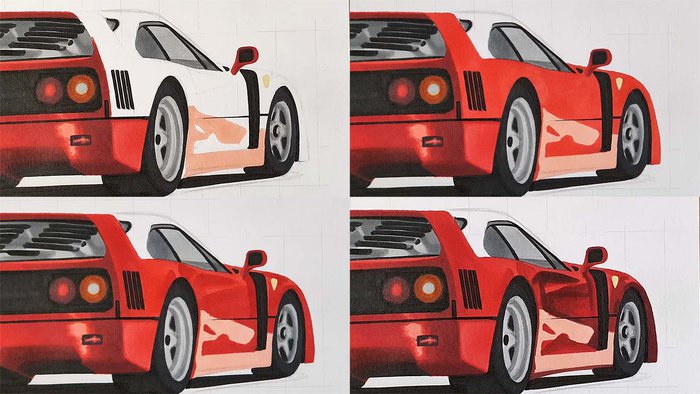
Step 13: Coloring the Roof of the Ferrari F40
I started by coloring the whole roof with Lipstick Red.
Then I added some Red (R666) to the top right and to the top of the part between the rear window and the side windows and I blended that into the lighter red with Lipstick Red.
Lastly, I added some dark red with Burgundy and I blended the part between the windows into the lighter red, but this time using Red instead.
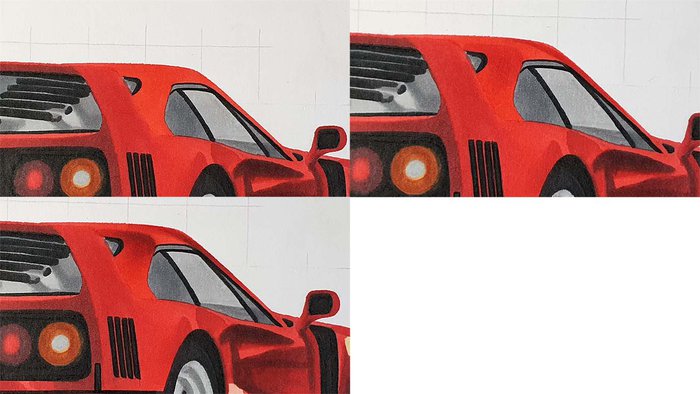
Step 14: Coloring the Shadow of the F40
The last thing to color now is the shadow.
Most of it is already colored black, but I wanted to add some Ice Grey2 and Ice Grey 4 toward the outside of it.
I started by outlining the shadow with a thick line of Ice Grey 2, but in the end I think it looks too dark, so it's better to use Ice Grey 1 instead.
And then between the Ice Grey 2 and the black, I added some Ice Grey 4.
You could blend those together, but I kind of like it unblended, so I left it as it is.
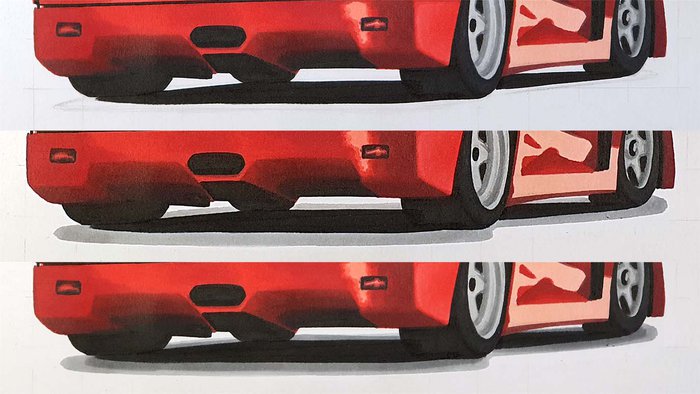
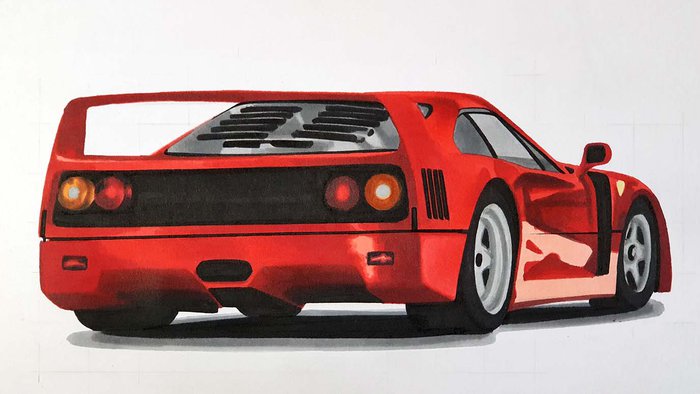
Step 15: Adding Details with Colored Pencils
Now that the car is fully colored with markers, it's time to add some details with colored pencils.
I started by lightening the light pink reflection on the side of the car with the white Faber-Castell Polychromos pencil.

Next I added some details into both wheels with the Black, Cool Grey 4 and White colored pencils.
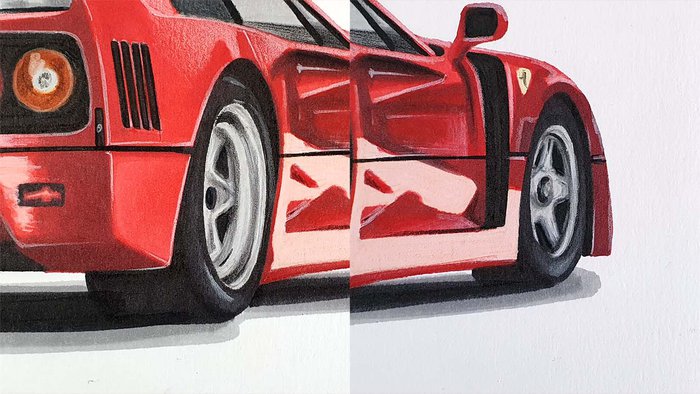
Then I added some reflections in the taillight with the white and black pencil.
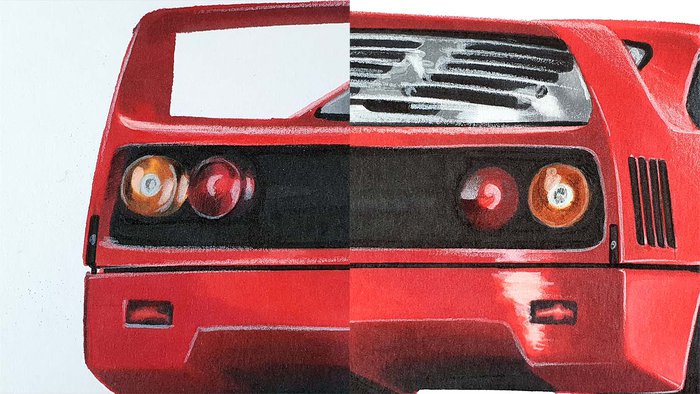
After that, I exaggerated some of the reflections above the rear wheel with white.
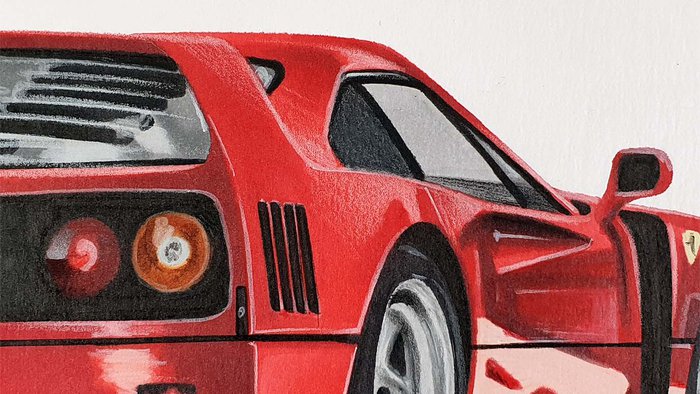
And lastly, I added some white lines to some of the body lines of the car. Mainly on the rear of the Ferrari.

Step 16: Adding White Highlights using the Posca Pen
The next and final step of drawing this Ferrari F40 is adding pure white highlights with the Posca paint pen.
In the previous step I forgot to color the exhaust tips, so I firstly did that using the Cool Grey 4 and White colored pencils.
Then I added some highlights on the exhaust, the taillights, the rear window, and the wheels.
I also brightened the reflection on the rear and I added loads of other tiny reflections all over the car.
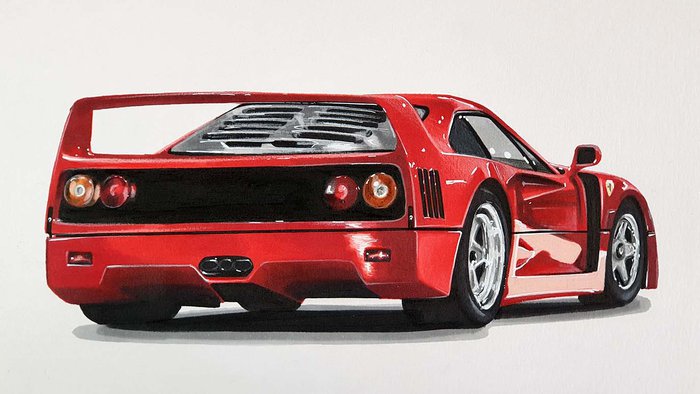
Your Ferrari F40 Drawing is Finished!
It's done!
How did your drawing of the Ferrari F40 turn out?
I'd love to see it, so if you decide to share it on Instagram, make sure to tag me (@luukminkman).






Be the first to comment!
Comments
There are no comments yet.